Hi @Boopathi S ,
I think the problem will be solved if you download the latest version of ODT and then run the command.
setup.exe /download Office.xml
https://www.microsoft.com/en-us/download/details.aspx?id=49117
This browser is no longer supported.
Upgrade to Microsoft Edge to take advantage of the latest features, security updates, and technical support.
Hello,
I am using the below command to download the "Microsoft 365 Apps Update - Semi-Annual Enterprise Channel Feature Update for x64 based Edition Version 2108 (Build 14326.20738)"
setup.exe /download Office.xml
But getting the below message
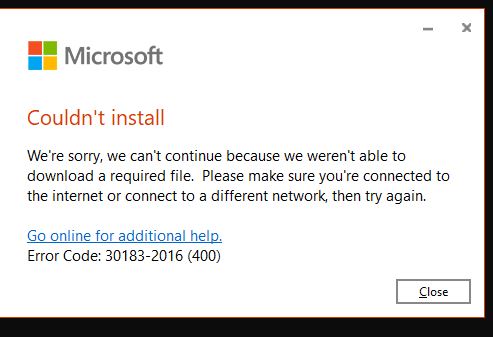
We weren't able to download a required file. Error Code: 30183-2016 (400)
Internet is working in my computer. please help is there any settings causes the download issue

Hi @Boopathi S ,
I think the problem will be solved if you download the latest version of ODT and then run the command.
setup.exe /download Office.xml
https://www.microsoft.com/en-us/download/details.aspx?id=49117