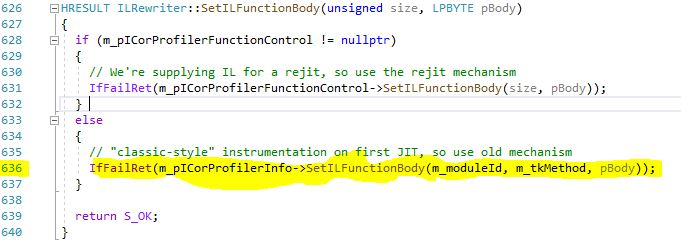.Net core profiler crashing when we allow to load "Corelib.dll"
Hi Team,
I have developed my own .NET core profiler using VS 2019. To load my profiler, I have set the environment entry in the web.config file.
<environmentVariable name="CORECLR_ENABLE_PROFILING" value="1" />
<environmentVariable name="CORECLR_PROFILER" value="{cf0d821e-299b-5307-a3d8-b283c03916dd}" />
<environmentVariable name="CORECLR_PROFILER_PATH_64" value="C:\apps\Publish_3.0\Publish_3.0\ClrProfiler.dll" />
<environmentVariable name="CORECLR_PROFILER_PATH_32" value="C:\apps\Publish_3.0\Publish_3.0\ClrProfiler32.dll" />
I am able to profile .NET core application when i try not loading the "Corelib.dll" inside profiler method "moduleloadfinish", but when i try to allow "Corelib.dll" my profiler is getting crash with stackoverflow exception.
Then I have enabled the debug logs in my .NET core profiler. The below line of code has the problem. (il_writer.cpp, 636)
Please help me why this line of code gives the problem.
NOTE: My Helperassembly.dll builds in AnyCPU architecture. [2]: /api/attachments/186417-capture.jpg?platform=QnA