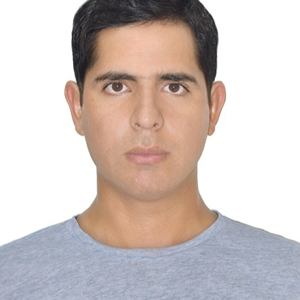Hi @Sergio Geldres ,
Thanks for your query.
1.Did you enable "Restrict Remote Desktop Services users to a single Remote Desktop Services session"?
2.Is there any error message?
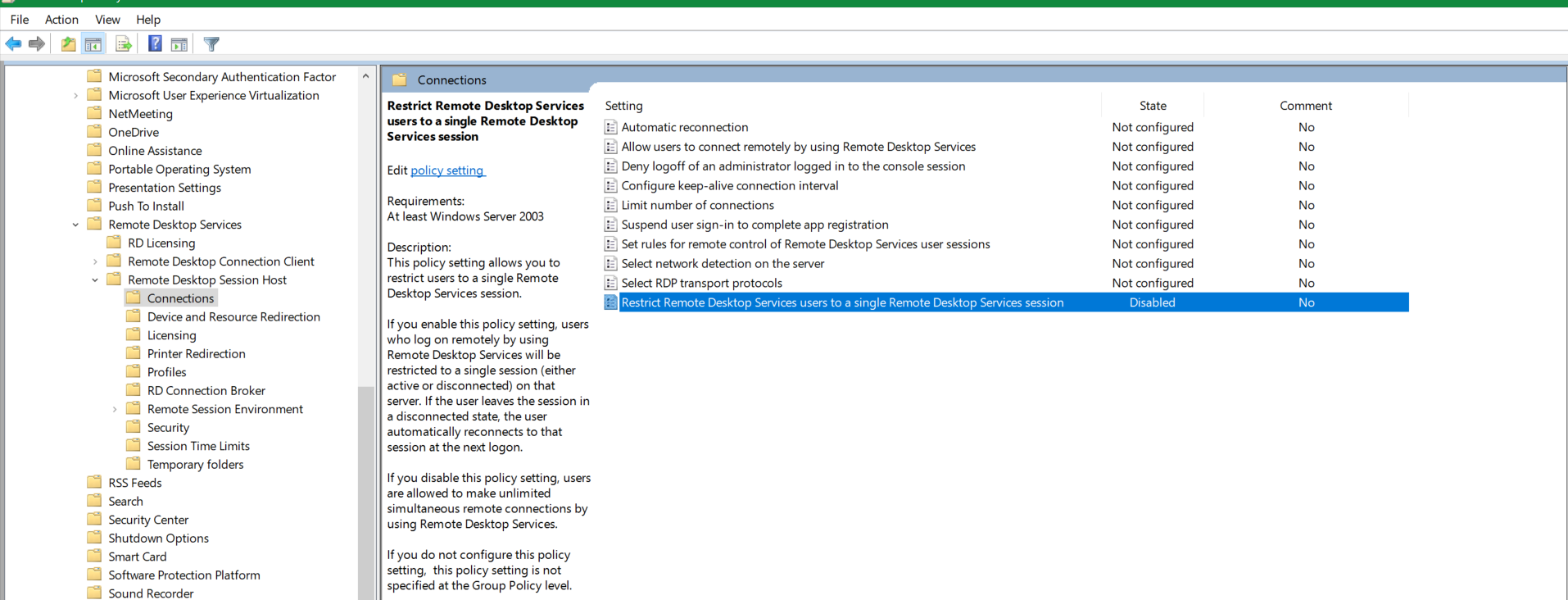
Best regards,
Leila
If the Answer is helpful, please click "Accept Answer" and upvote it.
Note: Please follow the steps in our documentation to enable e-mail notifications if you want to receive the related email notification for this thread.