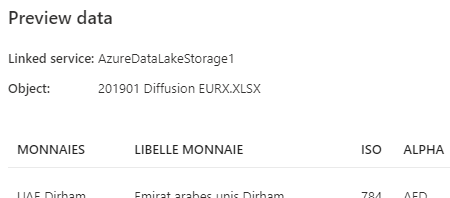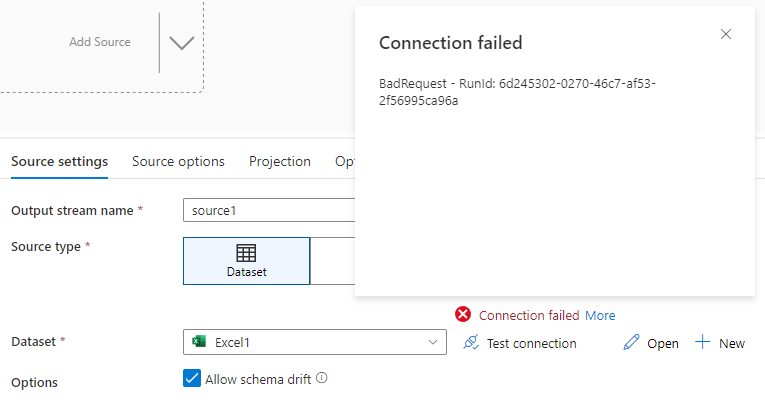Hello @HimanshuSinha-msft / @HimanshuSinha-msft ,
I'm facing same problem like @Adrien VLR / @Adrien VLR
When I create the linked service , I already using AutoResolve Integration Runtime like this reference said https://learn.microsoft.com/en-us/answers/questions/1178795/badrequest-error-while-trying-to-test-a-connection
Step :
- I create the connection and already can preview the data (attachment belows)
On the file name , I'm using expression format like
@{concat('dudoo_sales_detail_list_', formatDateTime(utcnow(),'yyyy-MM-dd'),'.json')}
- And I go back to dataflow, do Connection Test and come out like this
How can I resolve this issue ? need your help