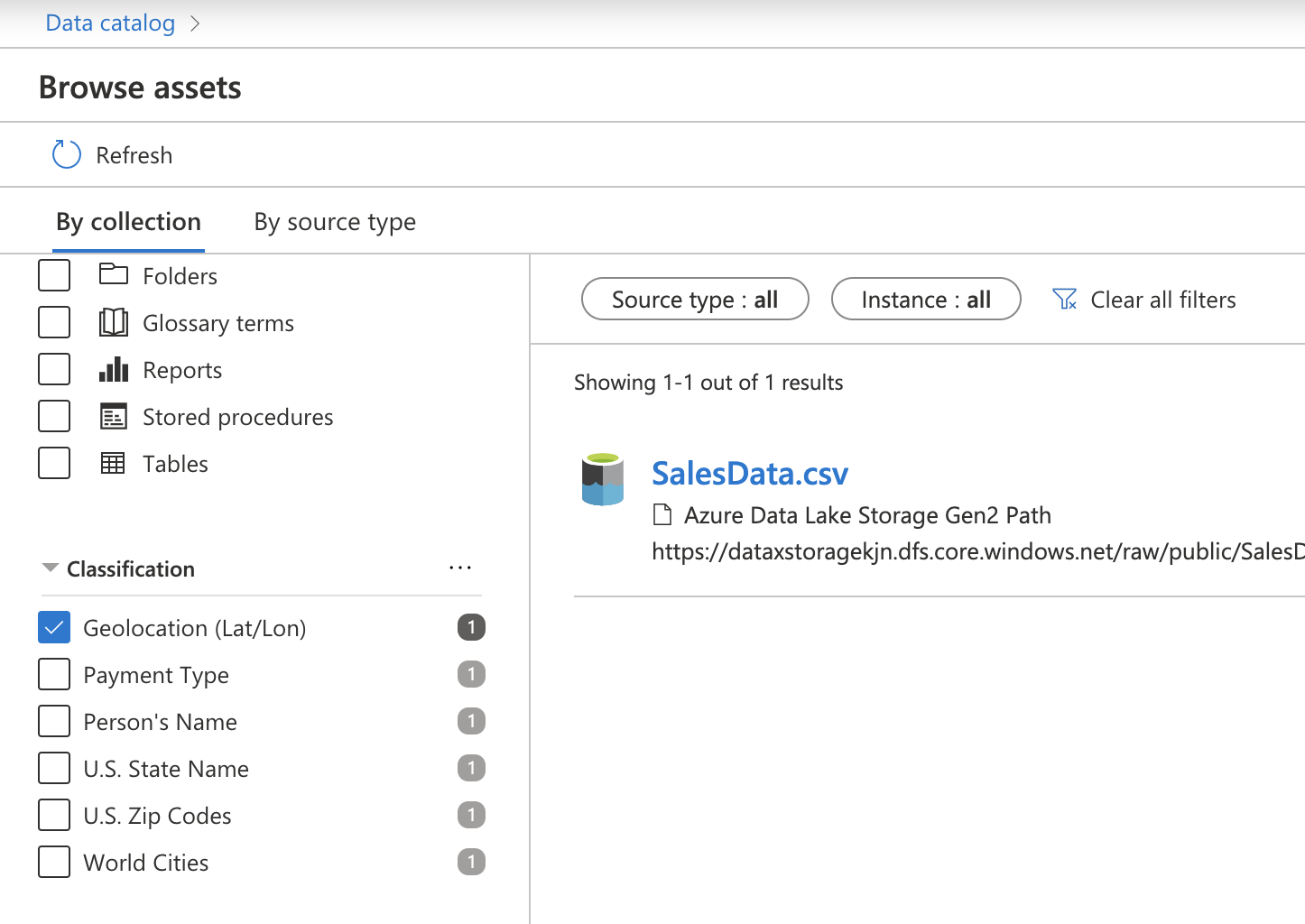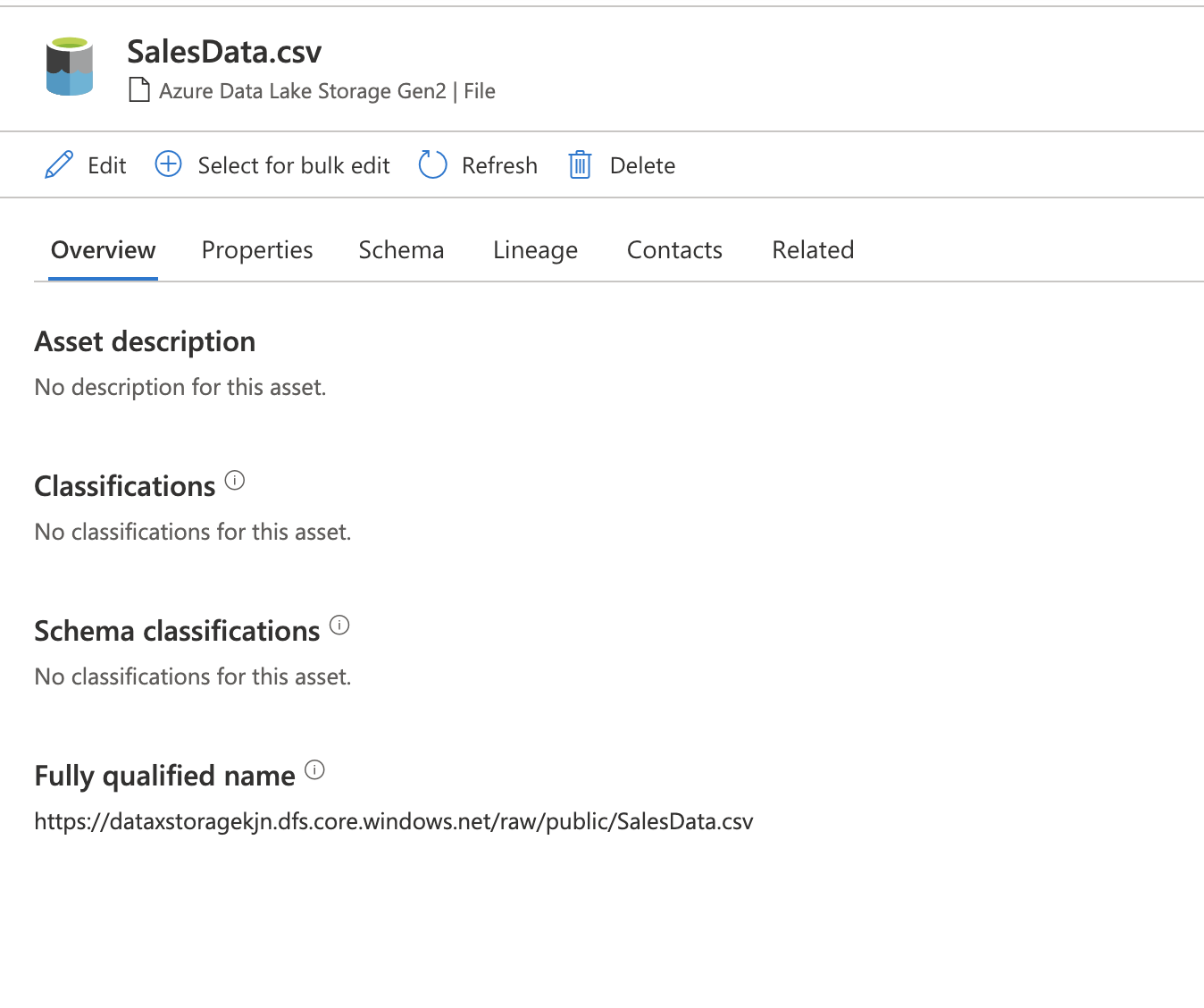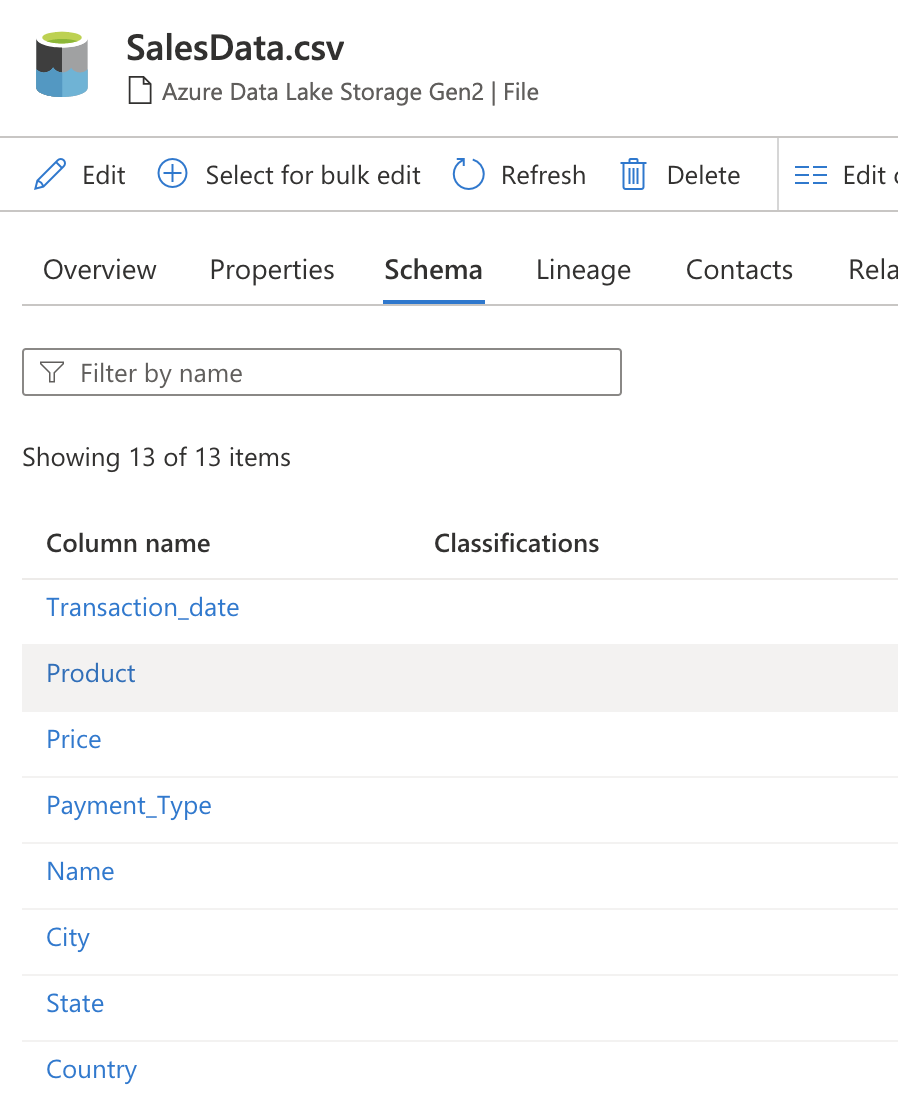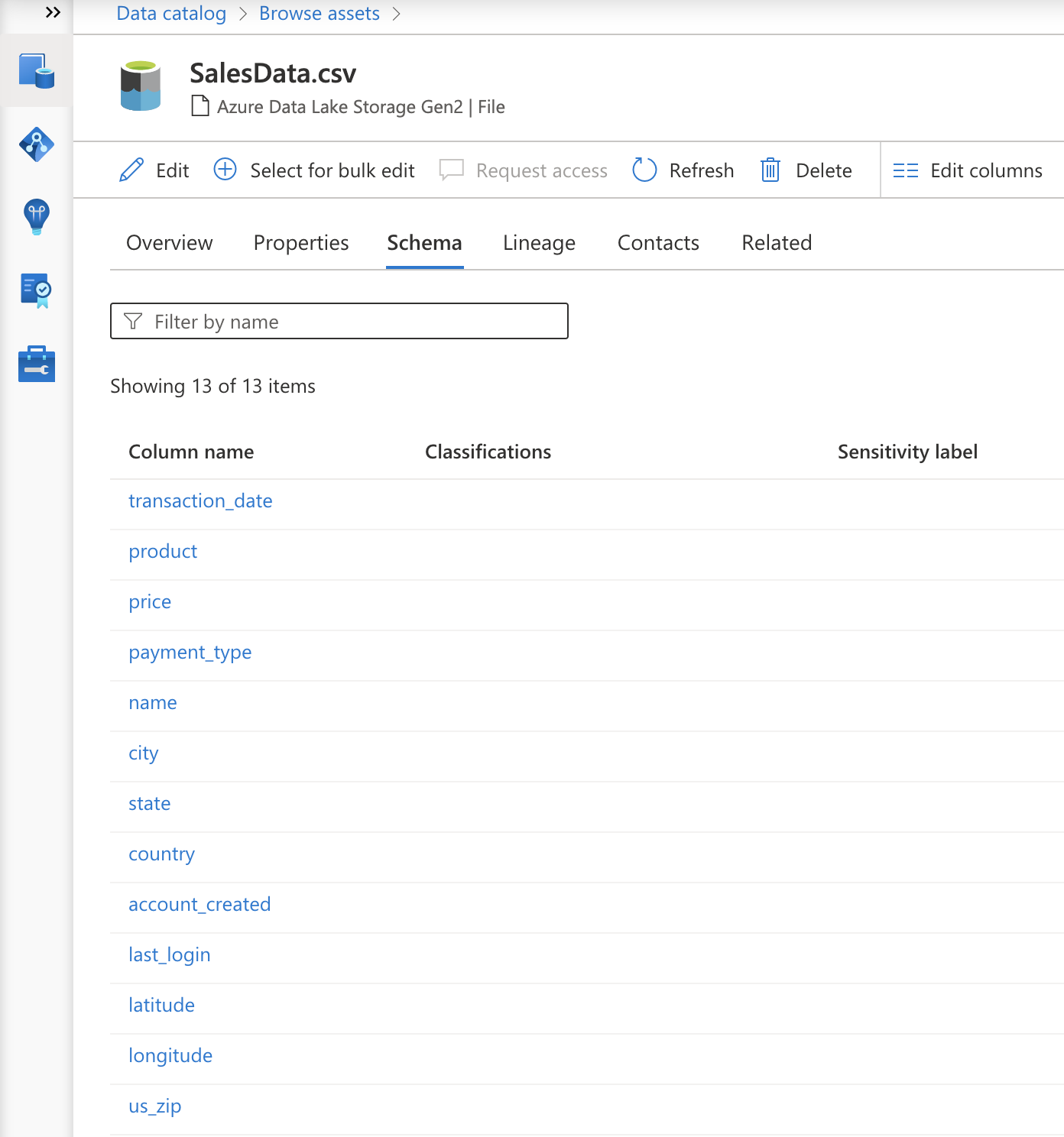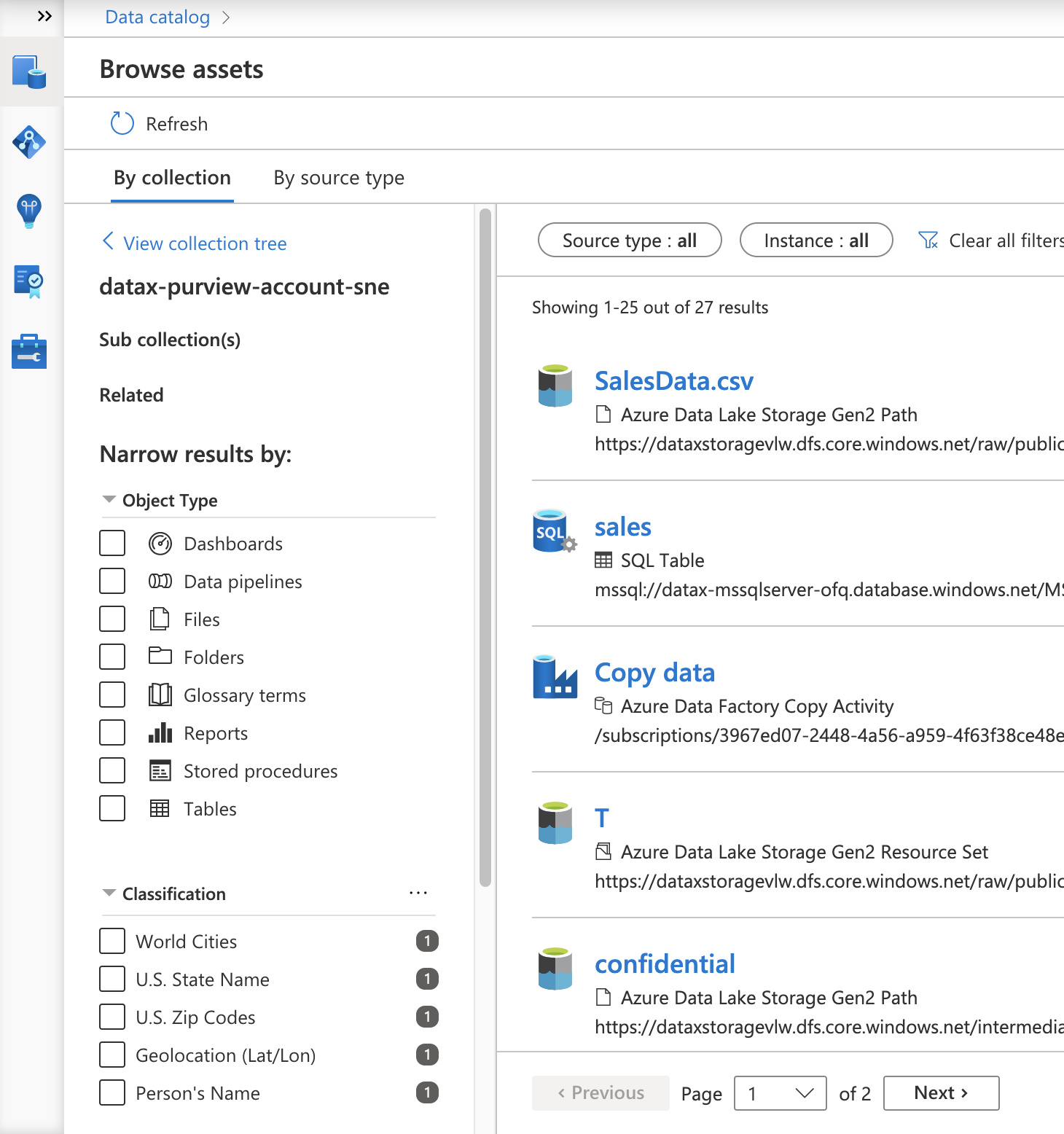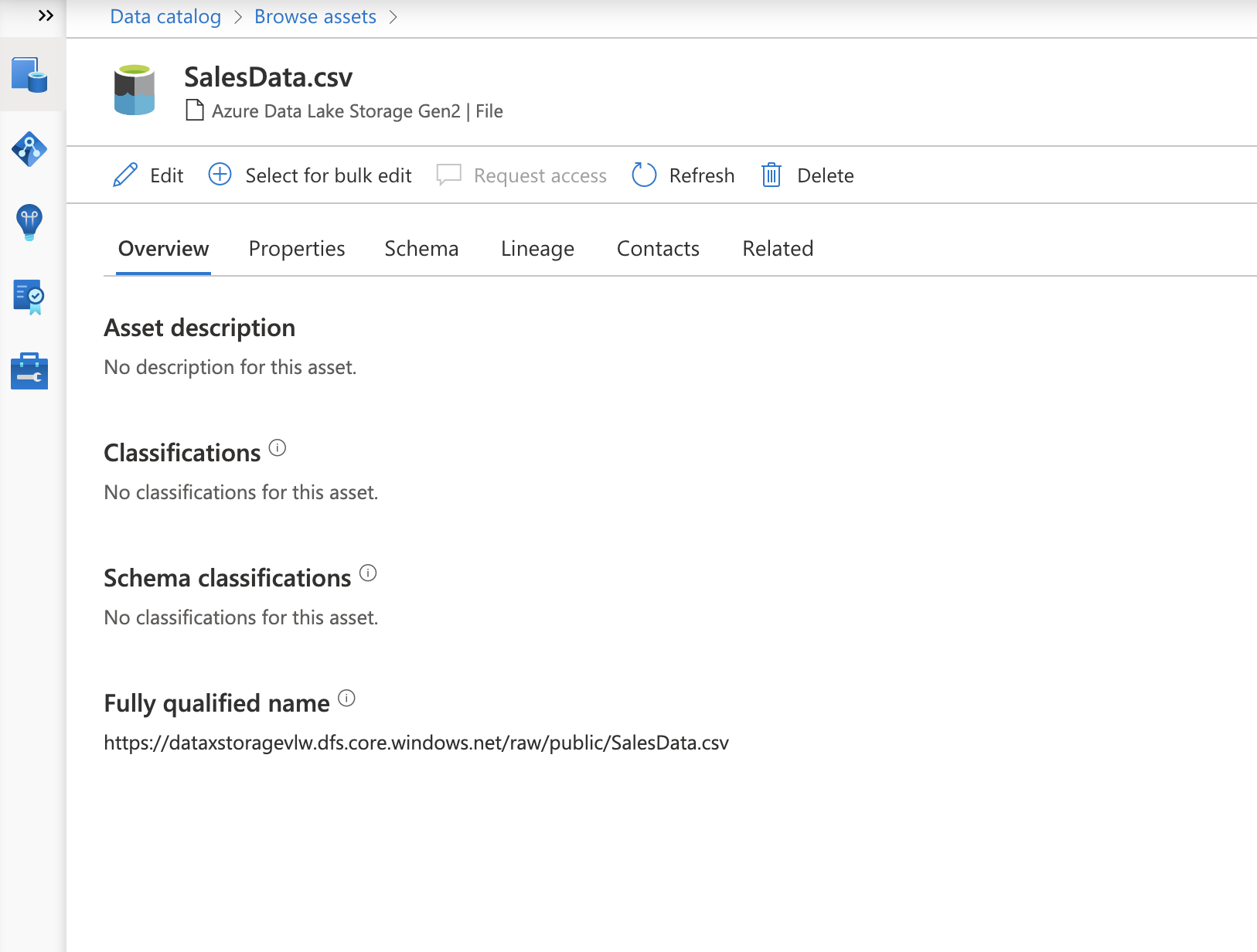Hello @CISu ,
Thanks for the question and using MS Q&A platform.
As per the schema defined for the file in ADLS Gen2 doesn't have exact format, pattern, and keywords that matches with Microsoft Purview defined system classifications.
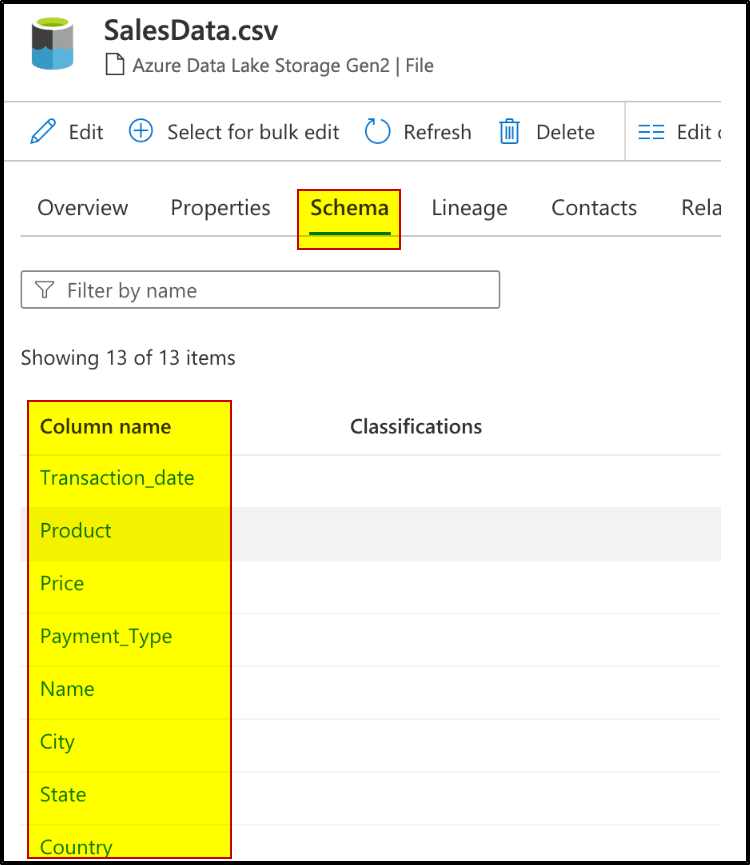
In order to show up the System classifications in Microsoft Purview, you need to use correct following lists describe the format, pattern, and keywords from Microsoft Purview defined system classifications or create a Custom classifications.
Example: In the below demo, I had file named MOCK_DATA.csv in ADLS Gen2 does have exact keywords match with Microsoft Purview defined system classifications.
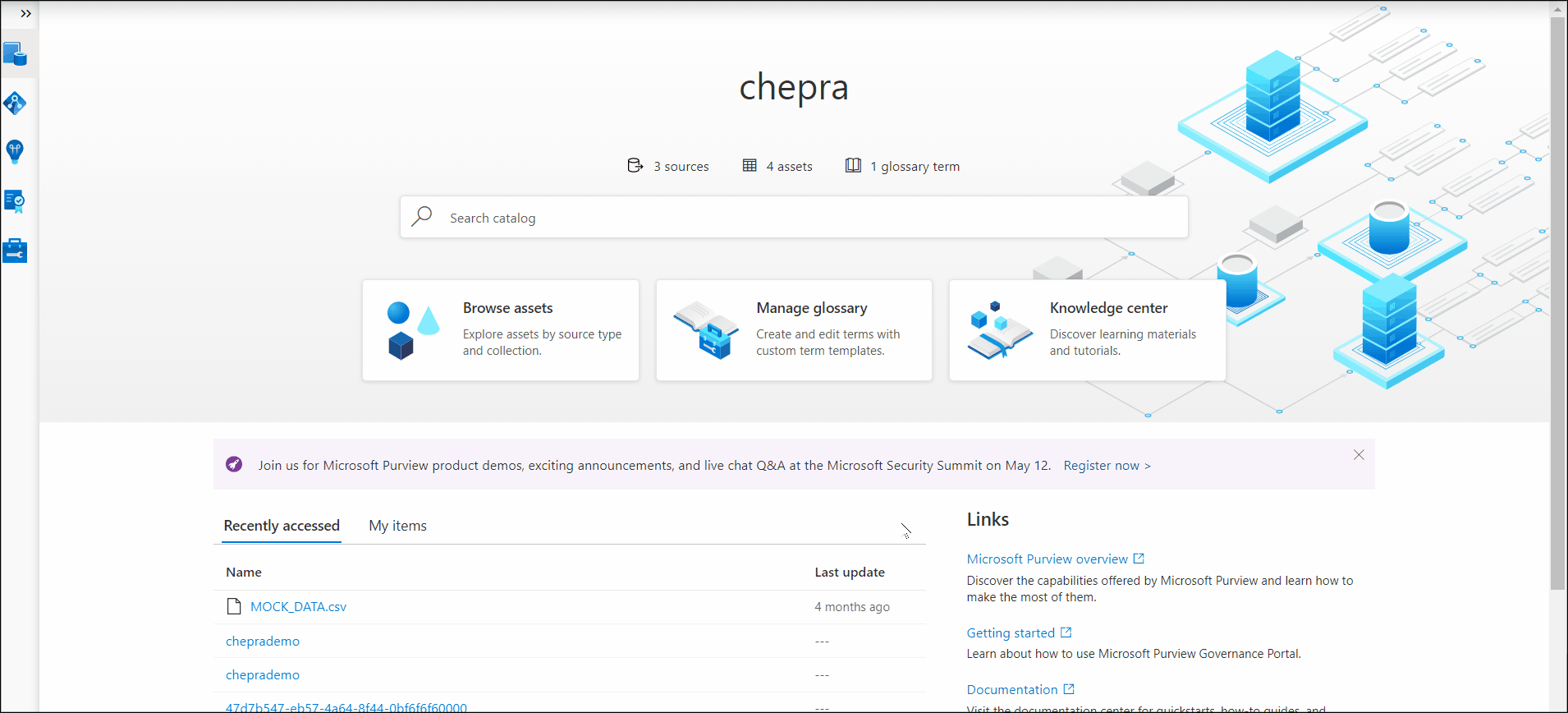
For more details, refer to System classifications in Microsoft Purview.
Hope this will help. Please let us know if any further queries.
------------------------------
- Please don't forget to click on
 or upvote
or upvote  button whenever the information provided helps you. Original posters help the community find answers faster by identifying the correct answer. Here is how
button whenever the information provided helps you. Original posters help the community find answers faster by identifying the correct answer. Here is how - Want a reminder to come back and check responses? Here is how to subscribe to a notification
- If you are interested in joining the VM program and help shape the future of Q&A: Here is how you can be part of Q&A Volunteer Moderators