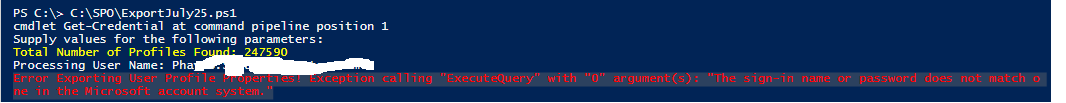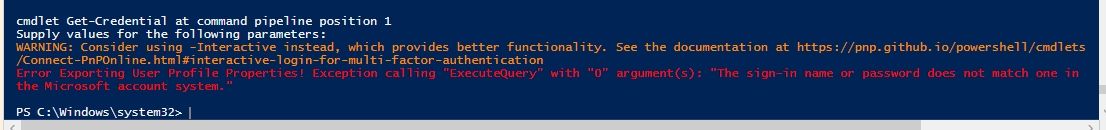Hi @Raju Ram Bagra ,
Based on my research and testing, you can try adding a filter before exporting the csv file (as below):
$UserProfileData |Where-Object E-mail -eq ''|Export-Csv $CSVPath -Append -NoTypeInformation
It will export all SharePoint Online user profile data where the properties Null.
Full Script:
Add-Type -Path "C:\Program Files\Common Files\Microsoft Shared\Web Server Extensions\16\ISAPI\Microsoft.SharePoint.Client.dll"
Add-Type -Path "C:\Program Files\Common Files\Microsoft Shared\Web Server Extensions\16\ISAPI\Microsoft.SharePoint.Client.Runtime.dll"
Add-Type -Path "C:\Program Files\Common Files\microsoft shared\Web Server Extensions\16\ISAPI\Microsoft.SharePoint.Client.UserProfiles.dll"
Function Export-SPOUserProfileProperties()
{
param
(
[Parameter(Mandatory=$true)] [string] $SiteURL,
[Parameter(Mandatory=$true)] [string] $CSVPath
)
Try {
#Setup Credentials to connect
$Cred= Get-Credential
$Credentials = New-Object Microsoft.SharePoint.Client.SharePointOnlineCredentials($Cred.Username, $Cred.Password)
#Setup the context
$Ctx = New-Object Microsoft.SharePoint.Client.ClientContext($SiteURL)
$Ctx.Credentials = $Credentials
#Delete the CSV report file if exists
if (Test-Path $CSVPath) { Remove-Item $CSVPath }
#Get all Users
$Users = $Ctx.Web.SiteUsers
$Ctx.Load($Users)
$Ctx.ExecuteQuery()
Write-host "Total Number of Profiles Found:"$Users.count -f Yellow
#Get User Profile Manager
$PeopleManager = New-Object Microsoft.SharePoint.Client.UserProfiles.PeopleManager($Ctx)
#Array to hold result
$UserProfileData = @()
Foreach ($User in $Users)
{
$date = (Get-Date).AddDays(-30).Date
#Get-ADUser -Filter { WhenCreated -ge $date } -Properties WhenCreated,Department,CompanyName,GivenName,SurName,Countrz
#Get-ADUser -Filter {Enabled -eq $TRUE} -SearchBase $OU -Properties Name,SamAccountName,Createdate | Where {($_.LastLogonDate -lt (Get-Date).AddDays(-30)) -and ($_.LastLogonDate -ne $NULL)} | Sort | Select Name,SamAccountName,LastLogonDate
Write-host "Processing User Name:"$User.LoginName
#Get the User Profile
$UserProfile = $PeopleManager.GetPropertiesFor($User.LoginName)
$Ctx.Load($UserProfile)
$Ctx.ExecuteQuery()
if($UserProfile.UserProfileProperties -ne $Null)
{
#Send Data to object array
$UserProfileData += New-Object PSObject -Property @{
'User Account' = $UserProfile.UserProfileProperties["UserName"]
'E-mail' = $UserProfile.UserProfileProperties["WorkEmail"]
}
}
}
#Export the data to CSV $UserProfileData
$UserProfileData |Where-Object E-mail -eq ''|Export-Csv $CSVPath -Append -NoTypeInformation
#$UserProfileData
write-host -f Green "User Profiles Data Exported Successfully to:" $CSVPath}
Catch {
write-host -f Red "Error Exporting User Profile Properties!" $_.Exception.Message
}
}
#Call the function
$SiteURL="https://xxxxx-admin.sharepoint.com"
$CSVPath="C:\Temp\UserProfiles21.csv"
Export-SPOUserProfileProperties -SiteURL $SiteURL -CSVPath $CSVPath
My test result:
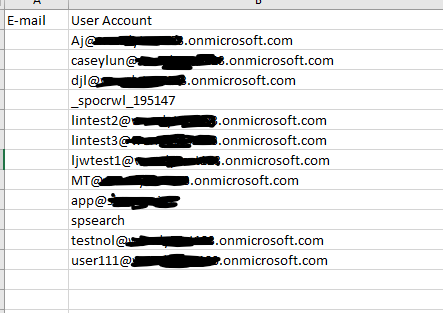
If the answer is helpful, please click "Accept Answer" and kindly upvote it. If you have extra questions about this answer, please click "Comment".
Note: Please follow the steps in our documentation to enable e-mail notifications if you want to receive the related email notification for this thread.