Hi @john john ,
In my tests, I can reproduce your problem.
This problem is really weird. It is hard to troubleshot this issue via community, we suggest you open a service request from Microsoft 365 Admin Center for further help.
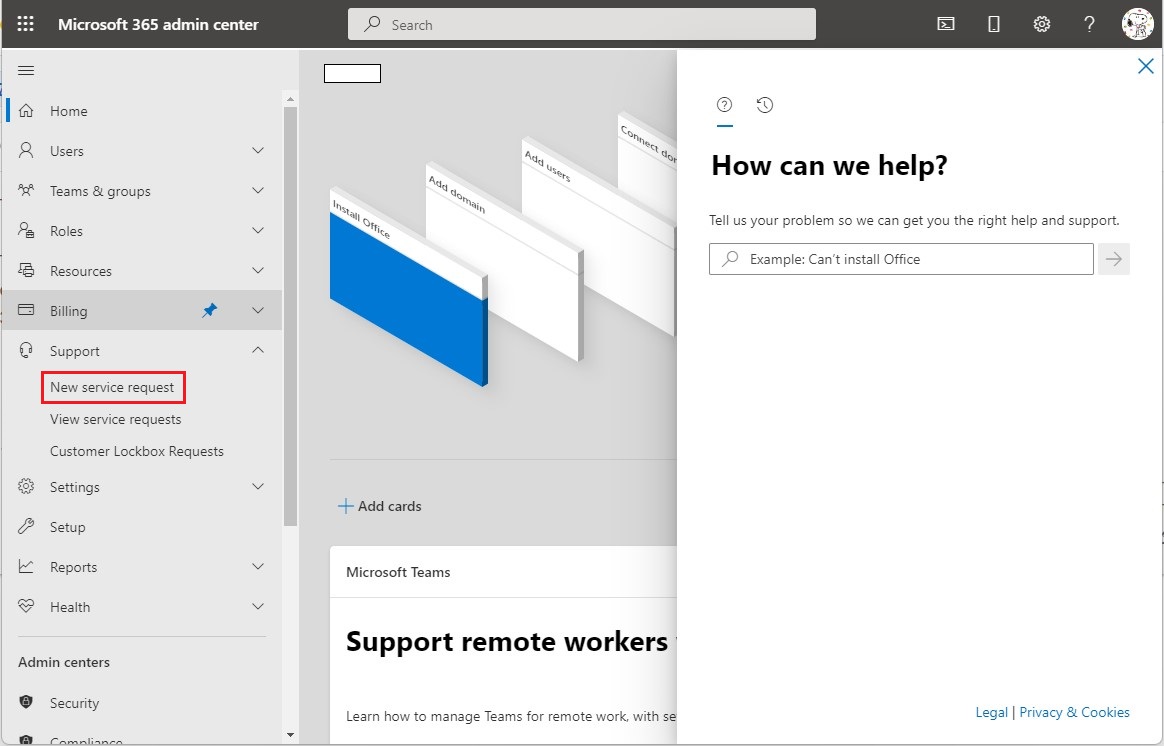
Here is a similar case for your reference:
Thanks,
Echo Du
============================================
If the answer is helpful, please click "Accept Answer" and kindly upvote it. If you have extra questions about this answer, please click "Comment".
Note: Please follow the steps in our documentation to enable e-mail notifications if you want to receive the related email notification for this thread.

