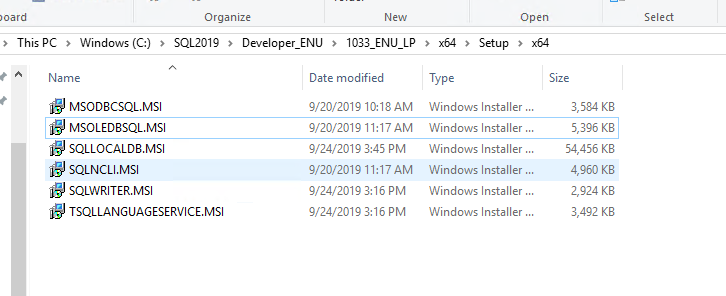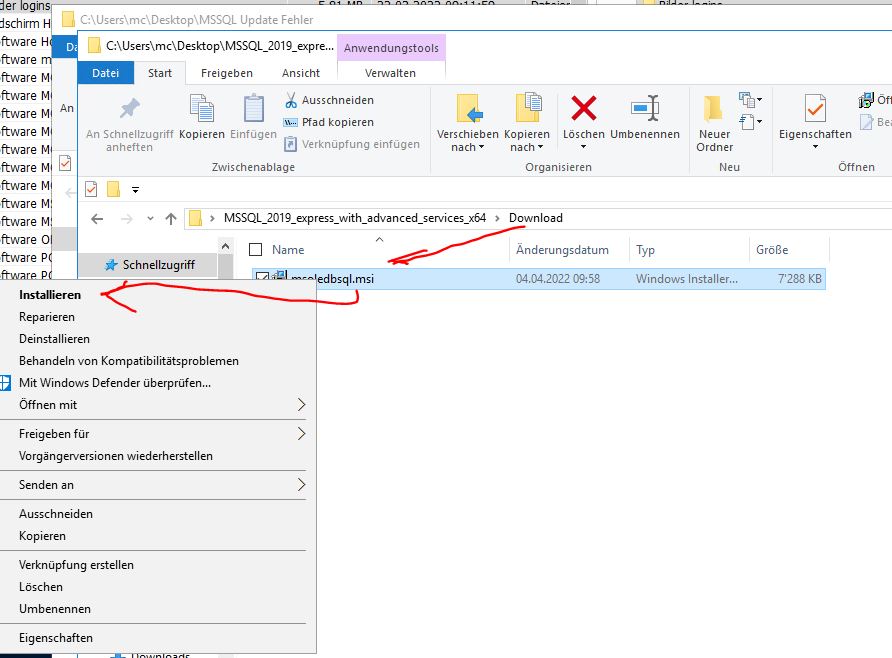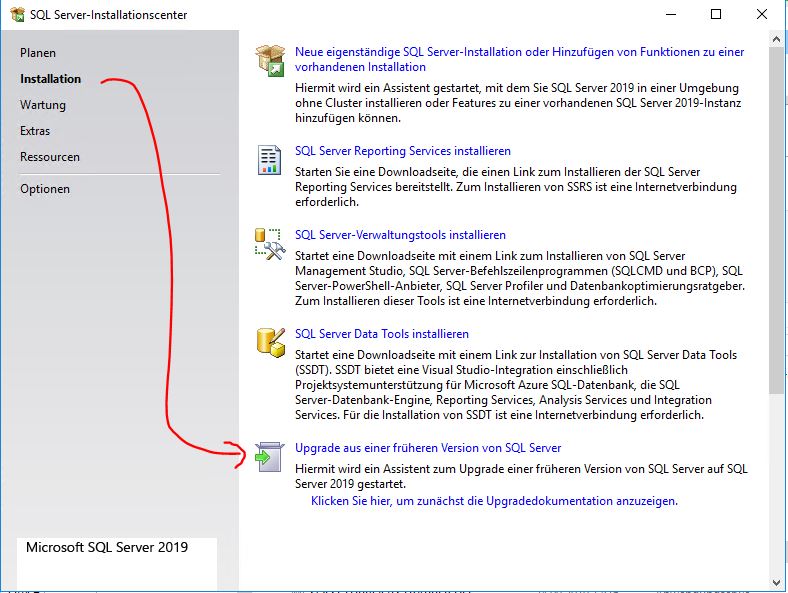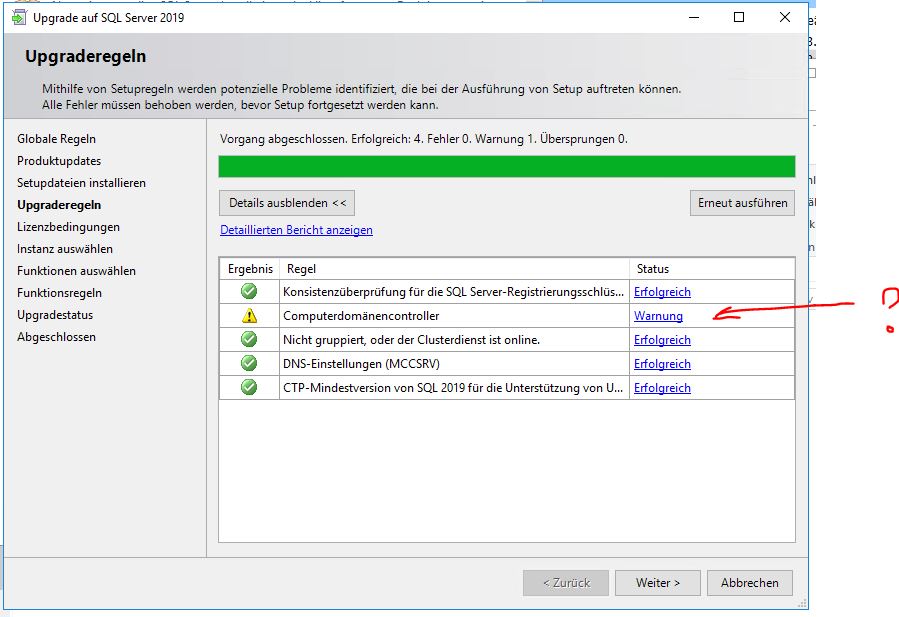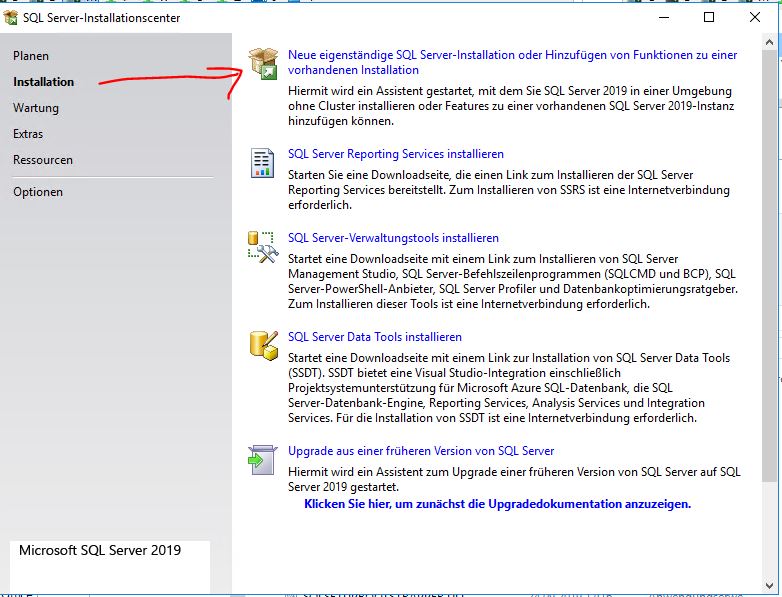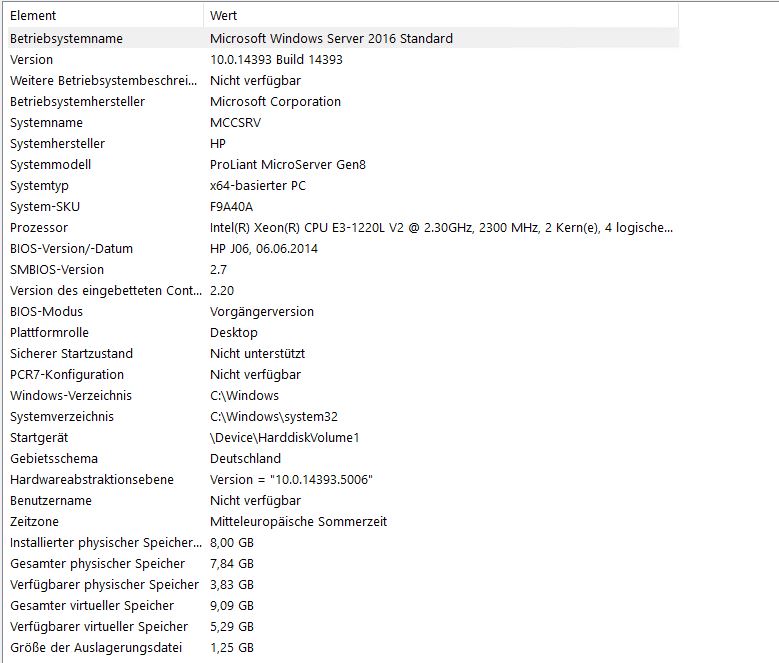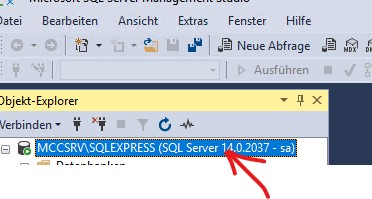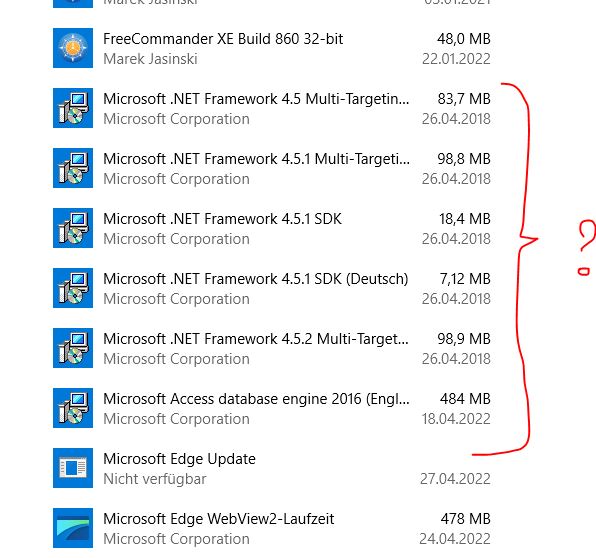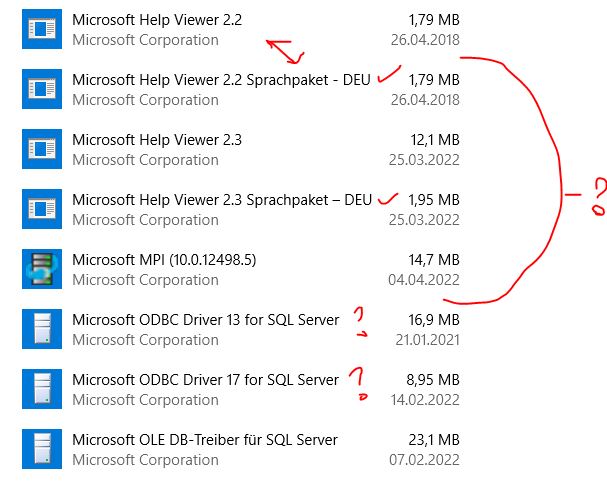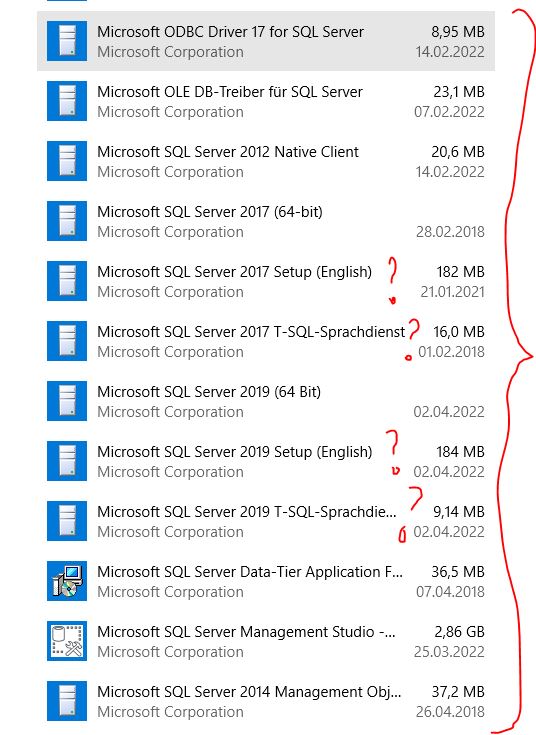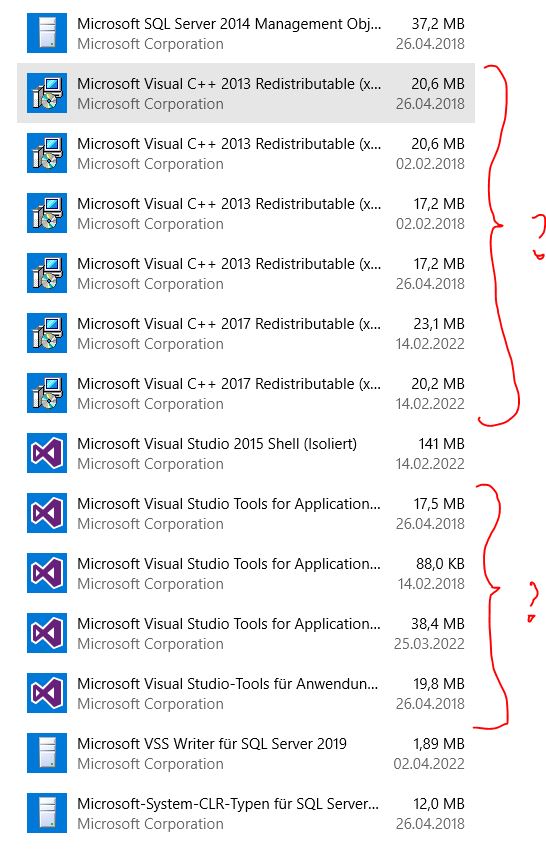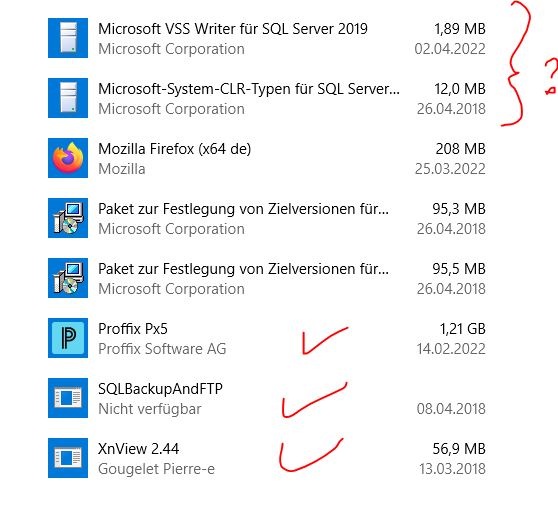Welcome to the QnA forums @m2move
The discussions here are conducted only in English (the interface not support non English language or in other world UNICODE). Therefore, If you want to continue the discussion then please translate the question into English.
I translated your question to English using Google translator so I am not 100% it was translated perfectly, but I will respond the translation I got.
The translation:
I have a small HP Proliant MicroServer Gen8 with MSSQL 2017 Ver. 14 installed and would like to upgrade the database to MSSQL 2019 Ver. 15
Unfortunately that doesn't work and I keep getting the following error message:
Required Action:
Use the information below to resolve the error and try the setup process again.Cause of functional error:
Because a feature dependency caused an error, the feature setup process was unsuccessful.Error details:
§ Failed to install Microsoft OLE DB Driver for SQL Server
No installation package was found for the product Microsoft OLE DB Driver for SQL Server. Retry the installation with a valid copy of the installation package 'msoledbsql_X64.msi'.
Error code: 1706
Log File: C:\Program Files\Microsoft SQL Server\150\Setup Bootstrap\Log\20220402_003205\msoledbsql_Cpu64_1.log
Visit https://go.microsoft.com/fwlink?LinkId=20476&ProdName=Microsoft+SQL+Server&Evtsrc=setup.rll&EvtID=50000&ProdVer=15.0.4013.40&EvtType=msoledbsql.msi%40InstallFiles%401706 for troubleshooting help.
Also I can not make a new installation, this is not accepted.
Where is the problem? I am not an expert and do not know my way around very well.
Thanks and regards
mc
Answer
(1) Make sure that you restart the machine before you try. Do everything as Administrator.
(2) To install the OLE DB Driver for SQL Server, you need the msoledbsql.msi installer. If it not installed then you should install it. Check the following document for more information:
I would recommend to check it is installed first since it might be corrupted as well. go to the control panel -> "uninstall program" and check if there is Microsoft OLE DB Driver for SQL Server. If it exists, then you might need to uninstall it -> restart your machine -> reinstall.

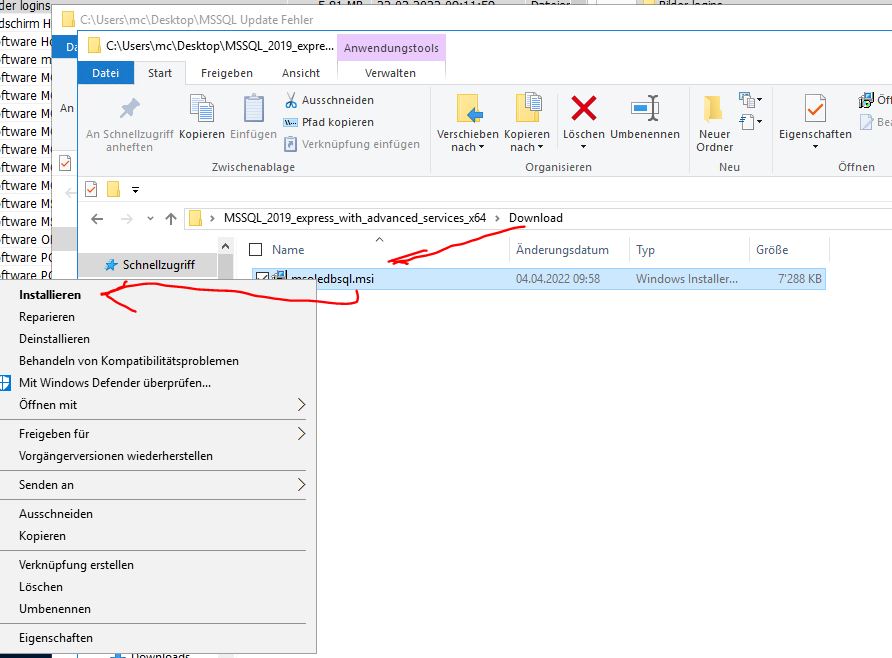
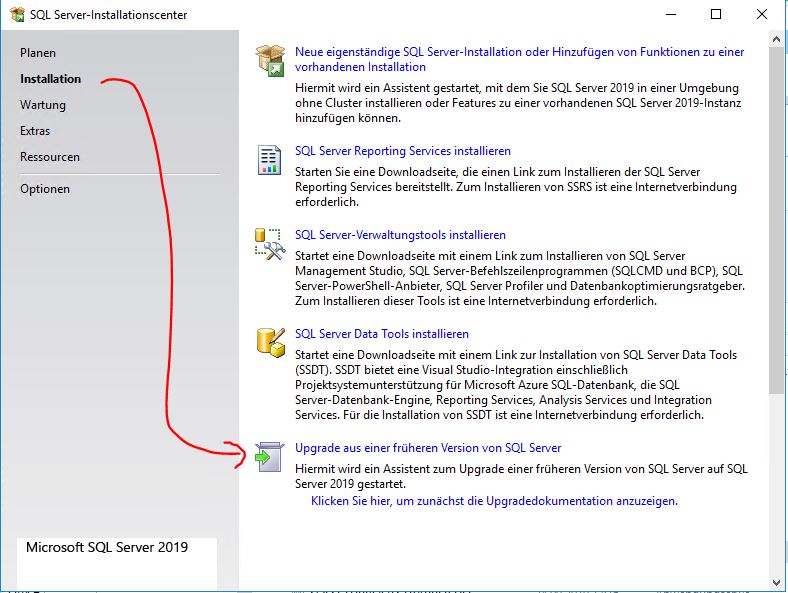
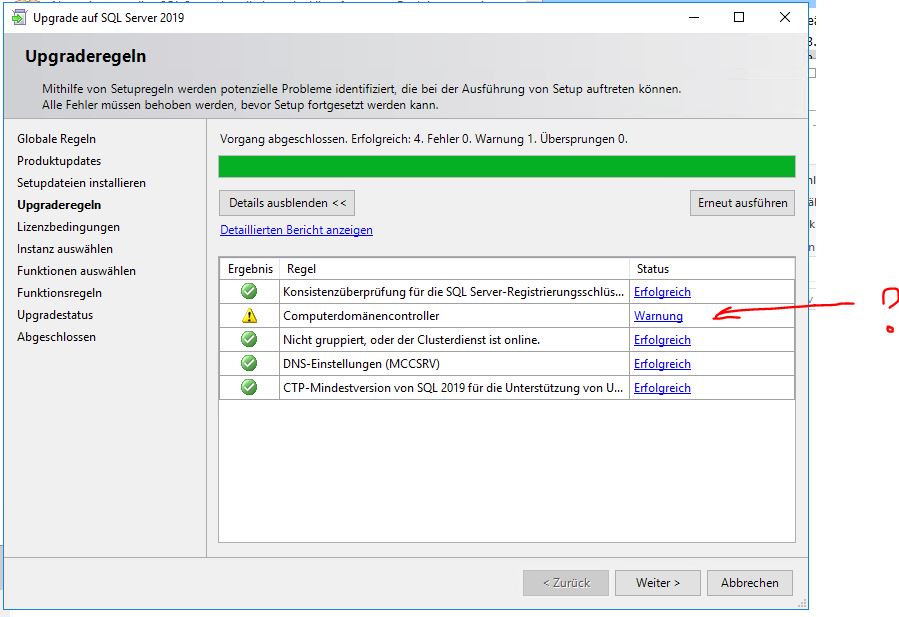
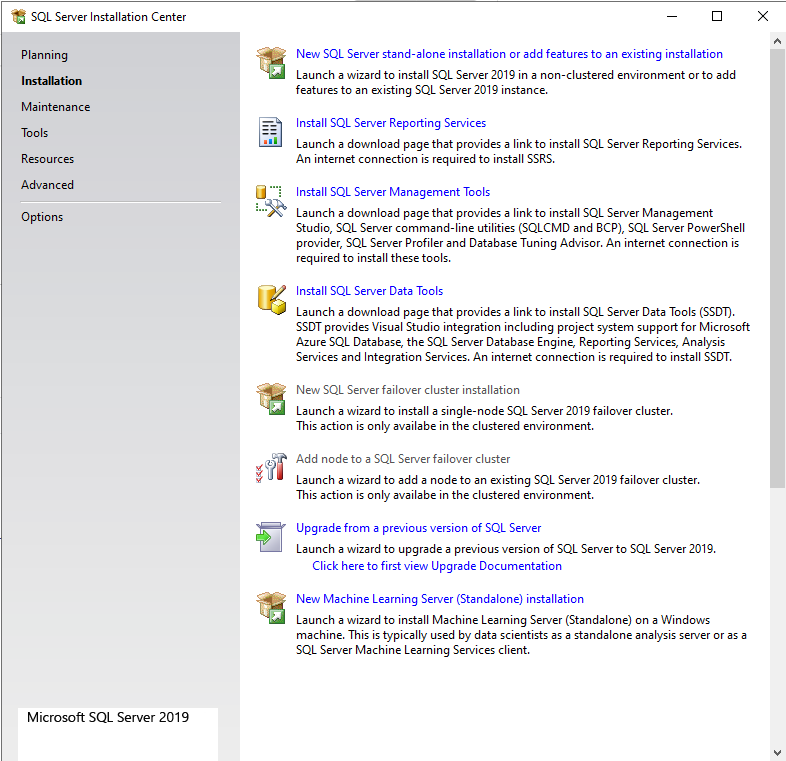
 Ronen Ariely
Ronen Ariely