Hi @Bruno Martins ,
You could try the following method.
This browser is no longer supported.
Upgrade to Microsoft Edge to take advantage of the latest features, security updates, and technical support.

Dear community,
We have an AD FS farm comprised of three servers, and also three WAP servers. All servers are running Windows Server 2019 and WAP are in a DMZ (not domain-joined).
One of the WAP servers stopped working after last month's Windows patching.
I am now unable to reconfigure the failed WAP server both using the GUI, after role reinstallation, neither from PowerShell:
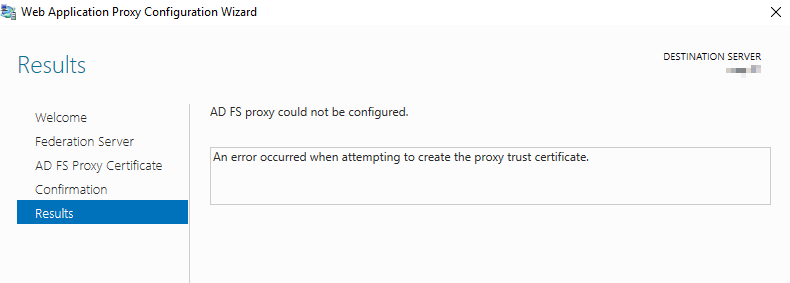
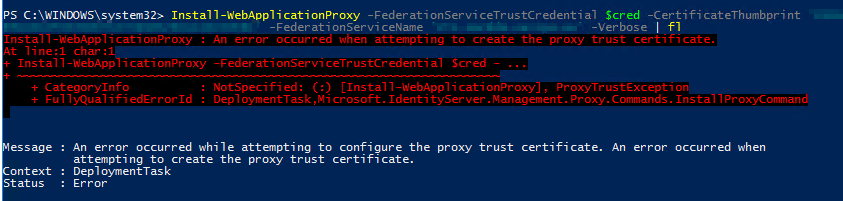
I have already tried a lot of possible solutions without luck:
One difference between this and the other (working) WAP servers is:
Any advice?
Thank you!

Hi @Bruno Martins ,
You could try the following method.