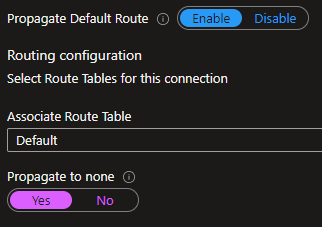I was able to figure this out. Essentially, you reference the "noneRouteTable" which is part of the virtual hub. Here is an example "Microsoft.Network/virtualNetworks" resource. (Earlier in the file I defined the vHub, which I called 'vHub' and is named "TestVHub".)
resource vHub_spoke1 'Microsoft.Network/virtualHubs/hubVirtualNetworkConnections@2021-05-01' = {
name: 'TestVHub-net1'
parent: vHub
properties: {
remoteVirtualNetwork: {
id: spoke1.id
}
allowHubToRemoteVnetTransit: true
allowRemoteVnetToUseHubVnetGateways: true
enableInternetSecurity: true
routingConfiguration: {
associatedRouteTable: {
id: resourceId('Microsoft.Network/virtualHubs/hubRouteTables', 'TestVHub', 'defaultRouteTable')
}
propagatedRouteTables: {
ids: [
{
id: resourceId('Microsoft.Network/virtualHubs/hubRouteTables', 'TestVHub', 'noneRouteTable')
}
]
labels: [
'none'
]
}
}
}
}