Thank you for reaching out to us. As I understand you are adding Airwatch by VMware from Mobility (MDM and MAM) blade.
From the details provided in the question, i see it is failing at AADGraphException, did a quick repro in my lab and i tried to add the same application, was able to add it successfully, during this process noticed following permissions are needed on Microsoft Graph
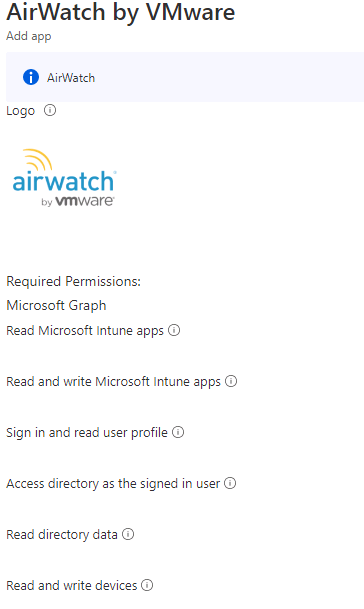
I wanted to check account you are using to perform this activity, what kind of permissions does it have for Microsoft Graph ?
Is it possible for you to perform the same operation with different Global admin account ? Also you can login to graph explorer, enter the credentials and verify the permissions ( under Modify permissions tab ).
If the issue still persists, let me know.
Reference: https://kb.vmware.com/s/article/86061