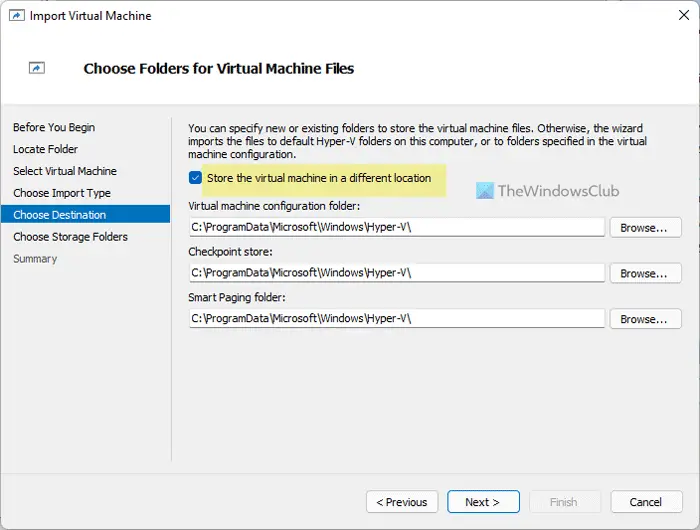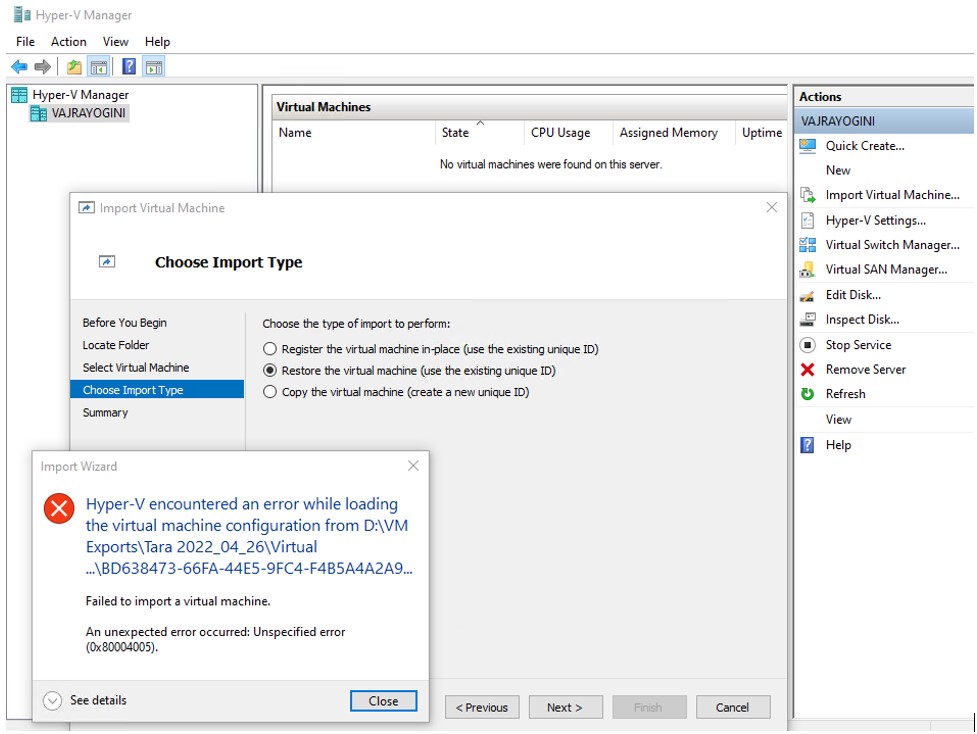I'm trying to achieve something simple: my development VM is most of the time hosted on a Hyper-V 2019 server. When I go in vacation, I move it (export/import) to a Windows-10 laptop to bring it with me, and move it back the same way upon my return.
I've being doing it for the past 2 years (moving the VM many times between Win-10 and Hyper-V server 2019) and now, all of a sudden, I'm having issues to import it into the Windows-10.
Hyper-V (on the Win-10 laptop) would allow me to import it, only if I create a new ID at the import... But I cannot create a new ID, because it will mess things up once I'll move it back to the original Hyper-V 2019 host server, because this VM joined a Domain.
There are no VM, at the moment, on the laptop. But it looks like their are some residues of the VM as it wouldn't have been properly deleted before.
Here is a screen shot:
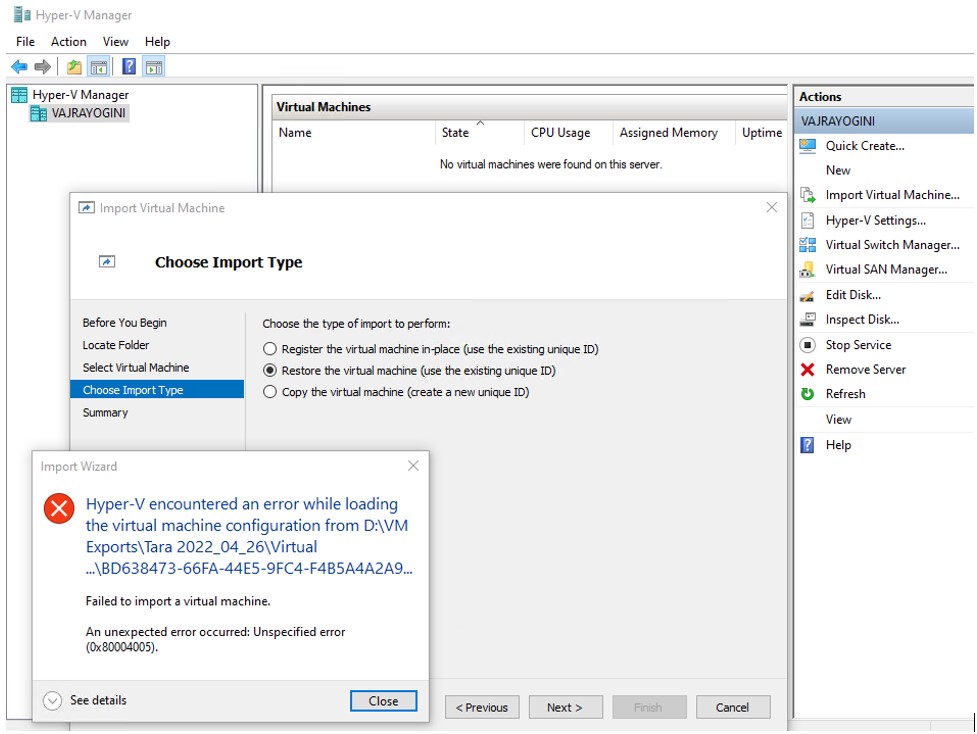
Any hints?