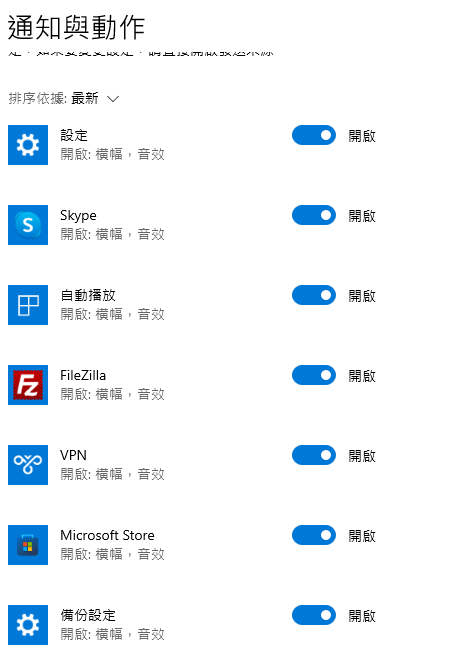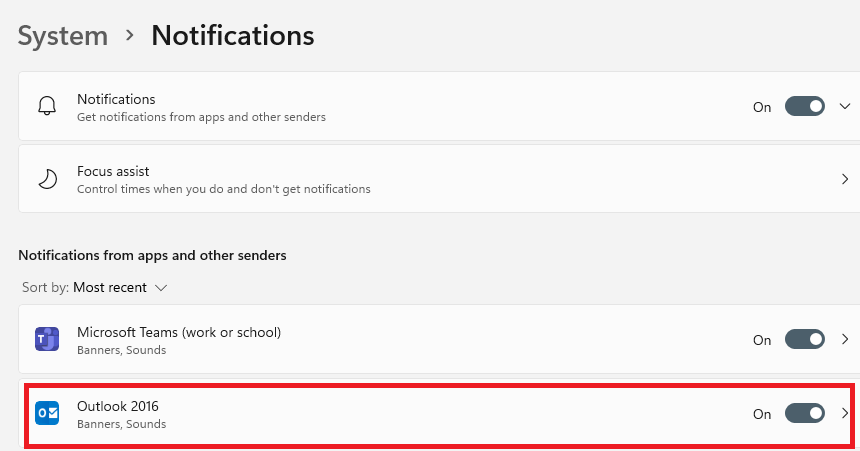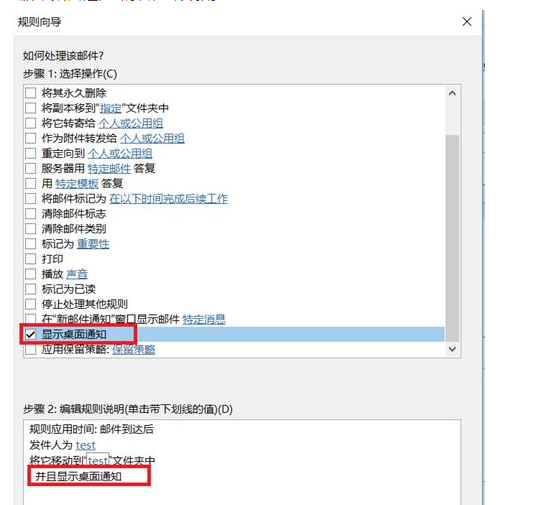Hi @冠勳 陳 ,
Welcome to our forum!
Please kindly understand we only support English in our forum now, if you need to post here, please remember to use English so that other users in the forum can discuss your question.
For your question, are you unable to receive any email notifications or only some email notifications?
Or, you can always receive the notifications, but you can't receive it recently? If so, have you done any specifi operations before that?
According to the screenshot you provide, I noticed that it didn't show that outlook notification was turned on. Please confirm the option as shown in the below image is enabled. And the, if you want to receive notifications of all emails, please select the option "Display a Desktop Alert" via File>Options>Mail>Message arrival.
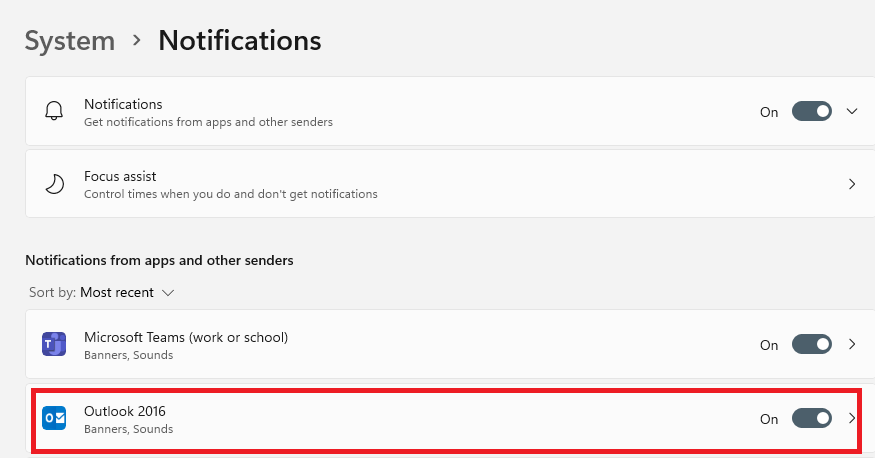
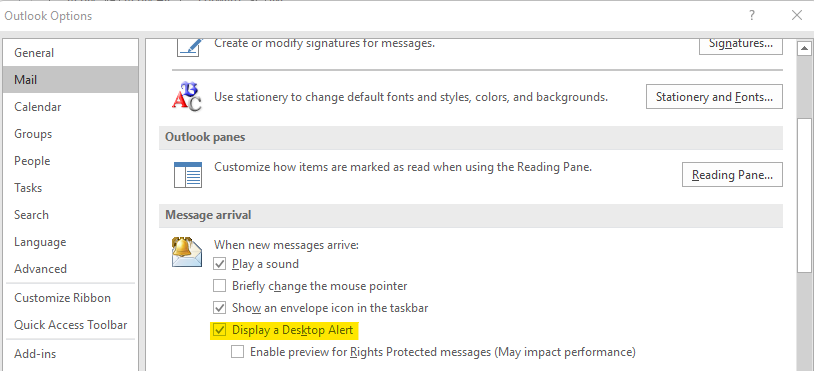
As far as I know, notification may not be received in the following two cases, as mentionded in the article you provided:
- Desktop Alert notifications don’t appear during the initial synchronization of an email account or when you request a manual Send/Receive.
- Also, if you're using message rules and a new message is moved out of the default account Inbox, you might not receive a Desktop Alert notification.
For the case2, Please check if you have created rules to move emails out of Inbox folder. If so, please add an action "display a Desktop Alert" to your rules.
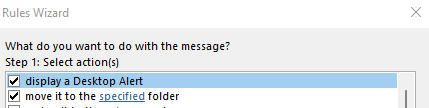
Hope the above help!
If the answer is helpful, please click "Accept Answer" and kindly upvote it. If you have extra questions about this answer, please click "Comment".
Note: Please follow the steps in our documentation to enable e-mail notifications if you want to receive the related email notification for this thread.