Press one of these key combinations and see if the pointer back – Fn+F3, Fn+F5, Fn+F9, Fn+F11.
Run the built-in Hardware Troubleshooter.
Boot in Clean Boot State and see if the mouse pointer appears
This browser is no longer supported.
Upgrade to Microsoft Edge to take advantage of the latest features, security updates, and technical support.
A specific mouse operation is being performed using a program* at Windows 10 startup.
However, when operating the mouse with the program after booting, the mouse works, but the mouse cursor is not displayed, which is inconvenient.
Upon checking, it looks like this:
Please see the video below.
view
video description
~9s : Execute mouse drag operation as a program after booting Windows (mouse cursor is not displayed)
10s~13s: Movement of the mouse connected to the PC (mouse cursor displayed on the monitor)
13s~: Execute mouse drag operation as a program again (mouse cursor is displayed)
In other words, the mouse cursor is not displayed until you operate the mouse connected to the PC after Windows boots.
I want to make the mouse cursor visible after Windows startup without manipulating the mouse connected to the PC.
Is there any way to make the mouse cursor appear immediately when starting Windows in Windows 10?
PC info
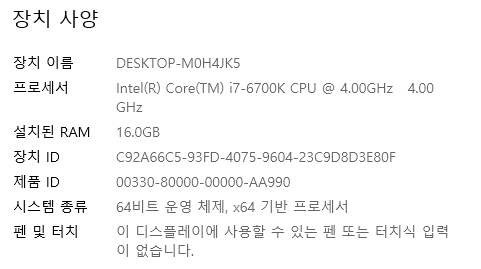
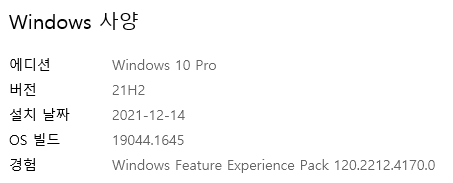
Press one of these key combinations and see if the pointer back – Fn+F3, Fn+F5, Fn+F9, Fn+F11.
Run the built-in Hardware Troubleshooter.
Boot in Clean Boot State and see if the mouse pointer appears