Hi @Appmanager Zohocorp Thank you for posting your query on Microsoft Q&A and for using Azure services.
My understanding is that you are facing an internal server error while fetching statistics using List API by managed Instance from an Azure SQL Managed Instance.
I tried to repo the issue from my end and successfully retrieve the managed Instance keys
Please check if you have used the correct parameters below
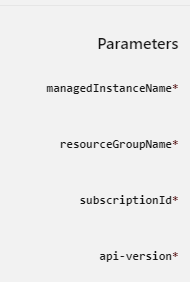
I tested this directly from the doc you shared above.
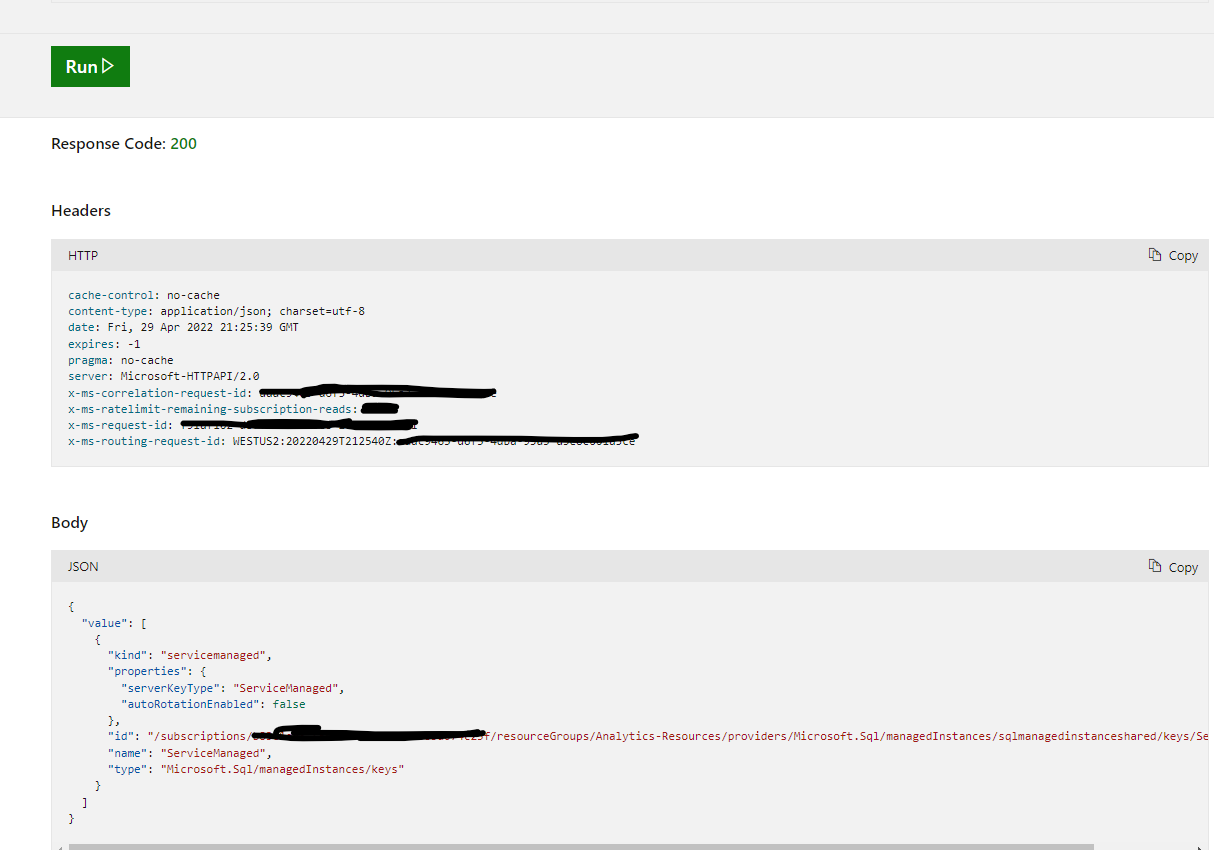
Regards,
Oury
