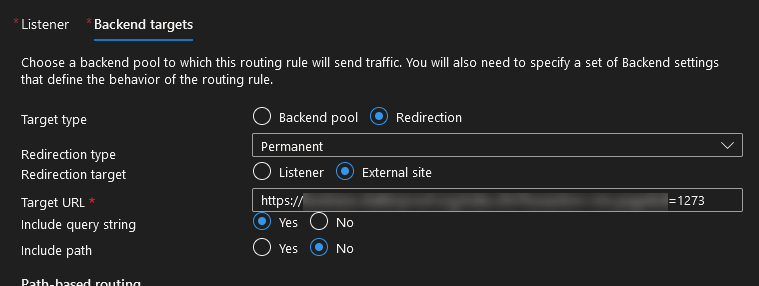Hello @John Doe ,
Welcome to Microsoft Q&A Platform. Thank you for reaching out & hope you are doing well.
I understand that you setup an Application gateway to perform URL redirects but one routing rule which redirects to an external site is adding a trailing slash "/" at the end of the URL and is causing issues.
This is expected when the "Include Path" option is enabled in your routing rule as below:
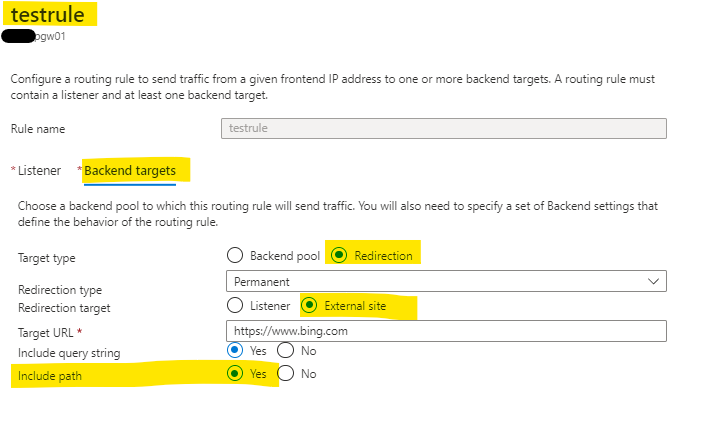
To fix this issue, please disable the "Include Path" option in your routing rule.
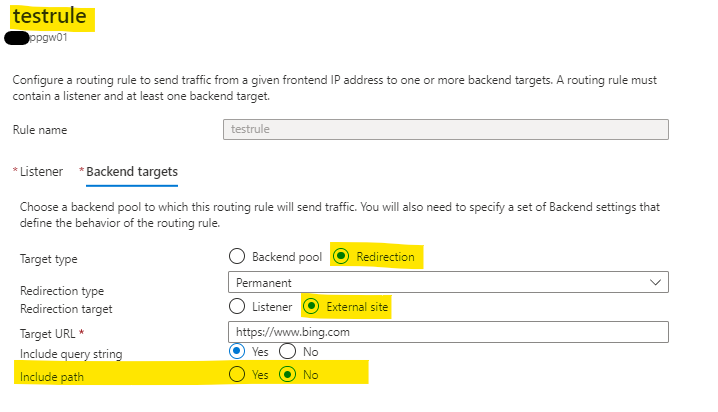
Kindly let us know if the above helps or you need further assistance on this issue.
----------------------------------------------------------------------------------------------------------------
Please "Accept the answer" if the information helped you. This will help us and others in the community as well.