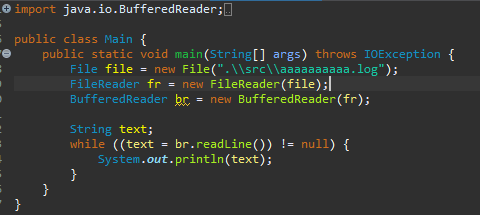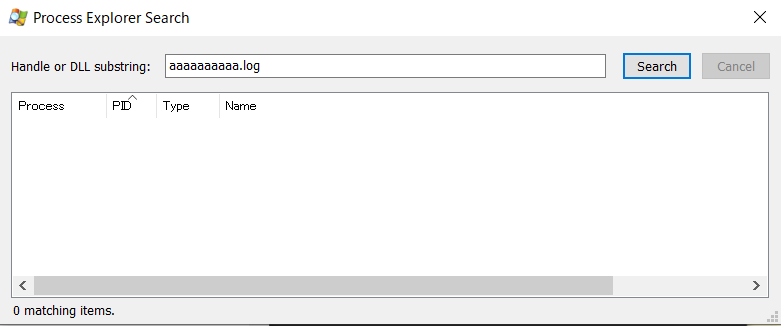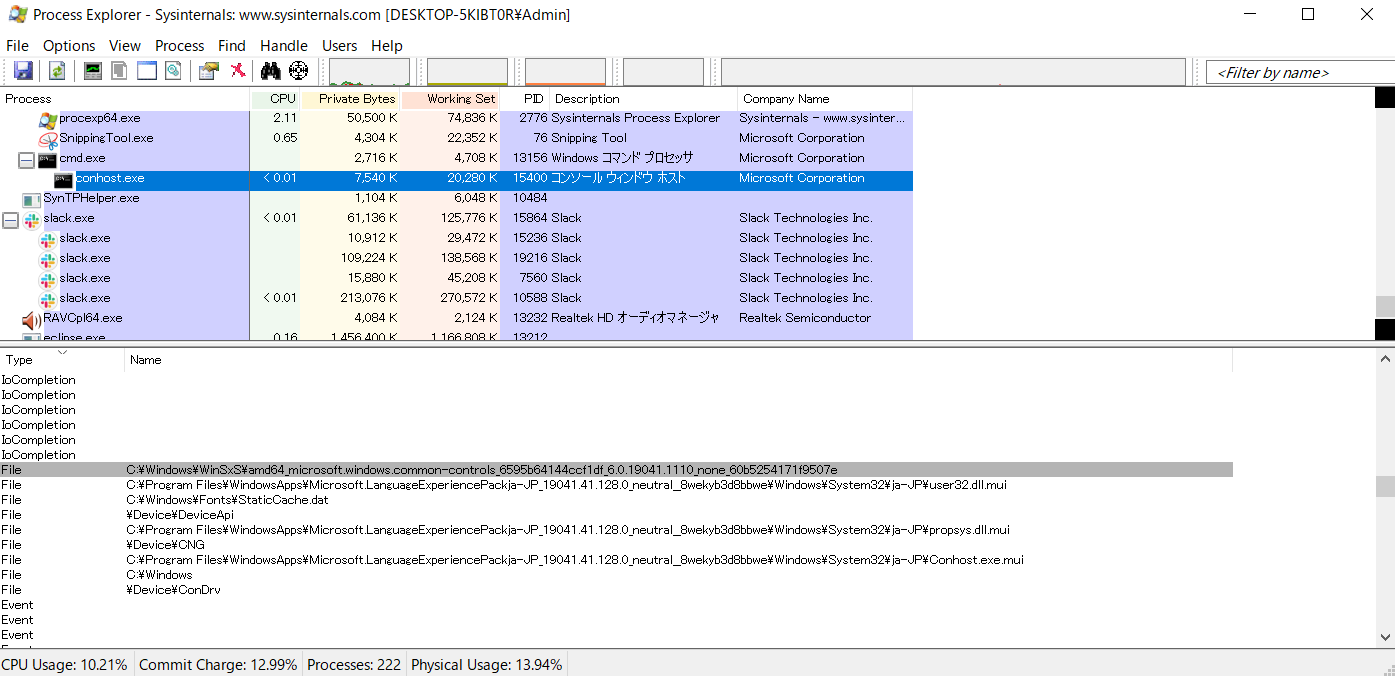I'm sorry but the phrase "many close forgot process" just doesn't make any sense.
When I forgot close filereader etc. with windows10 , how to check "close forget"?
If you run a program that opens a file, when that process terminates, the file is closed because the process memory is released. If the process is still running, and in your code you forgot to close the file, then that is a programming bug that you need to fix.
Here is a VB script that opens a file and then displays a message box. Using Process Explorer we can use the Find menu to search for an open handle. It finds that cscript.exe has the file open. Note that the script does not issue a file close. When I click on "Ok", the cscript process terminates. Refreshing the Process Explorer search no longer finds the open file. That is because the process has terminated. A reboot will have the same results.
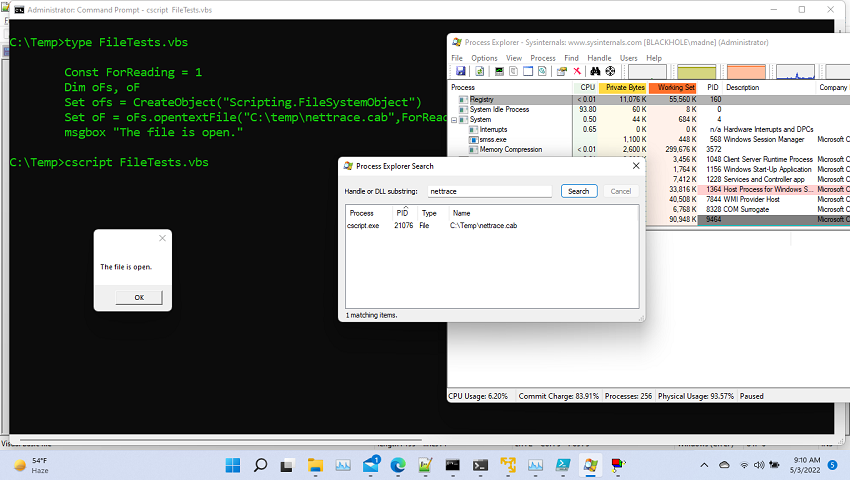
You can also set the lower pane view to display handles. Then select a process to view all open handles.
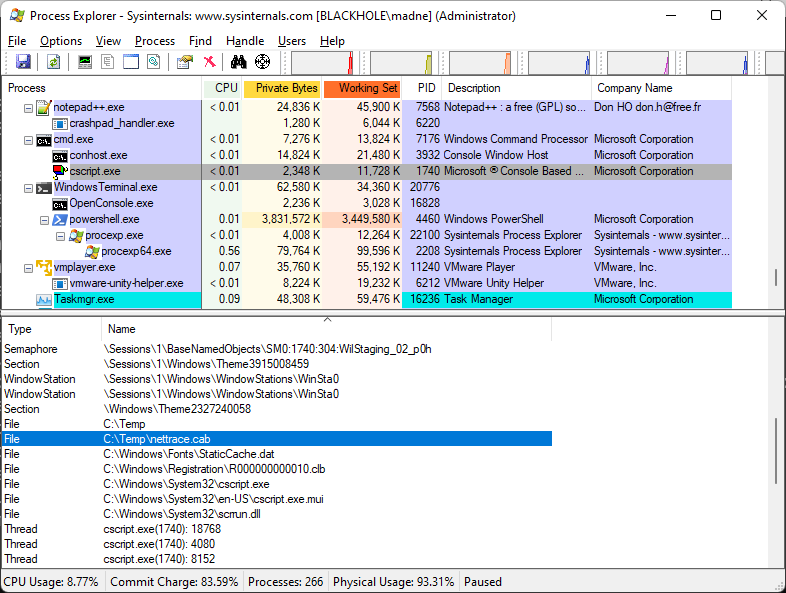
For the StackOverflow post, there are answers posted to that question. If you need further help with that, then post a reply on that site.
If you need help with the Java BufferedReader object, then you need to ask a question in a Java development forum.