I am having such a hard time adding a fifth type of leave. I can't seem to get it to compute on the employee leave tracker even though I have added the appropriate columns.
SUMIFs from the Employee Attendance Record Template
From the Employee Attendance Template I downloaded for Excel, I have the following cells in the Calendar View Sheet:
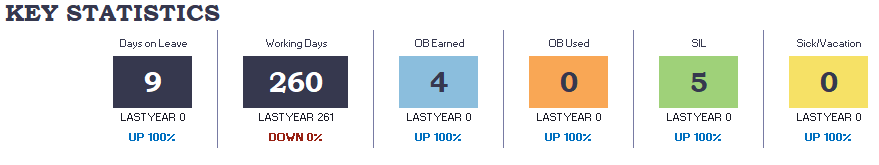
The cell "Days on Leave" show the following formula:
=SUMIFS(LeaveTracker[Days],LeaveTracker[Employee Name],valSelEmployee,LeaveTracker[Start Date],">="&DATE(Calendar_Year,1,1),LeaveTracker[End Date],"<"&DATE(Calendar_Year+1,1,1))
This sums up all the Leaves Recorded across "OB earned", "OB used", "SIL used", and "Sick/Vacation".
How do I modify the formula to only show sums for "OB used", "SIL used", and "Sick/Vacation"?
I appreciate any answers. Thanks.
