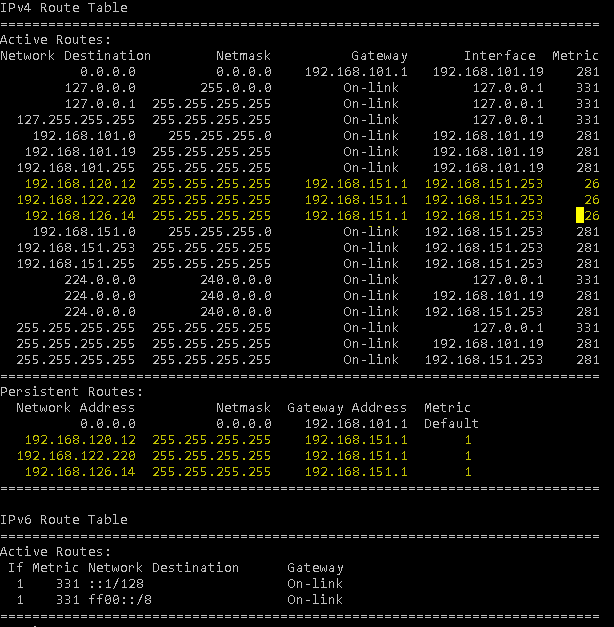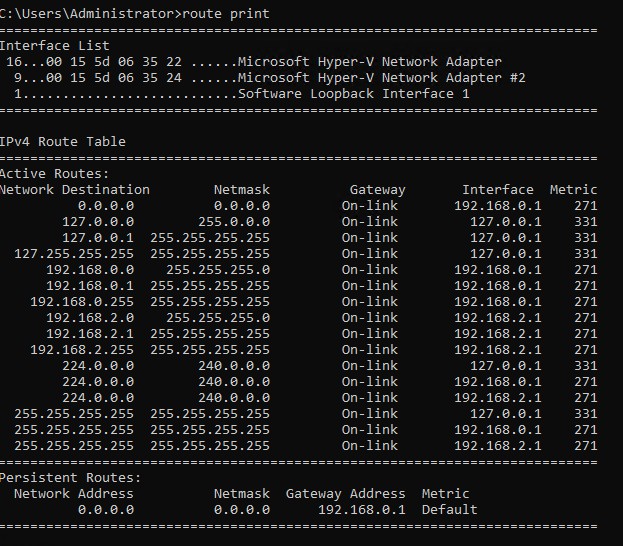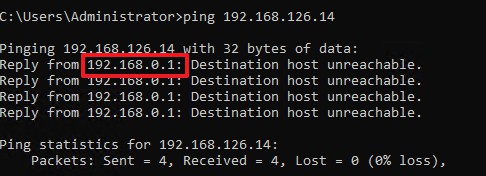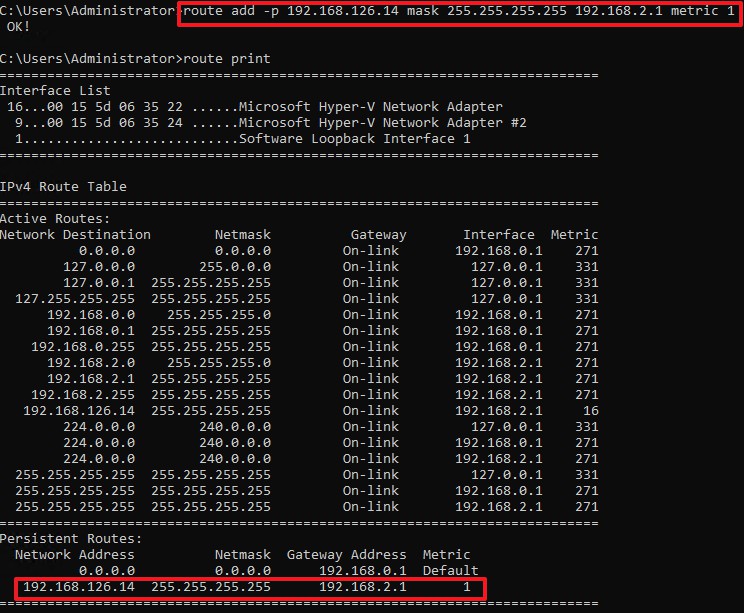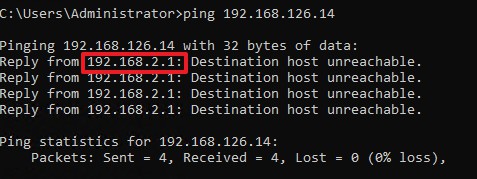Hi,
Thanks for posting here.
Normally, if the specific route entry to a host was added and the metric was smaller than the default, then the route to this host should be go through the specific route.
Please try to delete the specific route entry and then add this entry again to see if the issue was resolved. If the issue is still existed, please help to provide screenshot of the error message for us further troubleshooting.
I have tested in my lab and here is the result for your reference.
A server with 2 NICs:
NIC A: 192.168.0.1 255.255.255.0
NIC B: 192.168.2.1 255.255.255.0
Route print result of this server:
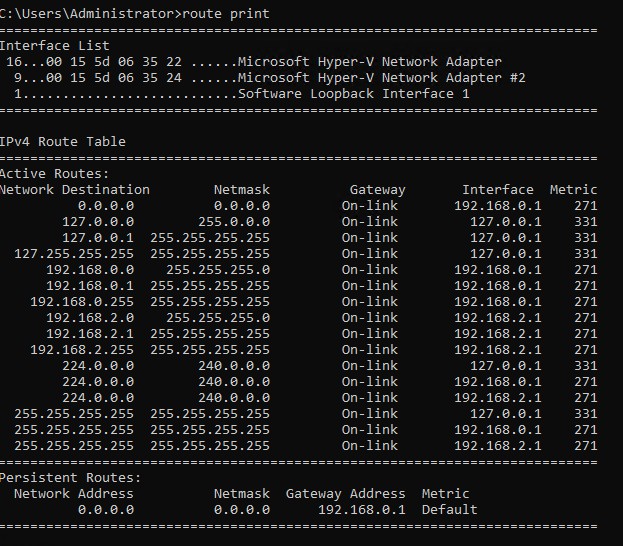
Then ping host 192.168.126.14, the gateway 192.168.0.1 responded
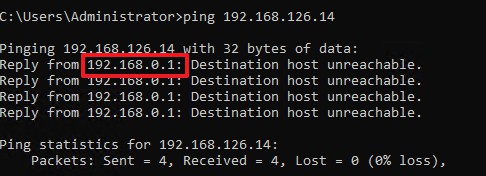
Add a specific route entry of host 192.168.126.14 to go through gateway 192.168.2.1
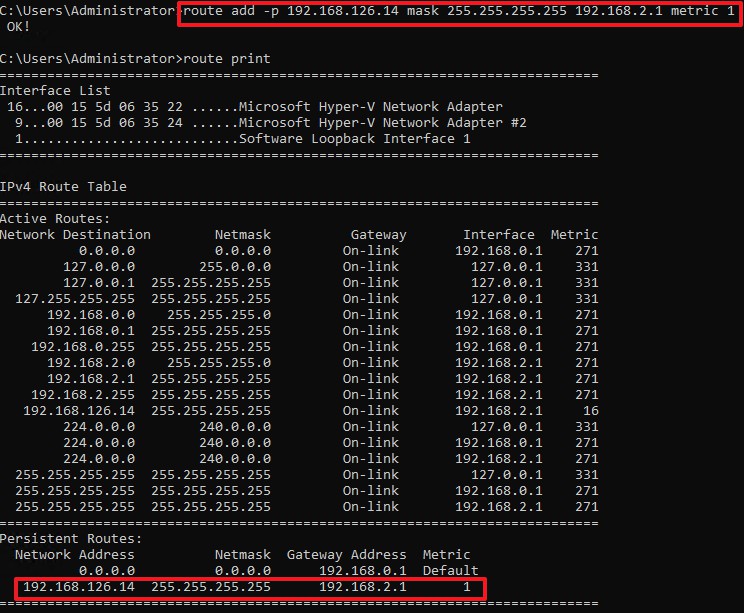
Then ping 192.168.126.14, the gateway 192.168.2.1 responded
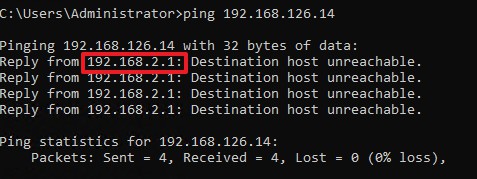
Hope my answer will help you!
---Please Accept as answer if the reply is helpful---
Best Regards,
Sunny