A possibility... we've run into this in the past a few times. "sometimes" the client can't understand what is meant by "ASAP".
What if you change both the available and deadline time to specific date/time, instead of "asap" for the deployment?
This browser is no longer supported.
Upgrade to Microsoft Edge to take advantage of the latest features, security updates, and technical support.

Dear Experts,
I'm running into an issue with SCCM application where I've deployed it to one device collection. Some of the client PCs showed successful installation, however, about 65% of the rest are not.
I logged into the problematic PC and it prompted attached screen.
The application was set as Required as soon as possible and it did work for some PCs. Am I missing anything during the process?
Many thanks.
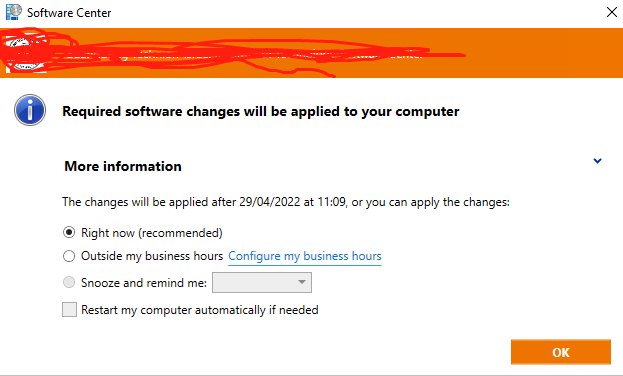 ]1
]1

A possibility... we've run into this in the past a few times. "sometimes" the client can't understand what is meant by "ASAP".
What if you change both the available and deadline time to specific date/time, instead of "asap" for the deployment?

Hi,
Thanks for posting in Microsoft MECM Q&A forum.
1,How do you configure the Logon requirement under Deployment type\User Experience options when you create the application, Only when a user is logged on or Whether or not a user is logged on? In general, the user does not need to be logged on, the only exception is set to Only when a user is logged option.
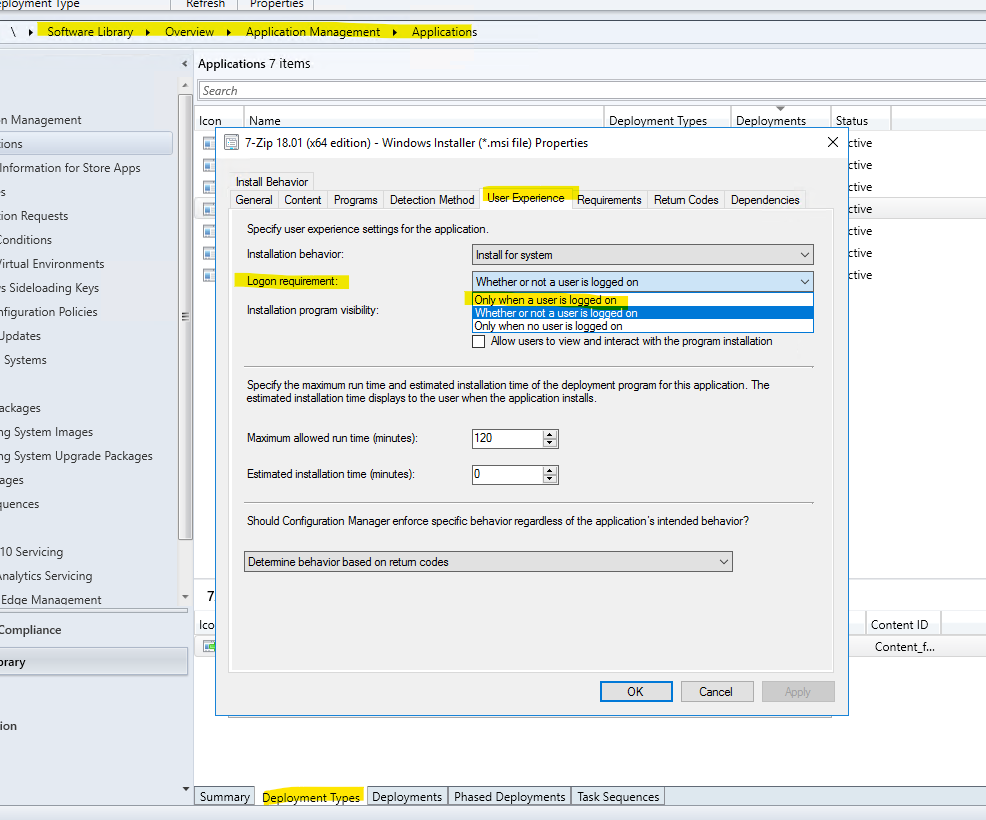
2,We can also check the Scheduler.log, AppEnforce.log and AppIntentEval to see if there is any further information.
Hope it helps. Thanks for your time.
Best regards,
Simon
If the response is helpful, please click "Accept Answer" and upvote it.
Note: Please follow the steps in our documentation to enable e-mail notifications if you want to receive the related email notification for this thread.