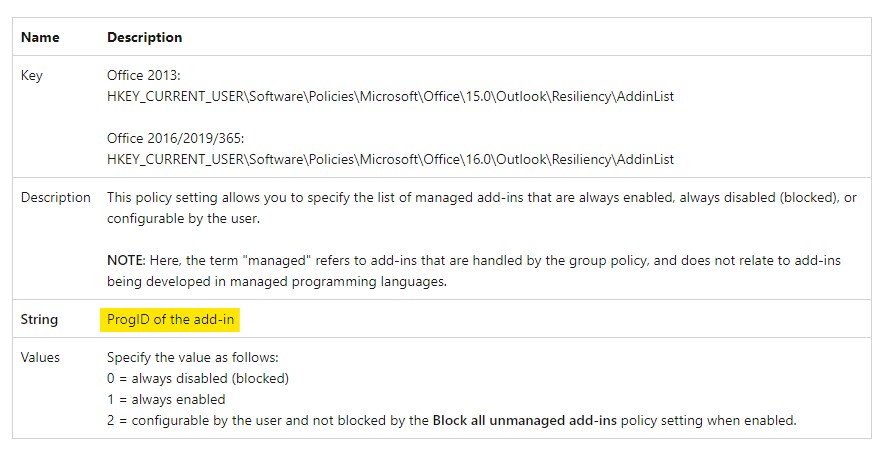Hi @MS
a. how exactly what the teams client does to install the Teams outlook add-in and expose it in Outlook
i. i.e. any registry settings applied etc…
ii. How the process potentially impacts GPO based management of the add-ins as managed through resiliency list in GPO based add-in management
According to the information in this document, the registry below is related to the Teams meeting Add-in in Outlook:
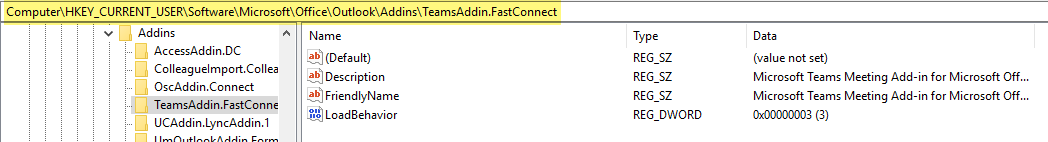
I tried testing in my lab and also noticed that the registry above would appear once I sign in Teams as a user who has a Teams Meeting policy that permits the Teams meeting Add-in in Outlook.
Regarding your concern in terms of GPO based add-in management, based on my test, as other outlook add-ins, you can also manage the Teams meeting add-in through the resiliency list. More details, you may refer to System administrator control over add-ins.
b. If entirely managed via Teams Meeting Policies, can the outlook client still disable the Teams add-in if it is slow to load/crashes/other
Yes. When Outlook add-in is turned on in the Teams Meeting policy applied to a user, the registry mentioned above would be applied when the user is logged in Teams, with the value of LoadBehavior set to 3, which means the Teams meeting add-in is set to load at startup. But if any error occurs, like other add-ins, the Teams meeting add-in will also be disabled by the Outlook client.
c. Is there a need for specific config in 'resiliency' GPO Add-in config to allow the Teams Meeting Policies to fully manage the Teams Outlook add-in
Not quite sure about what you meant by "allow the Teams Meeting Policies to fully manage the Teams Outlook add-in", but if you just want to control whether a user can use the Teams meeting add-in in Outlook, there'e no need to make additional GPO settings.
If the answer is helpful, please click "Accept Answer" and kindly upvote it. If you have extra questions about this answer, please click "Comment".
Note: Please follow the steps in our documentation to enable e-mail notifications if you want to receive the related email notification for this thread.