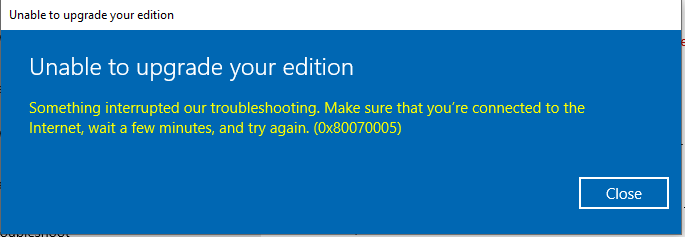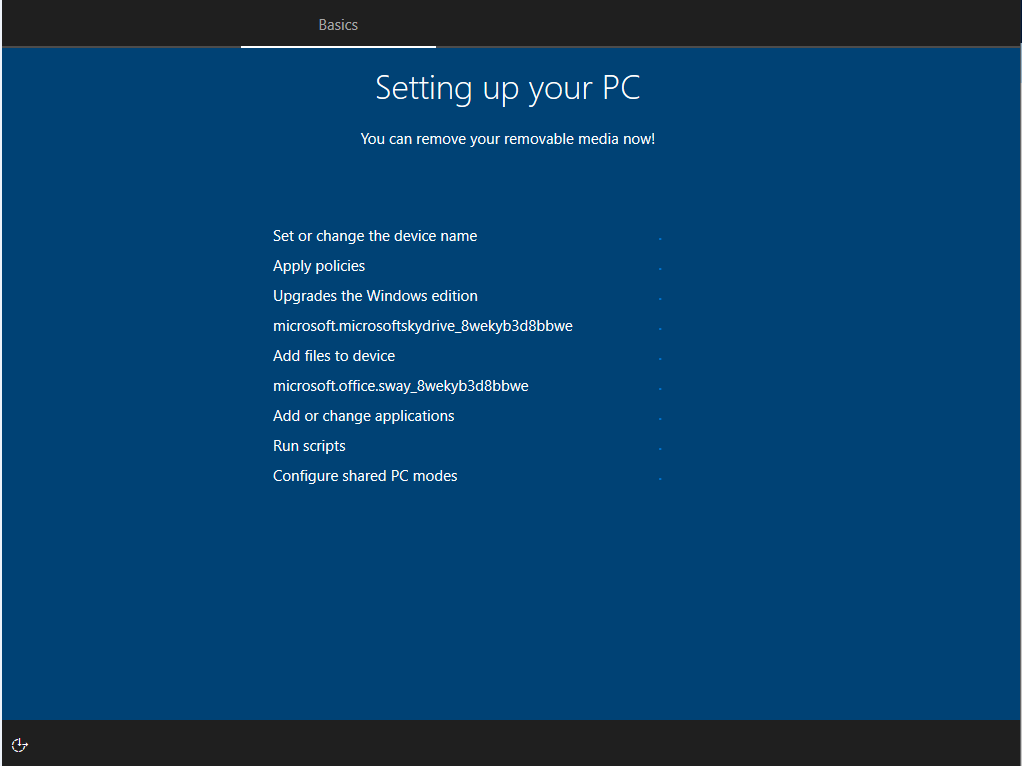Hi,
As far as I know, there is no related known issues has been offered.
https://learn.microsoft.com/en-us/windows/release-information/status-windows-10-2004
The error code 0x80070005 is also described as ACCESS DENIED.
To go from Home to Pro Version after Version 1803 can only be done offline if it doesn't already have a Pro Digital License.
This may also apply to the Education version.
I suggest disconnect totally from the Internet and try the upgrade again.
Hope above information can help you.
---Please Accept as answer if the reply is helpful---