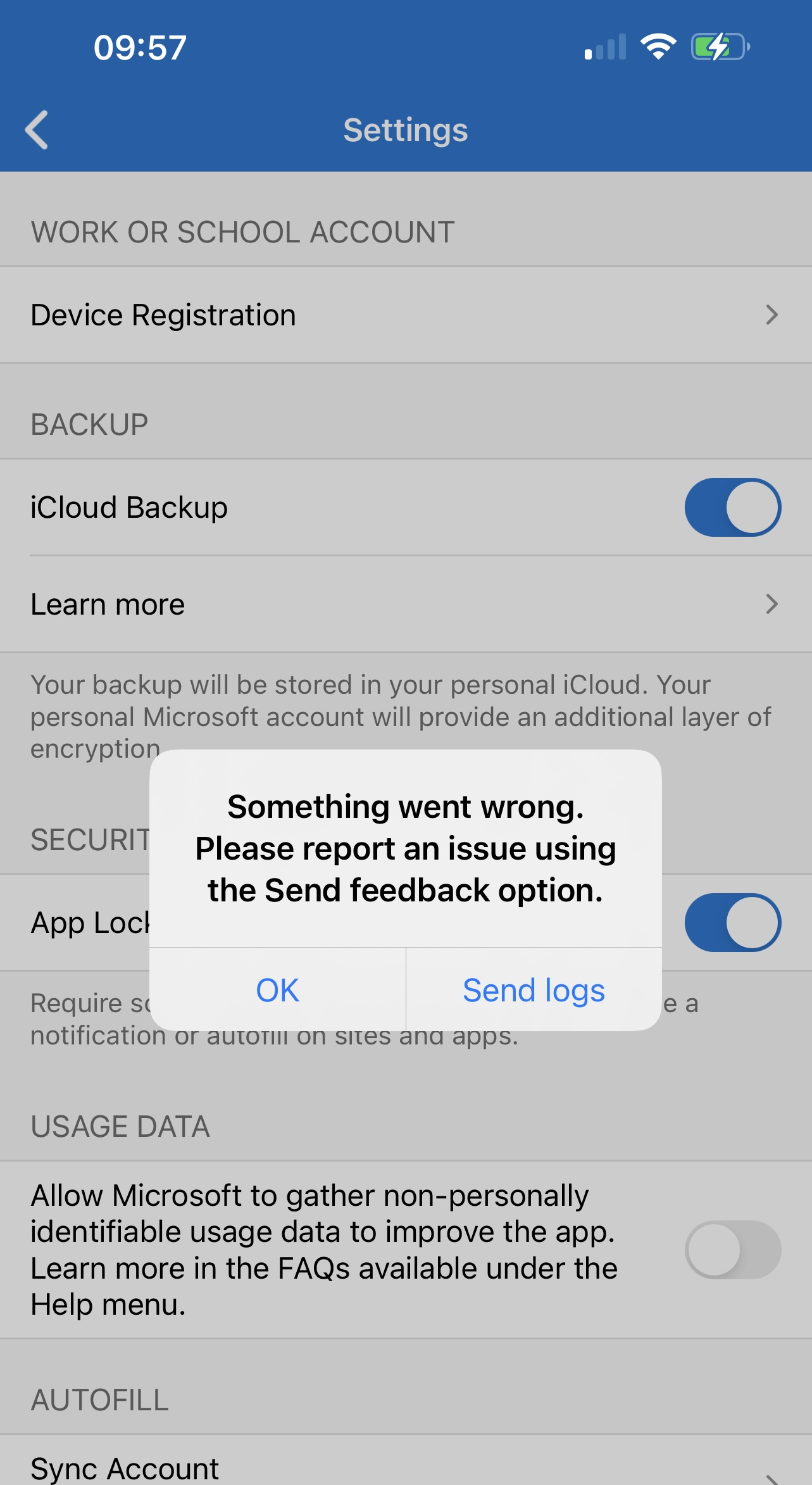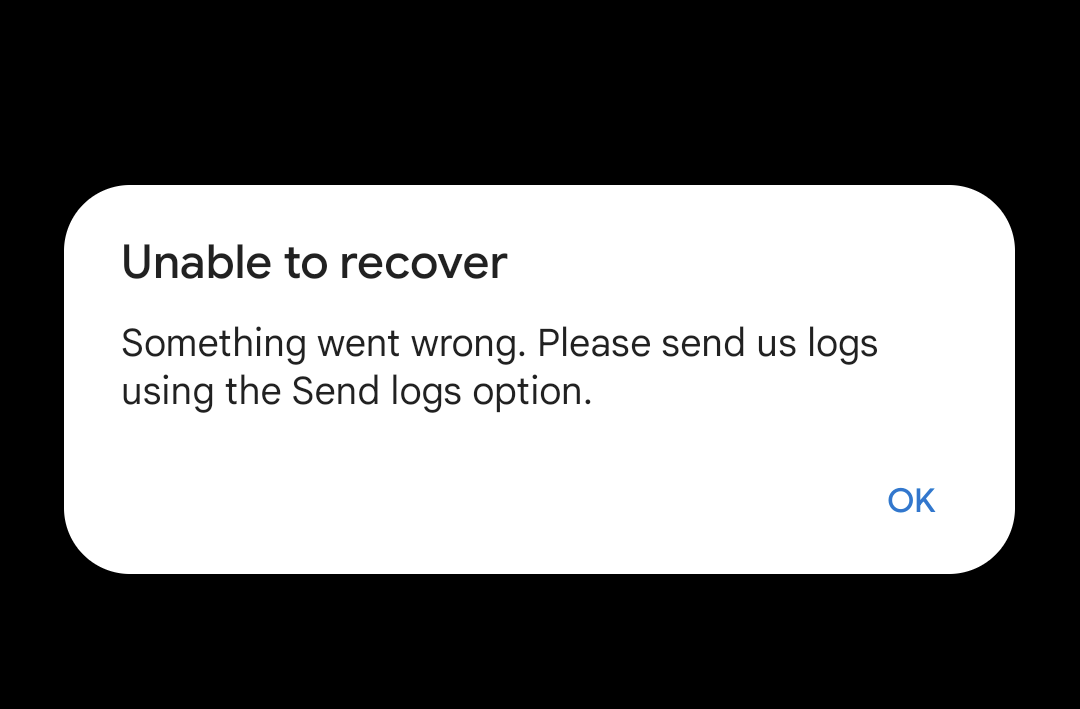Hi,
My phone was stolen the other day, and I just got a new one. I have multiple accounts that have 2FA. Fortunately, on these accounts, I have a second method for authentication and I had to go to every one of them and try to activate the 2FA with an app manually again.
I Still need to connect to some websites that I don't have a second method of connection on them. So, I'm still stuck and need to restore my account.
This is serious guys, please do your best to fix this asap.
Regards.