Hi @hemalatha Nallusamy ,
Welcome to Microsoft Q&A!
The .TMP file is usually used to store temporary files.
You can try to disable the automatically check for updates: go to Tools > Options > Environment > Extensions and Updates.
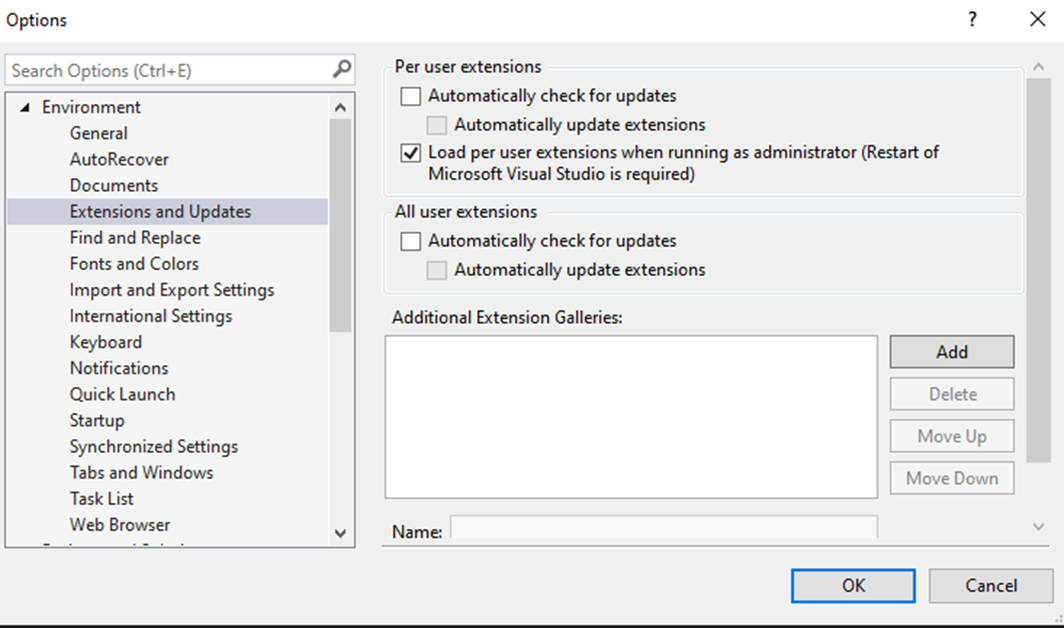
Besides, what is your Windows version? Have you checked for the updates and updated to the latest version?
Sincerely,
Anna
*
If the answer is the right solution, please click "Accept Answer" and kindly upvote it. If you have extra questions about this answer, please click "Comment".
Note: Please follow the steps in our documentation to enable e-mail notifications if you want to receive the related email notification for this thread.