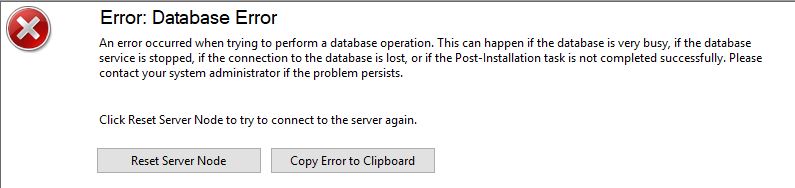@Yogesh Chaugule
It seems that the you followed the above links try to move the Content folder. Am I right? Note that the Content folder is used to store the update files which are used to distribute to the devices. But the WID database files are placed into a named WID folder in the following path:
C:\Windows\WID
In my opinion, it is not allowed to move the WID database by default. The metadata which shown on the WSUS console are store into the SUSDB database.
Please try to open the cmd as an administrator and navigate to the wsusutil.exe tool. Then try to run the wsusutil.exe postinstall command to fix it. It should be OK.
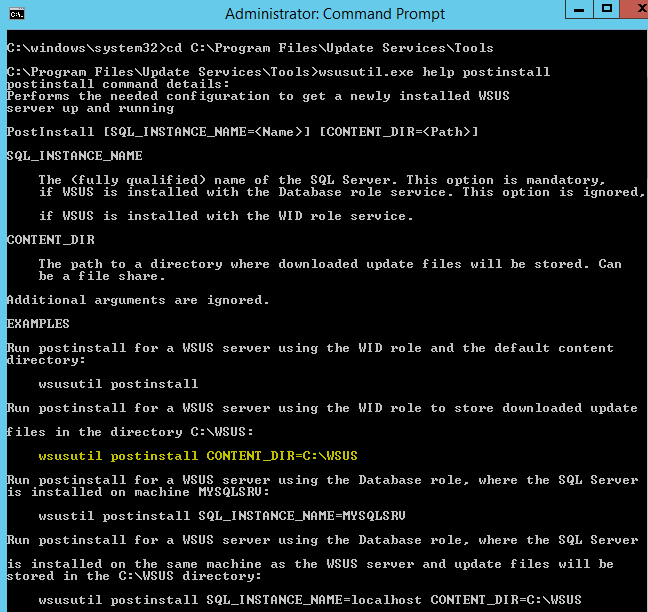
wsusutil.exe postinstall content_dir=E\
Hope the above will be helpful. Please feel free to keep us in touch if there are any updates of the case.
Best regards,
Rita
If the answer is the right solution, please click "Accept Answer" and kindly upvote it. If you have extra questions about this answer, please click "Comment".
Note: Please follow the steps in our documentation to enable e-mail notifications if you want to receive the related email notification for this thread.