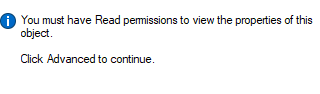Hello,
"You must have read permissions to view the properties of this object" means that you do not have sufficient permissions to access the path.
It is recommended that you change the owner permission test.
The specific operation steps are as follows:
1.Right click the folder and go to the Properties window
2.Go to the Security tab on the Properties Window
3.Click Advanced
4.Go to Change
5.Type in my Windows Username
(If you have trouble finding it by typing in follow these steps
- Click on Advanced
- Go to Find Now
- Find the User in the Search results:
- Click OK)
6.Click OK
7.Check the Replace owner on subcontainers and objects
8.Click Apply
9.Click Yes
10.Click OK
11.And Click OK on the Advanced Security Settings window as well
12.Click Advanced again
13.Click Change Permissions
14.Click on Enable inheritance
To add a new object :
- Click on Select a principal
- Follow Step 5 and 6 in the instructions above.
- Go to Show advanced permissions to enable more permissions
- Click OK
You can refer to this document for more detailed information:
https://thegeekpage.com/you-must-have-read-permissions-to-view-the-properties-of-this-object-fix
Best Regards,
Wesley Li