
Hi @jefferyk ,
Now I wish to know when we need setup “Microsoft Teams Room” with Logitech TAP.
To the best of my knowledge, I am afraid there's no official Microsoft document explicitly stating "when" and "how" to setup “Microsoft Teams Room” with Logitech TAP. But as far as I know, Logitech TAP is just a touch controller and is often combined with other components for setting up a Teams meeting room. For more information about Teams room solutions including Logitech TAP, hopefully you can find the links below helpful:
- Supported Microsoft Teams Room systems
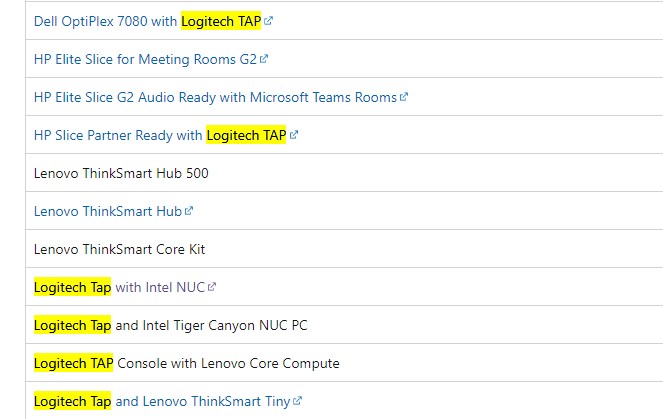
- LEARN MORE ABOUT MICROSOFT TEAMS ROOMS SOLUTIONS
(Please Note: Since the web site is not hosted by Microsoft, the link may change without notice. Microsoft does not guarantee the accuracy of this information.)
I've also tried searching around and found this video which shares the setup process of Logitech TAP for meeting room and hope it can be of some help.
(Please Note: Since the web site of the video is not hosted by Microsoft, the link may change without notice. Microsoft does not guarantee the accuracy of this information.)
And if you still need help about setting up the device, personally I'd recommend trying to contact the device supplier as well for further assistance.
Which kind of Microsoft license need purchase? Only purchase one of “Microsoft Teams Room” and one of “O365 E3 license”?
Microsoft Teams Rooms Standard and Microsoft Teams Rooms Premium are the two available SKUs for shared meeting room devices, including Teams Rooms. For more information about what license you need to buy, you may refer to: Teams Meeting Room Licensing.
If the answer is helpful, please click "Accept Answer" and kindly upvote it. If you have extra questions about this answer, please click "Comment".
Note: Please follow the steps in our documentation to enable e-mail notifications if you want to receive the related email notification for this thread.