Hi @Sudhakar Mani ,
Thank you for posting query in Microsoft Q&A Platform.
I reproduced this case, by clearning schema inside dataset and then selecting
Multiline Rowsoption helped to get data correctly under preview.
Please check below screenshot to get better idea.
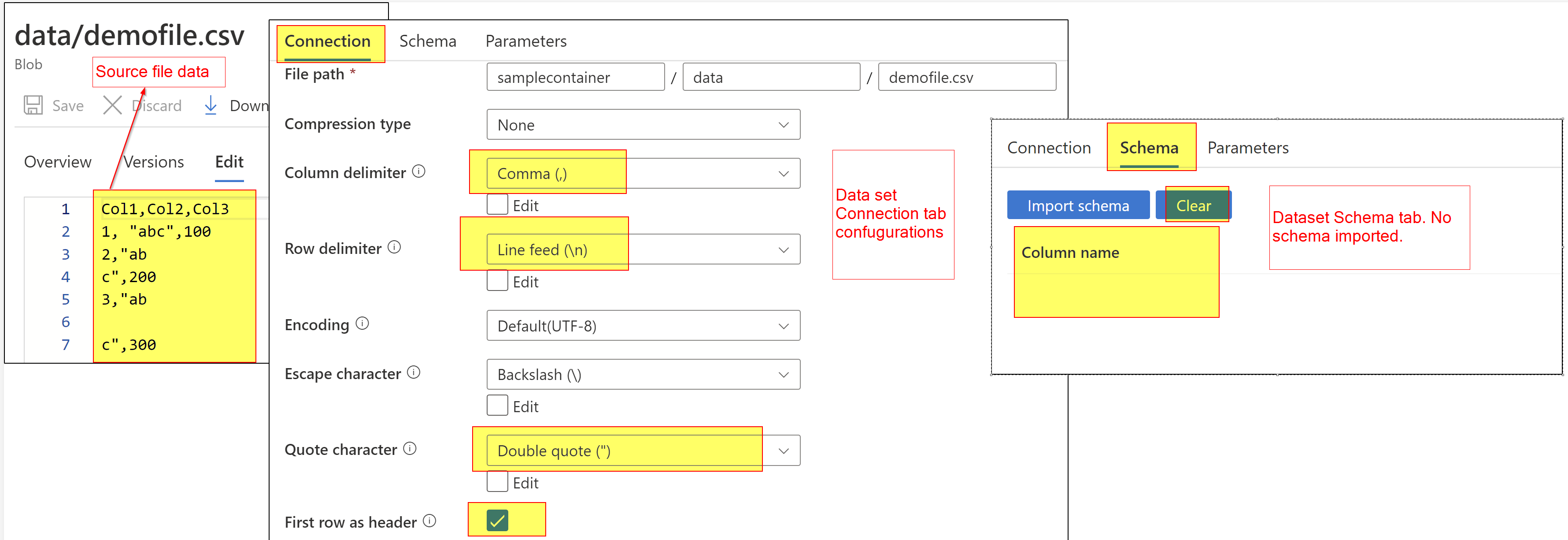
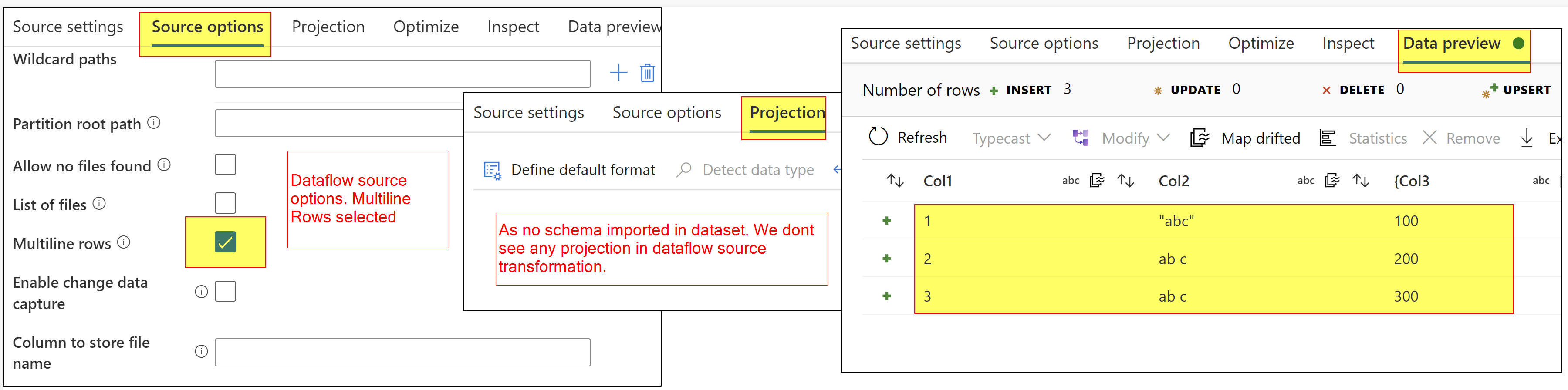
Please Note, If you would like to refer columns from source transformation in further transformations, then please consider using byName() function in data flow expressions.
Between, you can also consider writing your own code in Azure Function to correct the data inside file and then consume that file in your dataflows.
Hope this helps. Please let us know if any further queries.
Please consider hitting Accept Answer button. Accepted answers help community as well.
