@Rupesh Chhabra , I just got this api working for me.
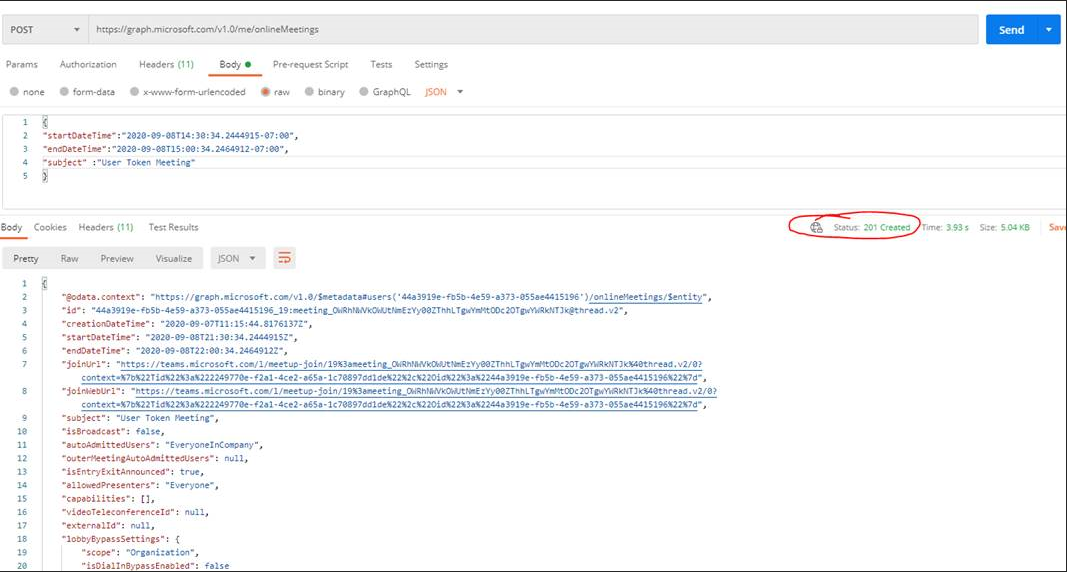
For your reference Sharing my access token decoded access-token:
{ "typ": "JWT", "nonce": "TLga4QS4N5Q8xLNPXy_C01VcpluHeZ4cVPPuSjDDrkI", "alg": "RS256", "x5t": "jibNbkFSxxxxxPYrN9CFqRk4K4gw", "kid": "jibNbkxxxxxxPYrN9CFqRk4K4gw" }.{ "aud": "https://graph.microsoft.com", "iss": "https://sts.windows.net/xxxxxxx-f2a1-4ce2-a65a-1c70897dd1de/", "iat": 1599476938, "nbf": 1599476938, "exp": 1599480838, "acct": 0, "acr": "1", "aio": "ASQA2/8QAAAAXXXXXXLubq5QpAr8luKi/oU/mU5xyxXngrUV6mjwoY=", "amr": [ "pwd" ], "app_displayname": "AppTestSoumi", "appid": "XXXX0690-6141-4205-XXXX-77a59dd26917", "appidacr": "1", "idtyp": "user", "ipaddr": "103.102.123.0", "name": "dummyuser 1", "oid": "44aXXXXX-fb5b-4e59-a373-055ae44XXX96", "platf": "3", "puid": "10032000D2A6EAE7", "rh": "0.ASkADndJIqHy4kymWhxwiX3R3pAG_d1BYQVCq8t3pZ3SaRcpANo.", "scp": "OnlineMeetings.ReadWrite profile openid email", "sub": "OBjxhFYqu4sHIurft77XYlmw2w58-oOjt0ss7T_s0aU", "tenant_region_scope": "NA", "tid": "2249770e-f2a1-4ce2-a65a-1c70897dd1de", "unique_name": "dummyuser1@xxxx.onmicrosoft.com", "upn": "dummyuser1@xxxx.onmicrosoft.com", "uti": "wbzM03CvYEux8vCK9VI7AA", "ver": "1.0", "wids": [ "62e90394-69f5-4237-9190-012177145e10" ], "xms_st": { "sub": "m7PPspe4pgAQ4V8s0ml8oMVv-rSbte9NddoD0VuFqek" }, "xms_tcdt": 1523308566 }.[Signature]
The API Permission on the app registration looks something like:
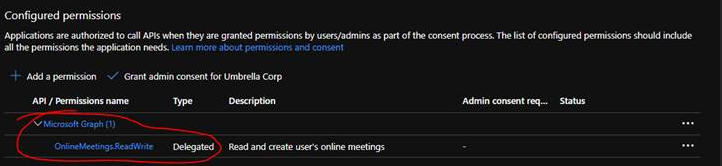
And the Supported account types under the authentication blade for that application looks something like:
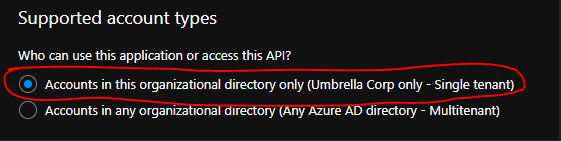
Do try once again today and let me know if that works or fails.
Hope this helps.
Do let us know if this helps and if there are any more queries around this, please do let us know so that we can help you further. Also, please do not forget to accept the response as Answer; if the above response helped in answering your query.