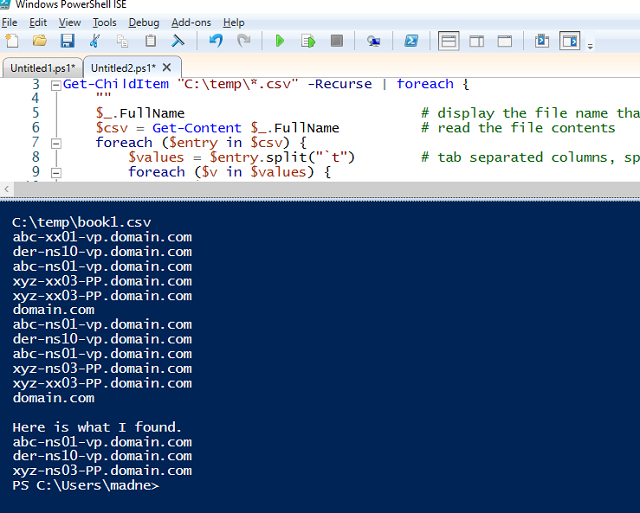So you have tab separated values.
cls
$Servers = @()
Get-ChildItem "C:\temp\*.csv" -Recurse | foreach {
""
$_.FullName # display the file name that we are processing
$csv = Get-Content $_.FullName # read the file contents
foreach ($entry in $csv) {
$values = $entry.split("`t") # tab separated columns, split into an array
foreach ($v in $values) {
if ($v.contains(":\\")) { # drive letter : and unc path
$server = $v.split("\")[2] # get the server name
$server # display the name that we found
if ($server -match "-ns"){
$Servers += $server # add it to the results
}
}
}
}
}
""
"Here is what I found."
$Servers | Sort-Object -Unique