For Exchange online relay emails, you need to use an Office 365/Exchange online mailbox to relay emails. You could see from the picture contained in the article that you find:
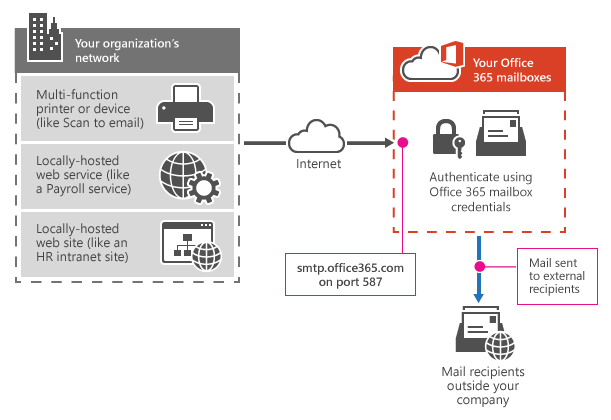
And also, in the on-prem world we didn't have to deal a lot with the From Address, any Address was accepted and emails got delivered,
Yes, for Exchange online you need to use your own email address (verified in Office 365) to relay emails.
So, for saving license and could send mail through virtual email address, it is suggested you keep Exchange on-premises for relay emails for applications such as printers.
If the answer is helpful, please click "Accept Answer" and kindly upvote it. If you have extra questions about this answer, please click "Comment".
Note: Please follow the steps in our documentation to enable e-mail notifications if you want to receive the related email notification for this thread.
