Hi,
What is the "To Parent to Directory" you are referring ? Could you show more about it ?
You could try remove the HTTP url in your report configuration manager, if it is not required.
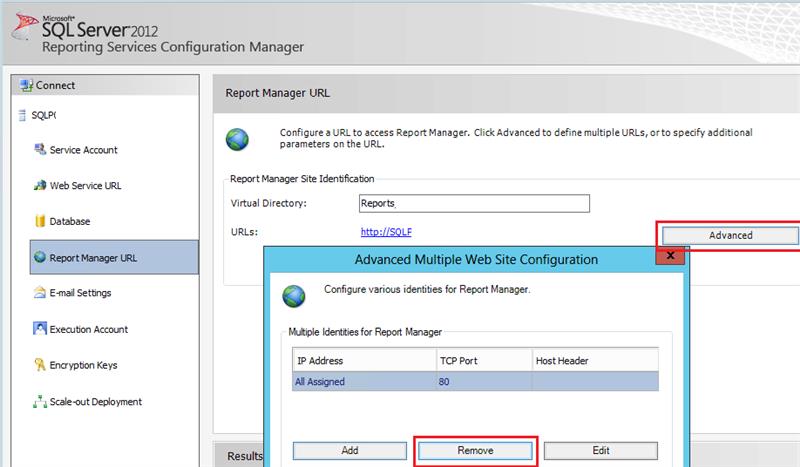
Regards,
Joy
This browser is no longer supported.
Upgrade to Microsoft Edge to take advantage of the latest features, security updates, and technical support.
Hi!!
I have a reporting services server version 2019. On this server a security certificate was installed and configured so that the reporting works with the HTTPS protocol. When entering the URL of the web service and using the HTTPS protocol, everything works fine, I can advance through the directories and see the reports normally, but when trying to return to the previous directory or go to the root directory through the link "To Parent to Directory" , the reporting always leaves the HTTPS protocol and connects using the HTTP protocol.
Additionally I use a DNS to hide the server name, but when it leaves the HTTPS protocol and reconnects through HTTP, it no longer shows the DNS in the URL but it shows the server name.
I ask for your help to keep the service connected to the HTTPS protocol. A solution is important because external users consume the service and it can be a serious vulnerability.
I appreciate your comments!

Hi,
What is the "To Parent to Directory" you are referring ? Could you show more about it ?
You could try remove the HTTP url in your report configuration manager, if it is not required.
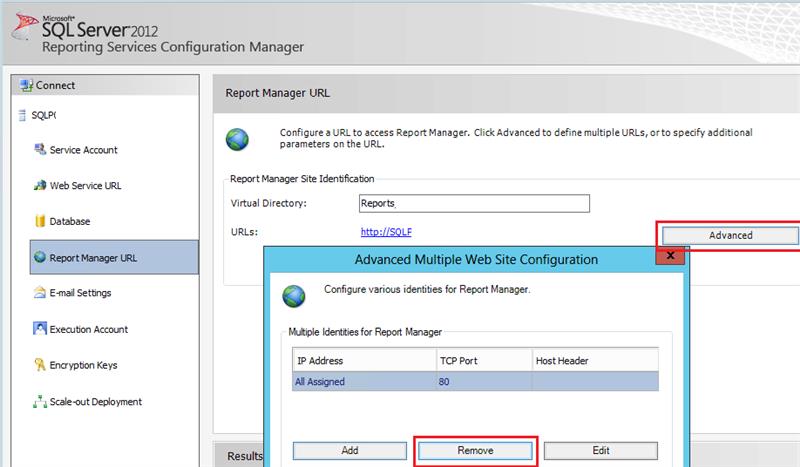
Regards,
Joy
At the moment I cannot remove the HTTP URL, as it is still used by some internal users.
Attached image of what I mean to To Parent Directory
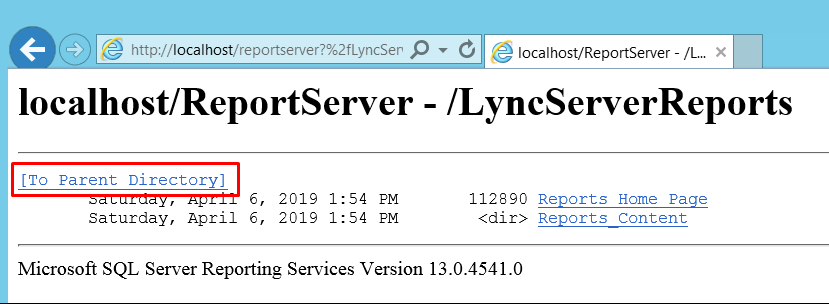
Ok I go step by step!
First clarify that my Reporting Services is 2019 Version 15.0.1102.675. The problem I have presented is this version. Previously I had a Reporting Services 2016 Version 13.0.5820.21, here this problem never occurred.
Both have the SAME configuration.
I show the screens of both cases so that they see the problem.
First. Version 2016.
URL with DNS, HTTPS
To Parent Directory link is the same as the URL Bar
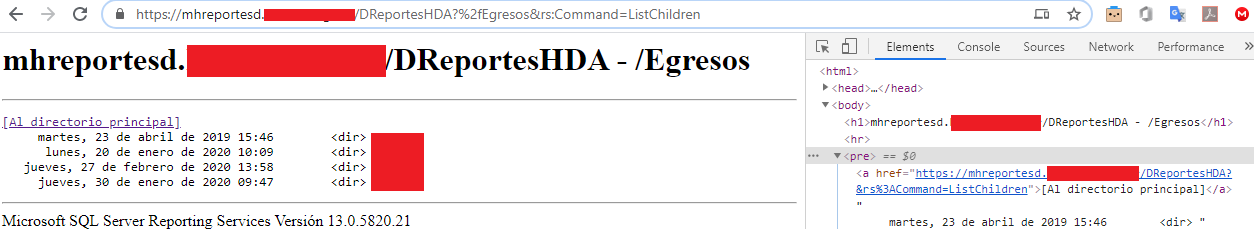
Second. Versión 2019
The URL use HTTPS protocol but "To Parent Directory" link, redirect to HTTP protocol and lost DNS url name, this shows machine name.
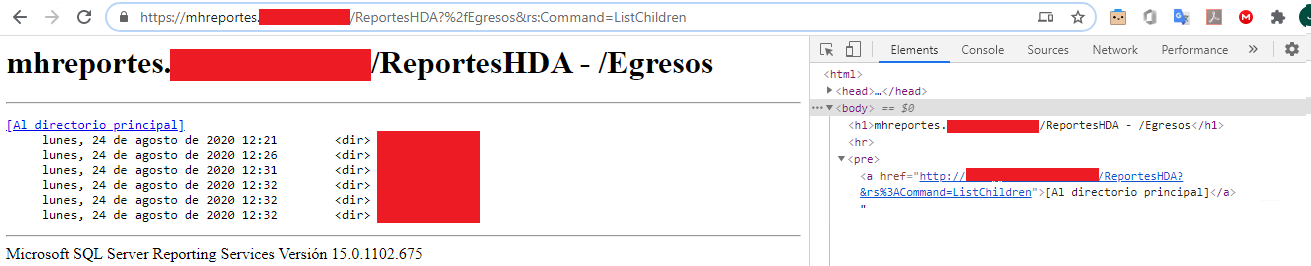

Hi @Pablo Porras ,
Thanks for the detail clarification.
Last time I was testing with SSRS2017 , seems it works like SSRS2016 and there is no such issue.
I just test with SSRS 2019, and have similar issue as yours. I think this is by design. As we could not change the official website features. I suggest you submit the requirement at here.
If the requirement mentioned by customers for many times, the product team may consider to add this feature in the next SQL Server version. Your feedback is valuable for us to improve our products and increase the level of service provided.
Best Regards,
Joy
If the answer is helpful, please click "Accept Answer" and upvote it.
Note: Please follow the steps in our documentation to enable e-mail notifications if you want to receive the related email notification for this thread.