Try run Windows Update and download and install all updates.
Open the Store app and check for updates of applications in the Microsoft Store.
Restart your PC.
What is with the start menu containing apps with the long bar and MS store greyed out?
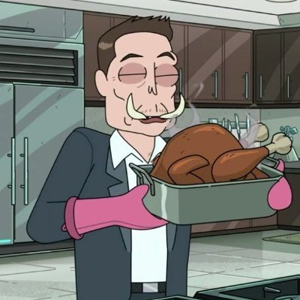
Technician123
106
Reputation points
Recently had to due a windows OS refresh due to problems with the MS store. I think those problems were resolved but now encountering something new
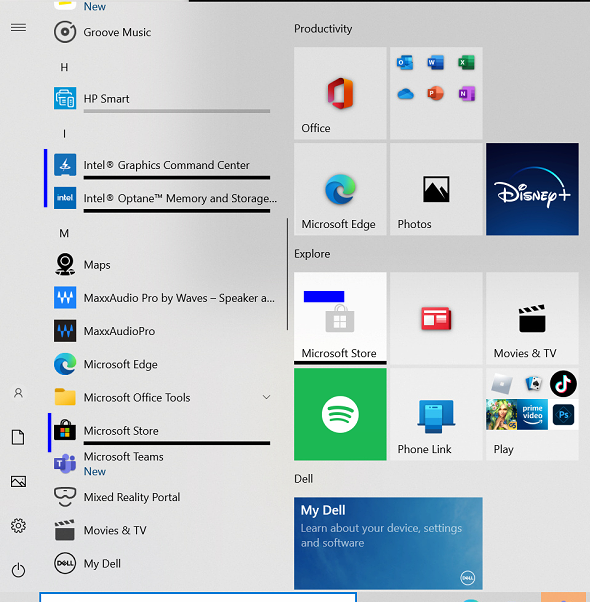
for some reason apps in the start menu have this weird bar and MS store greyed out. The MS store is working (for now) but nervous the user is going to ask the same questions I am now and I wont have answers.
Please advise.
2 answers
Sort by: Most helpful
-
Reza-Ameri 16,831 Reputation points
2022-05-13T16:24:28.667+00:00 -
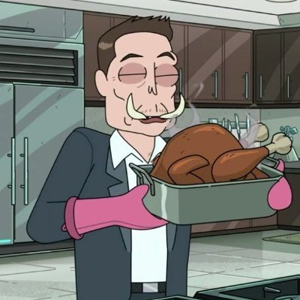 Technician123 106 Reputation points
Technician123 106 Reputation points2022-05-16T14:51:58.97+00:00 Ended up doing a clean install of OS and it works now. Thank you.