This "Tracing Service for Search in Exchange" should be set to running and automatic on your server. Below thread mentioned this service as well: FYI - KB3184736 (Security Update for 2016 CU2) Issues
And I also found this link which lists the services for Microsoft Exchange Server 2013 and the required roles for these services. This service is applied to Exchange 2016 as well.
Exchange services in Microsoft Exchange Server 2013
Please Note: Since the web site is not hosted by Microsoft, the link may change without notice. Microsoft does not guarantee the accuracy of this information.
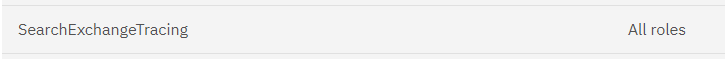
For the steps Restart Exchange Server services through PowerShell
And we may check the trace logs under the path: C:\Program Files\Microsoft\Exchange Server\V15\Logging\TraceLogs
If an Answer is helpful, please click "Accept Answer" and upvote it.
Note: Please follow the steps in our documentation to enable e-mail notifications if you want to receive the related email notification for this thread.