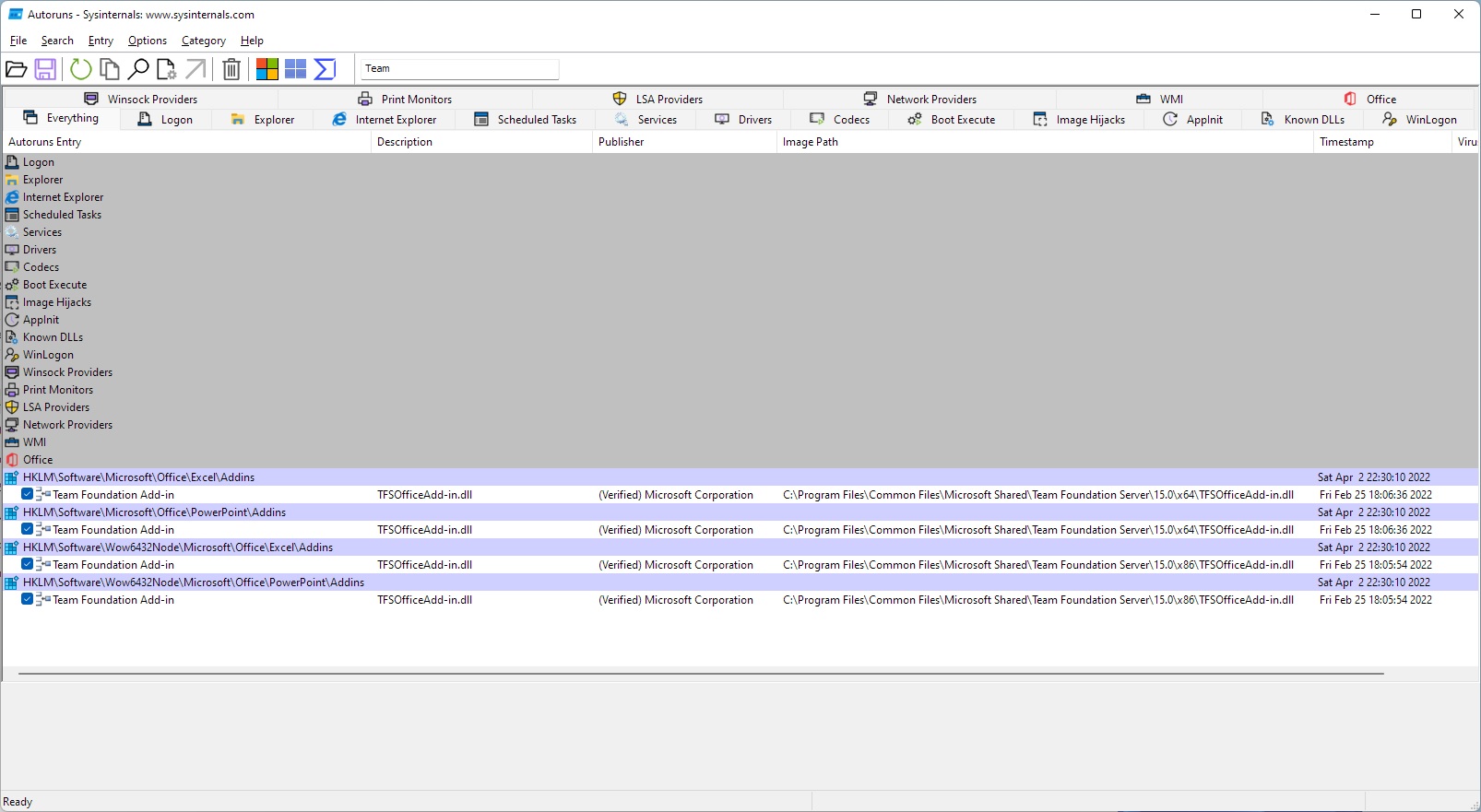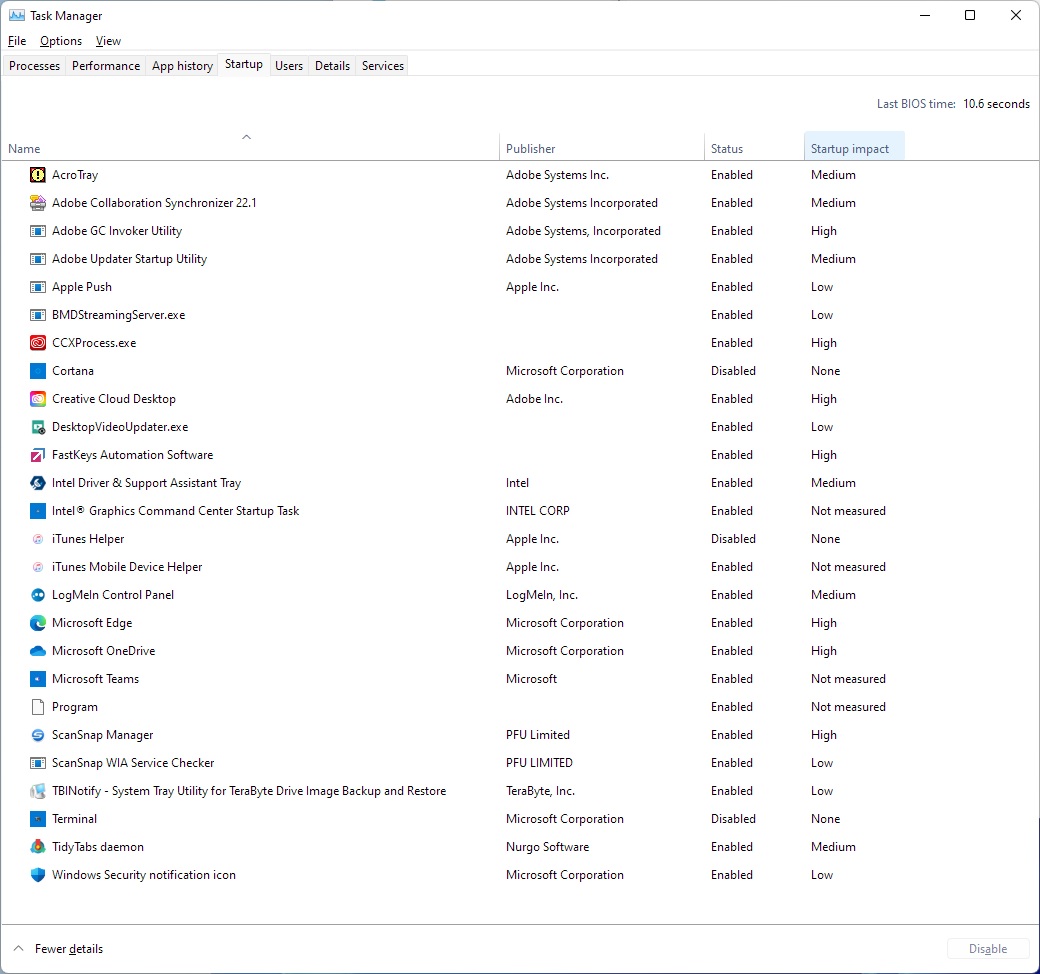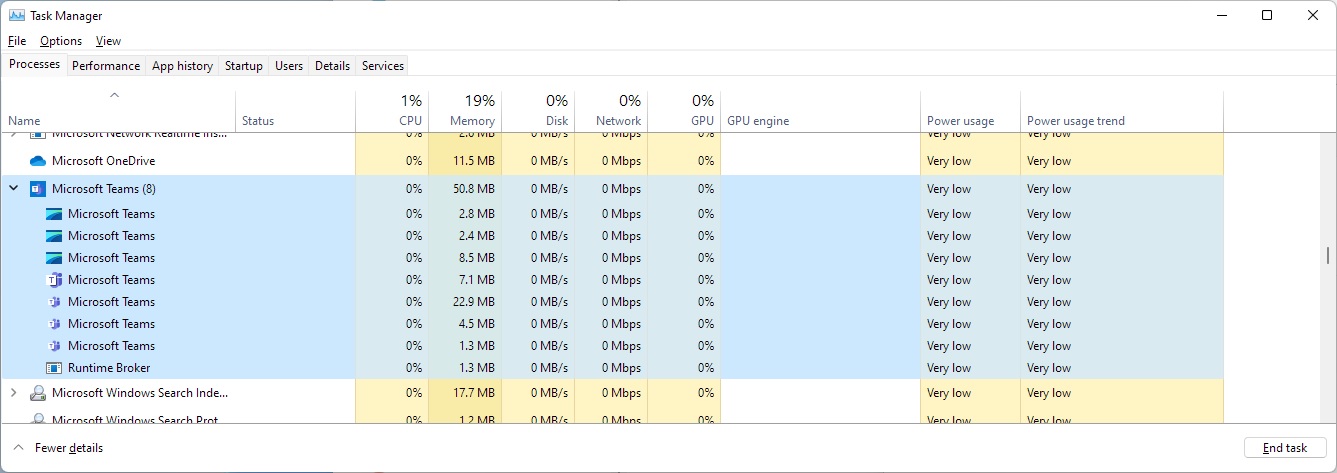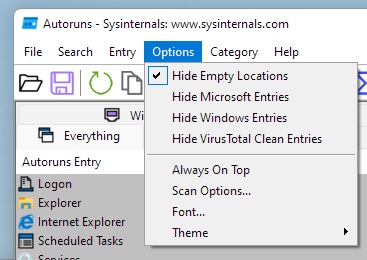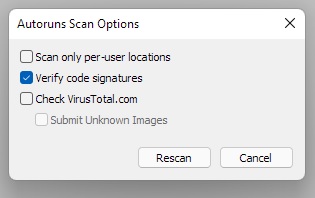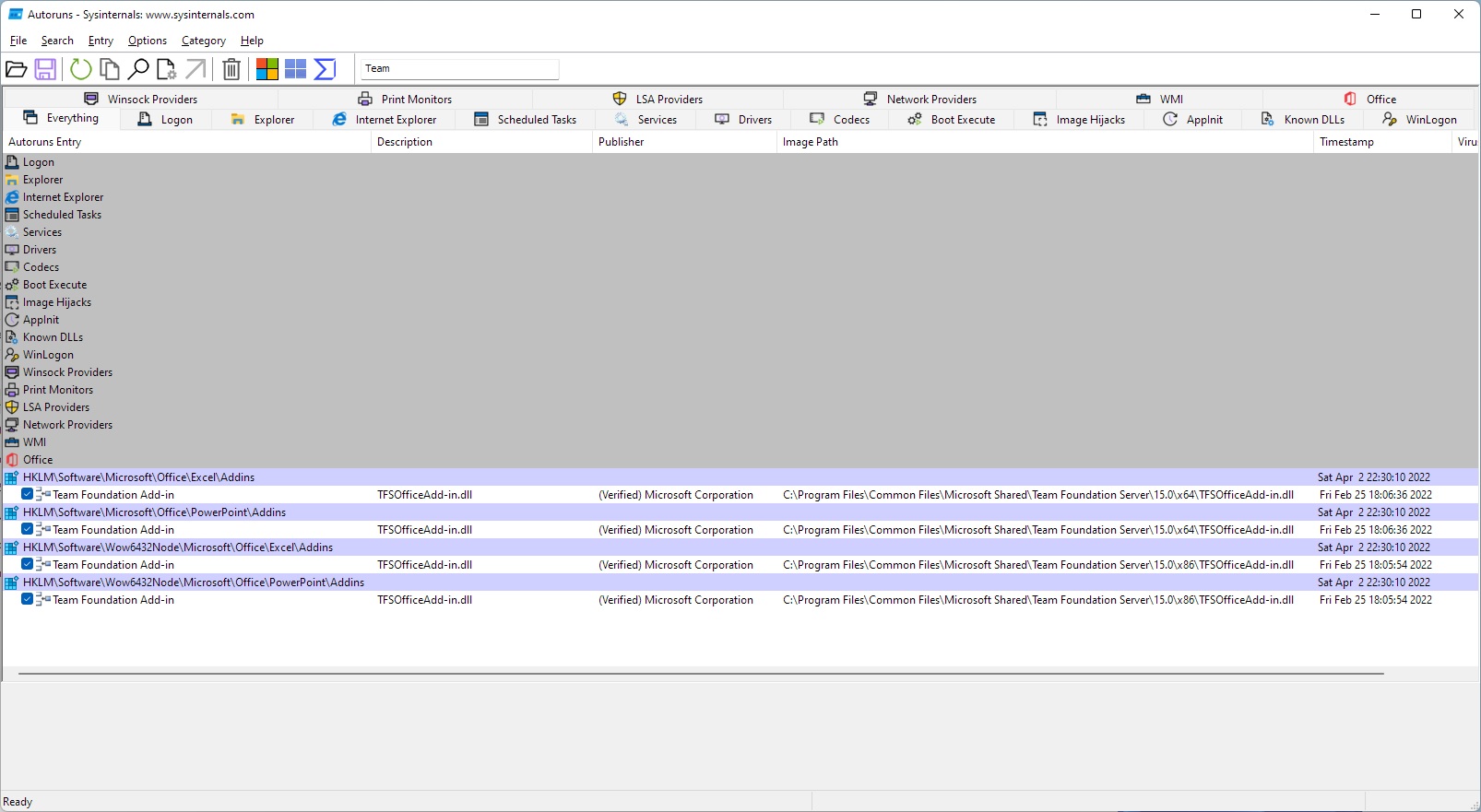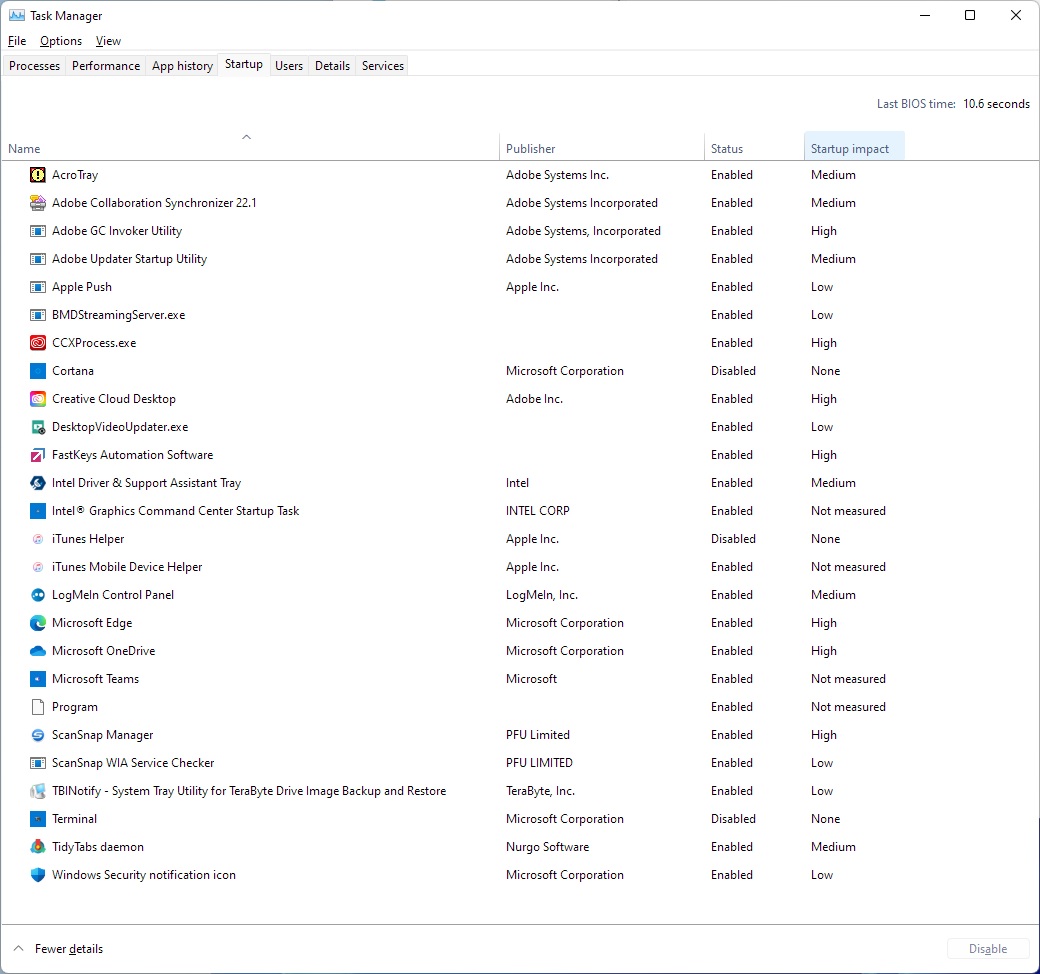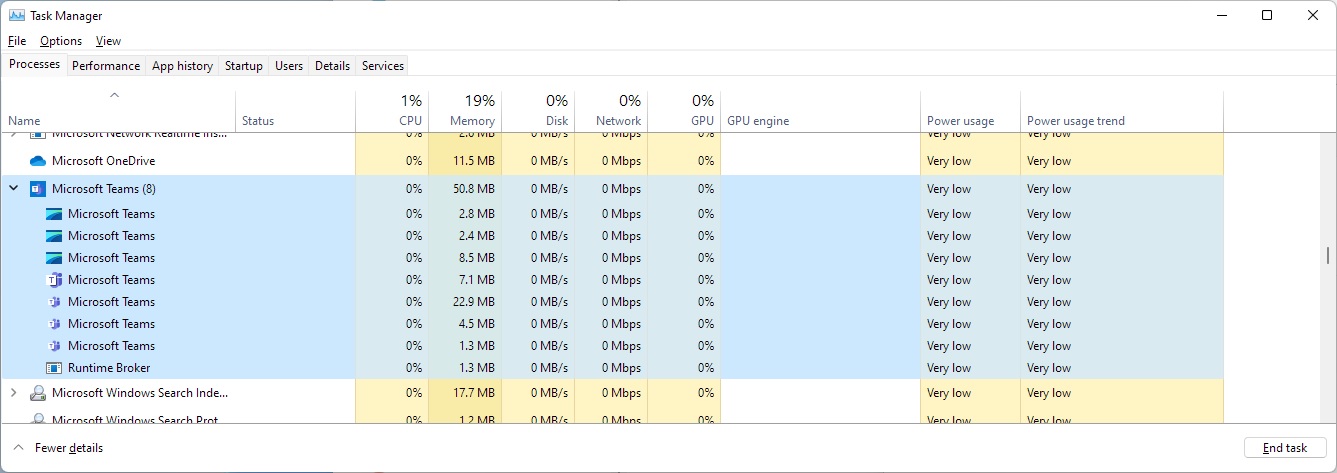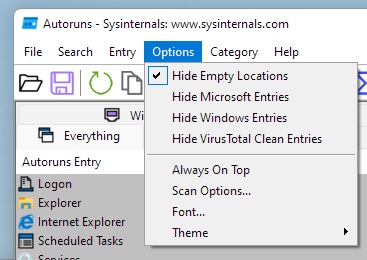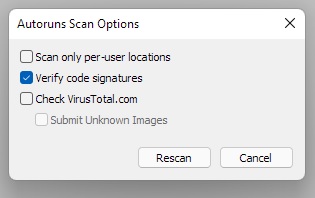Hello,
I am uncertain if this is a "bug" (< or at least "omission") or user error (mine), but it appears that Autoruns does not comprehensively detect startup items - at least it does not appear to detect MS Teams where said missing item:
a) Is a Microsoft application (i.e., not some odd 3rd party thing).
b) DOES appear in the Windows 11 Task Manager Startup tab.
Please see attached screenshots showing:
i) MS Teams appearing in Task Manager Startup tab but NOT in Autoruns startup item list (the latter filtered by "Team").
ii) Confirmation that MS Teams is in fact starting up.
iii) Settings from Autoruns that are the ones I imagined to be relevant to the described issue, and that were operational at the time the screen captures were made.
(PS I thought maybe "Team Foundation Add-in" re MS Office in the form of TFSOfficeAdd-in.dll within Autoruns might somehow perhaps be "the same as" the "Teams" entry within the Task Manager Startup tab, but disabling the four "Team Foundation Add-in" entries within Autoruns and the single "Teams" entry within the Task Manager Startup tab appeared independent, with neither startup setting appearing to affect the other. Note: I did Refresh each app after changing the other to see if there was interdependence - there was not - but, did not reboot the machine in between. Is that the problem - that these entries do correspond but to see the interconnection one must reboot in between changing settings to see the interdependence?)
Am I confused about Autoruns operation/settings? Is this a bug/omission? Any information would be appreciated.
Thanks,
David