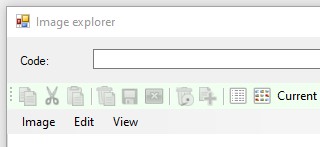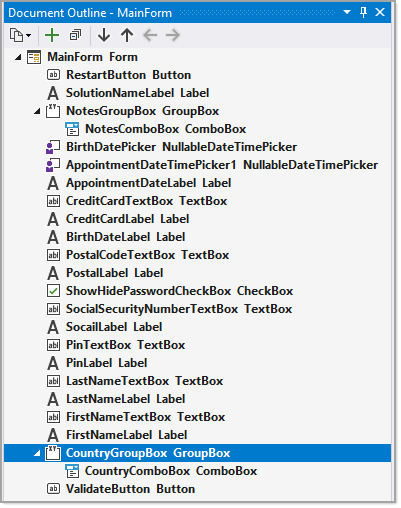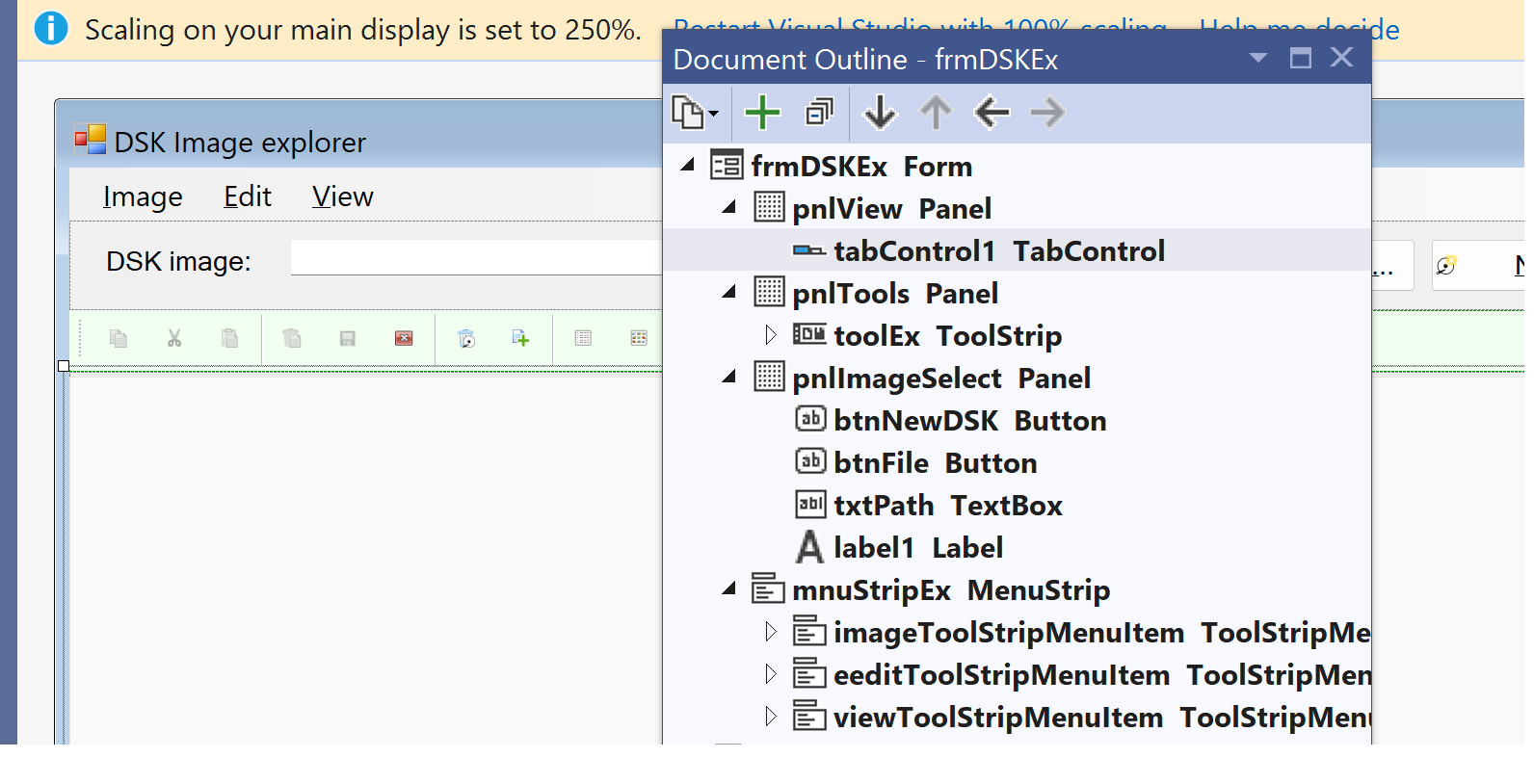How do I control the display order of panels and menu strip?
Hello all. I am using VS 2019 with Windows 10.
I have a form where I added two panels. The first panel contains some UI elements and is docked to the top.
The second panel contain a tool strip and is also docked to the top.
When I run the app the form displays as expected.
Now I added a menu strip to the form. However, when I run the app now, the two panels display first and then the menu strip. I want the menu strip to display first, followed by the two panels.
I have tried undocking and manually moving the panels down and the menu strip up, but when I dock them again (to the Top), the panels end up displaying first, followed by the menu strip. Below is a small portion of the form so you can see how it is displaying.
How can I get the menu strip to display first? Thanks, Saga