@Baharullslam-2413 Thanks for reaching out. To test this i have created a logic app with the following set of triggers and actions
i) Http request trigger with some JSON payload as input
ii) created a variable to pull a particular value from the JSON payload from the trigger and added couple of Tracking properties to this action as well
iii) created a blob in the storage account with variable value as a blob name.
1) Is it possible to display all tracked property in table column (name of all tracked property may not be known in advanced) using KQL ?
Yes, you can display all tracked property in table column by writing custom Kusto query. Below is the sample query that i have built based
AzureDiagnostics
| where TimeGenerated >=ago(10h)
| where status_s =~ "Succeeded"
| where workflowId_s == "<workflowId>"
| project-away Category,ResourceId,ResourceGroup,SubscriptionId,ResourceProvider,OperationName,Level,status_s,startTime_t,endTime_t,resource_location_s,resource_workflowId_g,resource_resourceGroupName_s,resource_subscriptionId_g,resource_runId_s,resource_workflowName_s,_schema_s,code_s,resource_triggerName_s,resource_actionName_s,executionClusterType_s,Type,_ResourceId,TenantId,SourceSystem,ResourceType
| distinct trackedProperties_property1_s,trackedProperties_myTrackedPropertyName_s
| project Tprop=pack_all(),trackedProperties_myTrackedPropertyName_s,trackedProperties_property1_s
Note : Here myTrackedPropertyName,property1 are my tracked properties that i have defined in my workflow.
Sample output for reference:
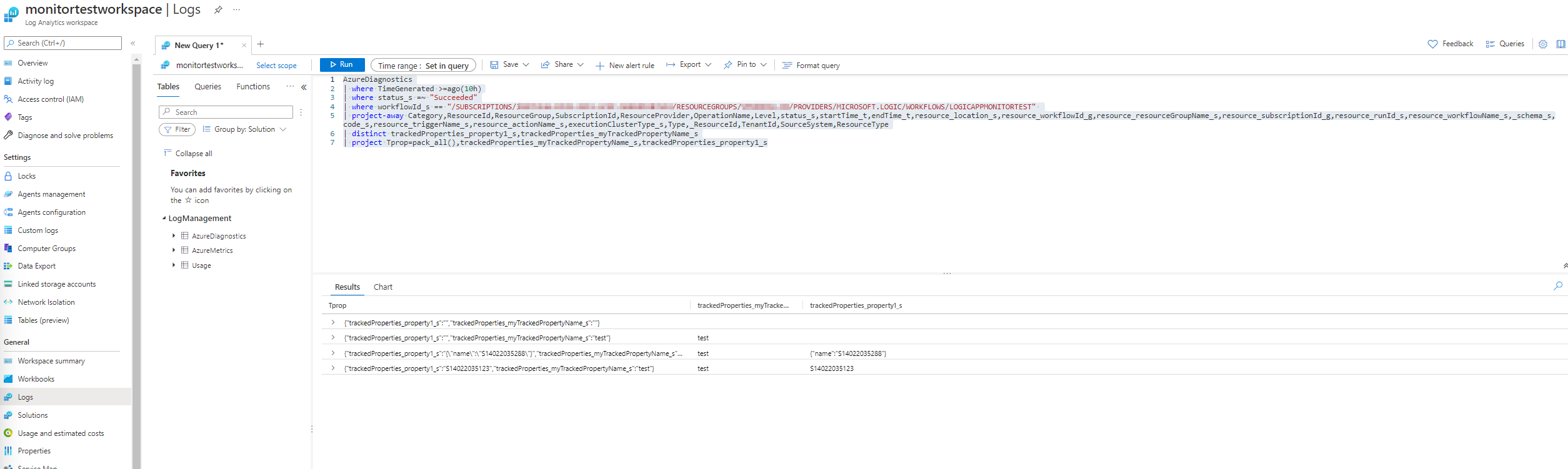
2) Is it possible to customize default dashboard from workspace solution view ?
Unfortunately, we don't have any option to customize default dashboard from the workspace solution view at this moment. Alternatively, you can utilize the [Azure Monitor workbooks] (https://learn.microsoft.com/en-us/azure/azure-monitor/visualize/workbooks-overview) by writing some custom Kusto queries you can create a custom dashboard. I would recommend you request for this feature here: Logic Apps · Community (azure.com)
Feel free to reach back to me if you have any further questions on this.
