Thank you for reaching out to us. As per your query I understand you are unable to see Windows 2016 server in MDE portal after onboarding it via Defender for Cloud.
There is a integration check box which needs to be checked on the Defender for Cloud portal, below is the screenshot for your reference, here are the steps for the same
- From Defender for Cloud's menu, select Environment settings and select the subscription with the Windows machines that you want to receive Defender for Endpoint.
- Select Integrations.
- Select Allow Microsoft Defender for Endpoint to access my data, and select Save.
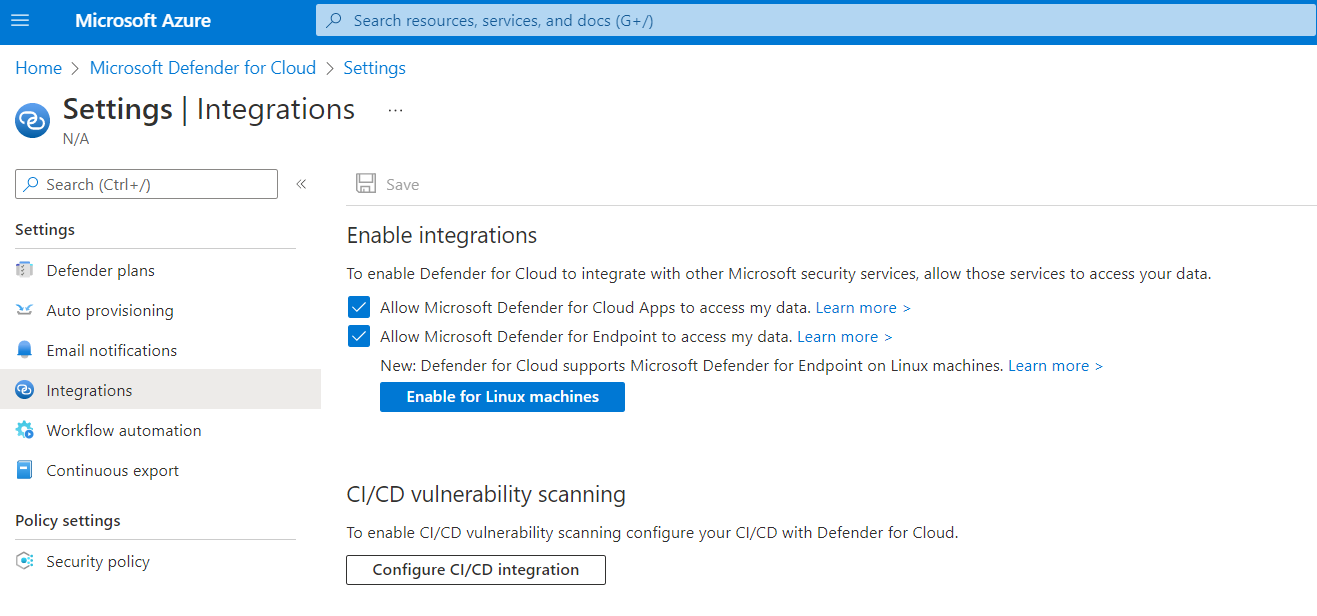
Reference article: https://learn.microsoft.com/en-us/azure/defender-for-cloud/integration-defender-for-endpoint?tabs=windows#:~:text=Enable%20the%20integration
Once this option is checked & verified, run a detection test ( triggers a alert ) mentioned in this article from the server ( which is being onboarded ) - https://learn.microsoft.com/en-us/microsoft-365/security/defender-endpoint/run-detection-test?view=o365-worldwide and verify the same whether server is onboarded to MDE portal or not.
If you've enabled the integration, but still don't see the extension running on your machines, refer this article/section for more troubleshooting steps - https://learn.microsoft.com/en-us/azure/defender-for-cloud/integration-defender-for-endpoint?tabs=windows#:~:text=I%27ve%20enabled%20the%20solution%20but%20the%20%22MDE.Windows%22%20/%20%22MDE.Linux%22%20extension%20isn%27t%20showing%20on%20my%20machine
Let me know if you encounter any issues with the above steps.
Please remember to "Accept Answer" if answer helped, so that others in the community facing similar issues can easily find the solution.
