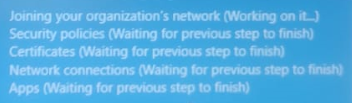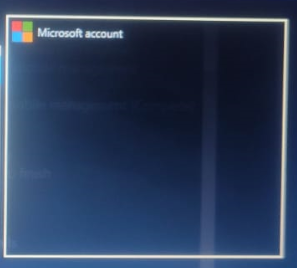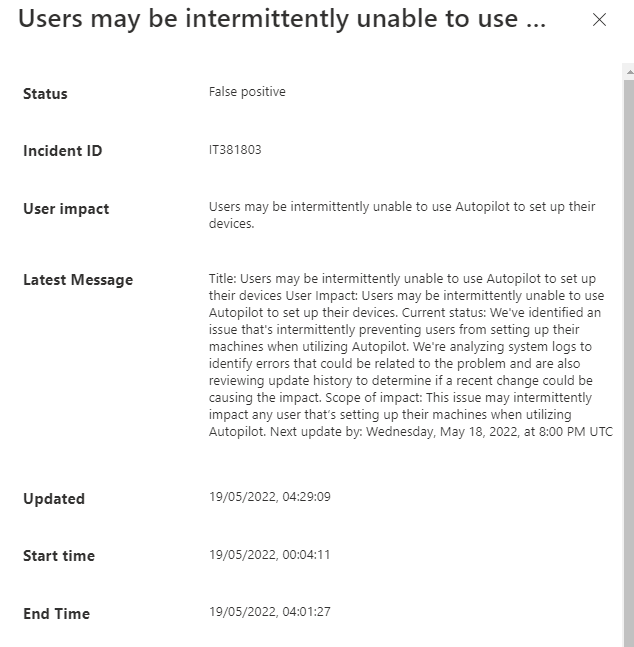I have usually seen the login in the background and it isn't an issue.
Is the Intune Connector for AD marked as Active in the Intune (MEM) portal? Have you reviewed the Event Logs on the server where the Intune Connector for AD is installed? See https://oofhours.com/2020/07/19/troubleshooting-windows-autopilot-hybrid-azure-ad-join/