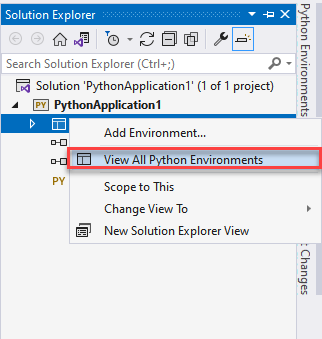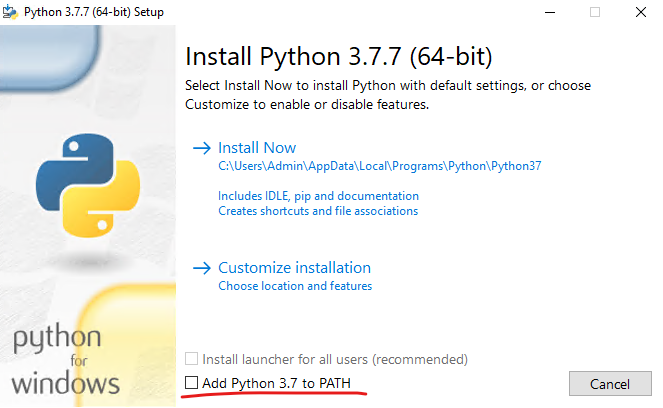PowerShell and CMD are two different shells.
Check the environment variables while running both of them. Is there a difference? What about your pip.conf file? Does it contain all the necessary information you need to function in a CMD shell?
How was PowerShell used to install Python packages? Did it merely run the DOS commands (i.e. the same commands that you would have run if you installed from the CMD shell)?
I think you should add the necessary tags to include the Visual Studio and maybe the Python SMEs.