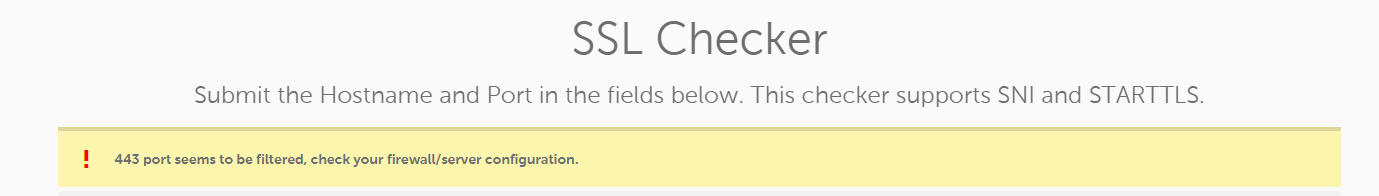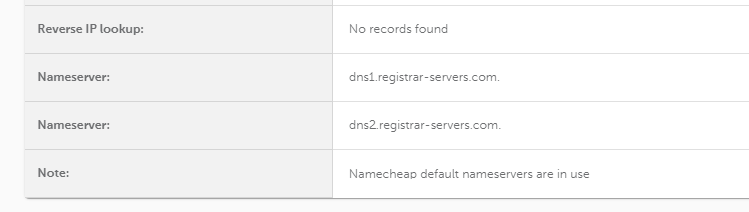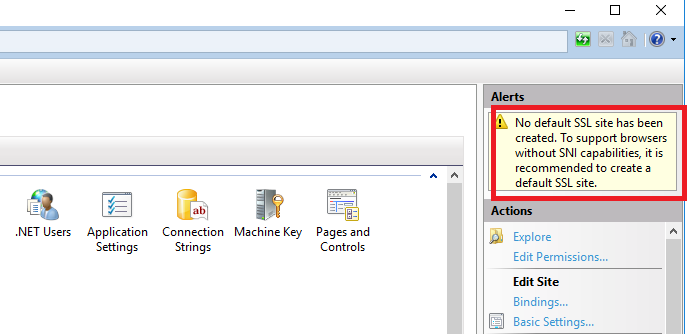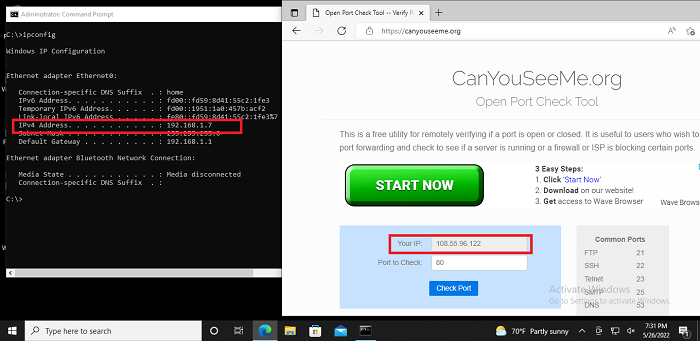Hello @Peter_1985
Thank you for your heads up.
I would like to add another suggestion besides the ones given from @MotoX80 and @Limitless Technology : )
When you are referring to a FW issue, I might thing if it is stateful firewall or the opposite. Please correct me If I am mistaken on this.
I want to understand more the issue you are experiencing now. So any relevant detail is more than welcome.. Because it seems to be 2 issues as per previous threads.
Having said that, it is not normal to have the port 443 blocked since it is a well known port and most services nowadays and for that reason I wonder if you have checked the next settings(assuming the device type).
-netstat command from CMD(To check listening ports)
-route print command(check ip table)
-Iperf (to send strings of data on a specific port)
-Since you are stating about a certificate so it is a SSL/TLS certificate but the question is.... Is this a self-signed certificate or which one?
-Are you matching all the TLS/SSL attributes for this correctly?
-The device using the certificate is able to support the cipher suites for this 2way traffic?
-Have you taken a packet capture to check the TLS/SSL handshake messages?
-Was this working before?
and so on....
Looking forward to your feedback
BR,
Please "Accept the answer" if the information helped you. This will help us and others in the community as well.