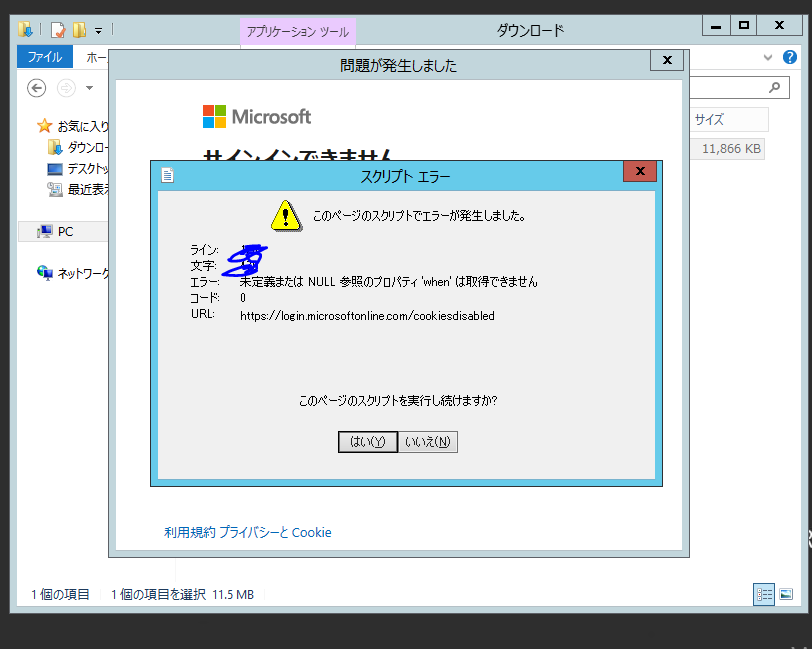Hi @Sandhya Nepali • Thank you for reaching out.
I understood that you downloaded the Pass-through Agent and during the installation of the agent, you are being presented with the authentication prompt to enter your Azure AD credentials throwing the above error. This error usually occurs when https://login.microsoftonline.com is being blocked from using cookies.
As modern authentication uses the web browser for authentication, the below steps can help resolve the issue:
- Go to Control Panel > Internet Options.
- Under the Internet option, select the privacy tab.
- Under settings, click on Sites.
- Under the Per Site Privacy Action window add the address of the website as
https://login.microsoftonline.comand select “Allow” and click ok.
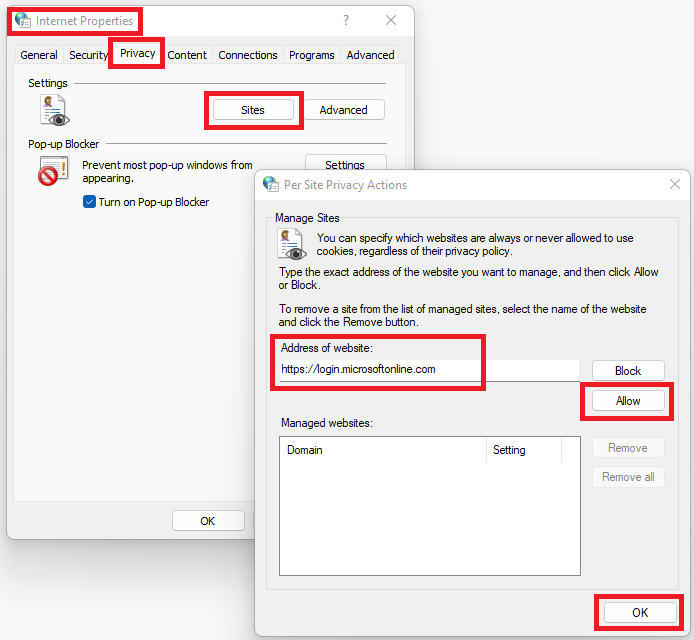
-----------------------------------------------------------------------------------------------------------
Please "Accept the answer" if the information helped you. This will help us and others in the community as well.