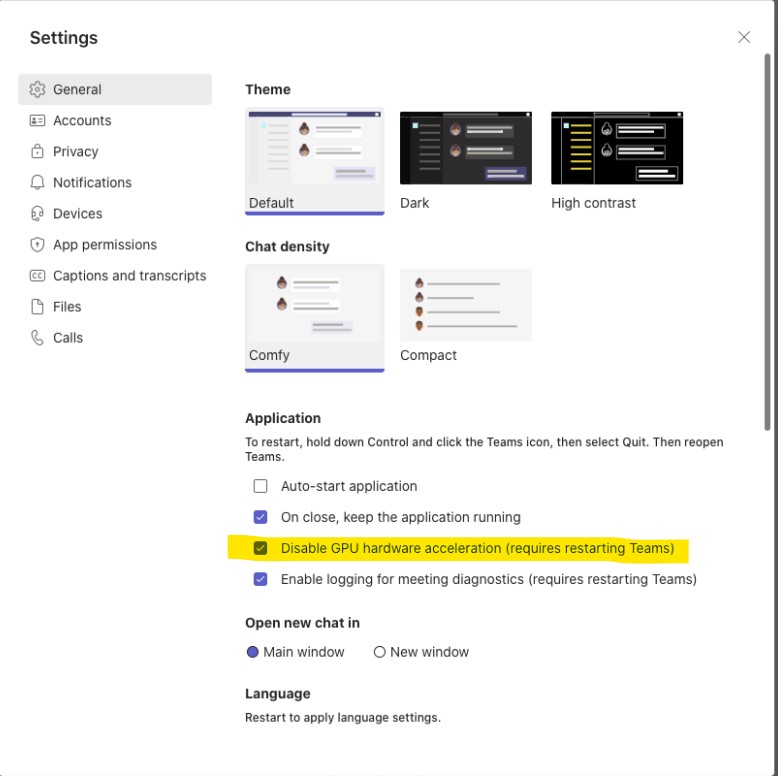Hi @IBN ,
Does this affect all M1 Mac users in your environment or only a particular user is having this issue?
I can understand that you've already tried reinstalling the Teams application multiple times, but considering that the local cache won't be cleared with the uninstall of Teams, it's suggested to try signing out and quit Teams, clearing Teams cache in macOS and then sign in back to check if there would be any improvement:
- In the Finder, open the /Applications/Utilities folder, and then double-click Terminal.
- Enter the following command, and then press Return: rm -r ~/Library/Application\ Support/Microsoft/Teams
If the answer is helpful, please click "Accept Answer" and kindly upvote it. If you have extra questions about this answer, please click "Comment".
Note: Please follow the steps in our documentation to enable e-mail notifications if you want to receive the related email notification for this thread.