@Sky High Firstly, apologies for the delay in responding here. Welcome to Microsoft Q&A Forum, Thank you for posting query here!
For better understanding the issue: Could you please specific is it for individual volumes, throughput value or performance?
For the policy, You can add the existing policies if created can be added to the volumes. If there are no policies then please create one and attach it for the snapshot creation.
For the issue with individual volumes monitoring try to create the monitoring alert. Once created, Edit the scope and uncheck the Resource Group , and select only the volumes that are needed to be monitored.
Performance considerations for Azure NetApp Files
This article answers frequently asked questions (FAQs) about Azure NetApp Files Performance.
Please let us know if you have any further queries. I’m happy to assist you further.
----------
Please do not forget to 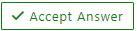 and “up-vote” wherever the information provided helps you, this can be beneficial to other community members.
and “up-vote” wherever the information provided helps you, this can be beneficial to other community members.
