Windows Server
A family of Microsoft server operating systems that support enterprise-level management, data storage, applications, and communications.
12,083 questions
This browser is no longer supported.
Upgrade to Microsoft Edge to take advantage of the latest features, security updates, and technical support.
When our storage replica has an issue and we recover it. It will go into a status of "Block Copy to destination".
In WAC you can see how far its got, and what percentage its completed.
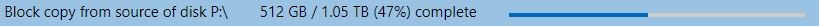
But does anyone know how to get this figure or info using powershell at all?
This command will give number of bytes pending replication on an admin PowerShell window on secondary server. It can be wrapped around a math calculation with total disk space to get percentage or GB remaining if needed.
(Get-srgroup).Replicas.NumofBytesRemaining