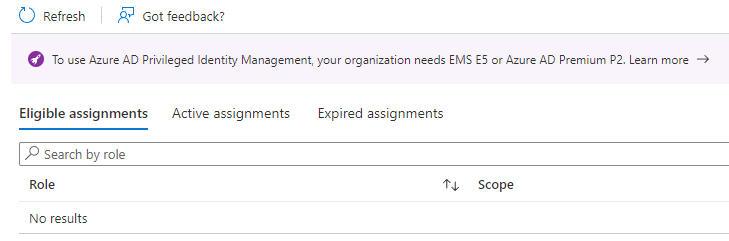Thank you for reaching out to us. As per my understanding you want to block user access to Azure AD after certain time frame.
This requirement can be achieved only if you have Pass through Authentication configured as a sign in option with Azure AD and with Logon hours setting configured in on-premise AD.
With Password Hash sync this is not possible, as Azure AD doesnt have logon hours setting.
Let me know if you have any questions.
Please remember to "Accept Answer" if answer helped, so that others in the community facing similar issues can easily find the solution.