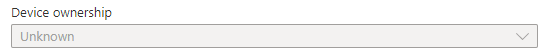@Paulo_1994 Thanks for posting in our Q&A.
For this issue, we appreciate your help to try some actions:
- Please try to assign intune license to the user signing in the device.
- Please try to sync the device and check if the device ownership is changed. Someone has the similar experience:
https://learn.microsoft.com/en-us/answers/questions/115841/device-ownership-greyed-out.html
If this issue still exists, it is suggested to create an online support ticket to check more background information to find the root cause. Here is the support link:
https://learn.microsoft.com/en-us/mem/get-support
Thanks for your understanding and hope everything goes well with you.
If the answer is the right solution, please click "Accept Answer" and kindly upvote it. If you have extra questions about this answer, please click "Comment".
Note: Please follow the steps in our documentation to enable e-mail notifications if you want to receive the related email notification for this thread.