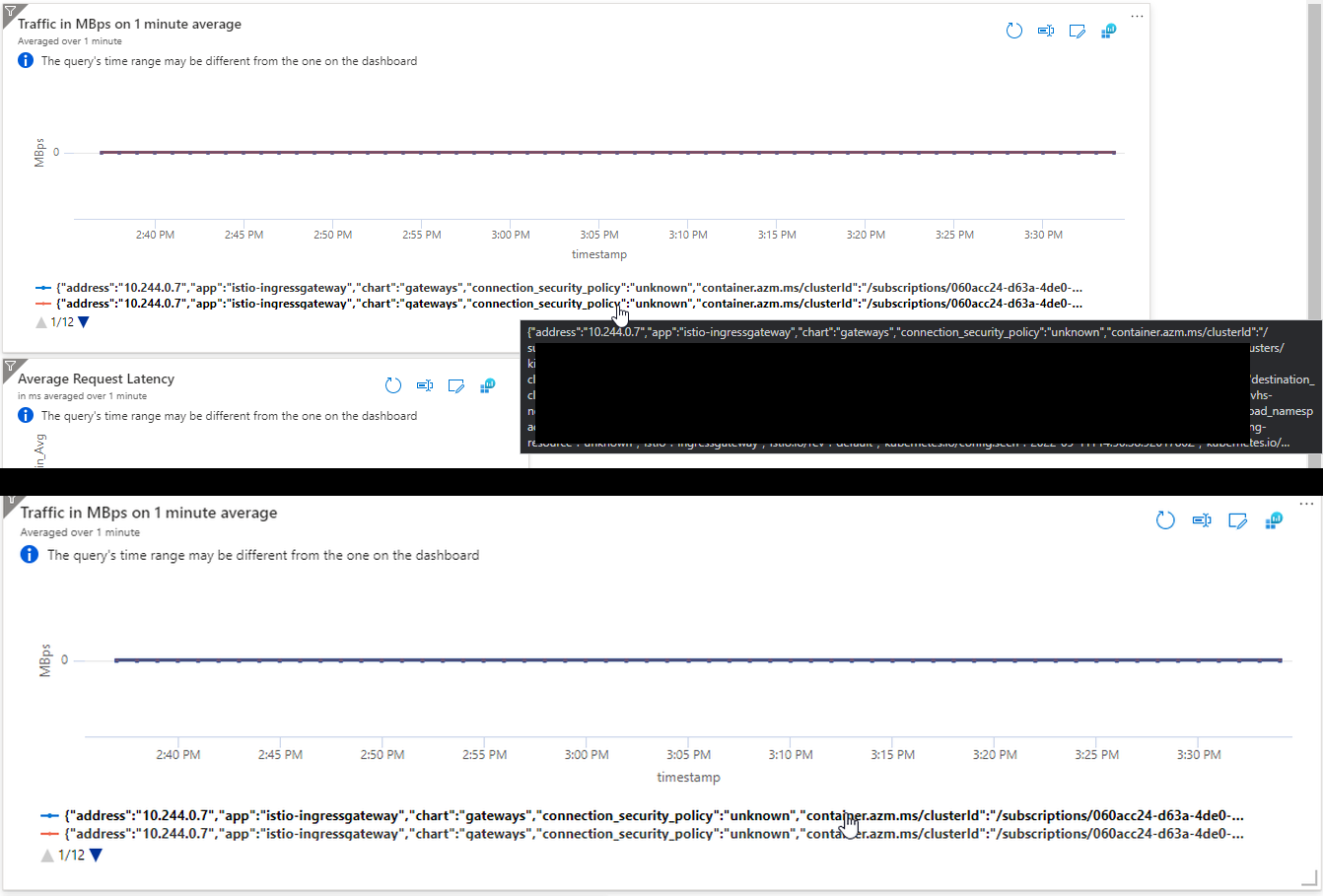Hi,
Azure Dashboards are limited in configuring the actual tiles. I cannot fully understand the exact problem without having some visualization what you mean but probably cannot be done in Azure Dashboards. May using Azure Monitor workbooks can overcome these issues as the workbooks have a lot of functionalities on how data should look.
Please "Accept the answer" if the information helped you. This will help us and others in the community as well.