The error "Connection string is not valid" is a problem with your connection string, not an error from SQL Server itself.
What exactly did you enter into the connection string?
This browser is no longer supported.
Upgrade to Microsoft Edge to take advantage of the latest features, security updates, and technical support.
Hi,
I try to connect for test to a sql production instance with SQLSERVER 2019.
It's updated with last CU... and SQL Browser is disabled (it's a default instance).
This test is successful with all my other instance on SQL SERVER 2017.
I also checked the "Allow remote connection to this server" from SQL connection properties... it's checked
This is the error:
"
A network-related or instance-specific error occurred while establishing a connection to SQL Server. The server was not found or was not accessible. Verify that the instance name is correct and that SQL Server is configured to allow remote connections. (provider: SQL Network Interfaces, error: 25 - Connection string is not valid) (Microsoft SQL Server, Error: 87)
"
I tried with Command Prompt... but I don't see UDP?
netstat -aon | findstr 1434
TCP 0.0.0.0:1434 0.0.0.0:0 LISTENING 4084
TCP [::]:1434 [::]:0 LISTENING 4084
Also see 2 firewall roles... for Inbound only...
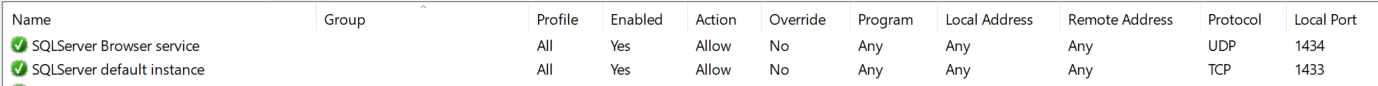
Every advise is welcome.
Thanks Alen.
The error "Connection string is not valid" is a problem with your connection string, not an error from SQL Server itself.
What exactly did you enter into the connection string?