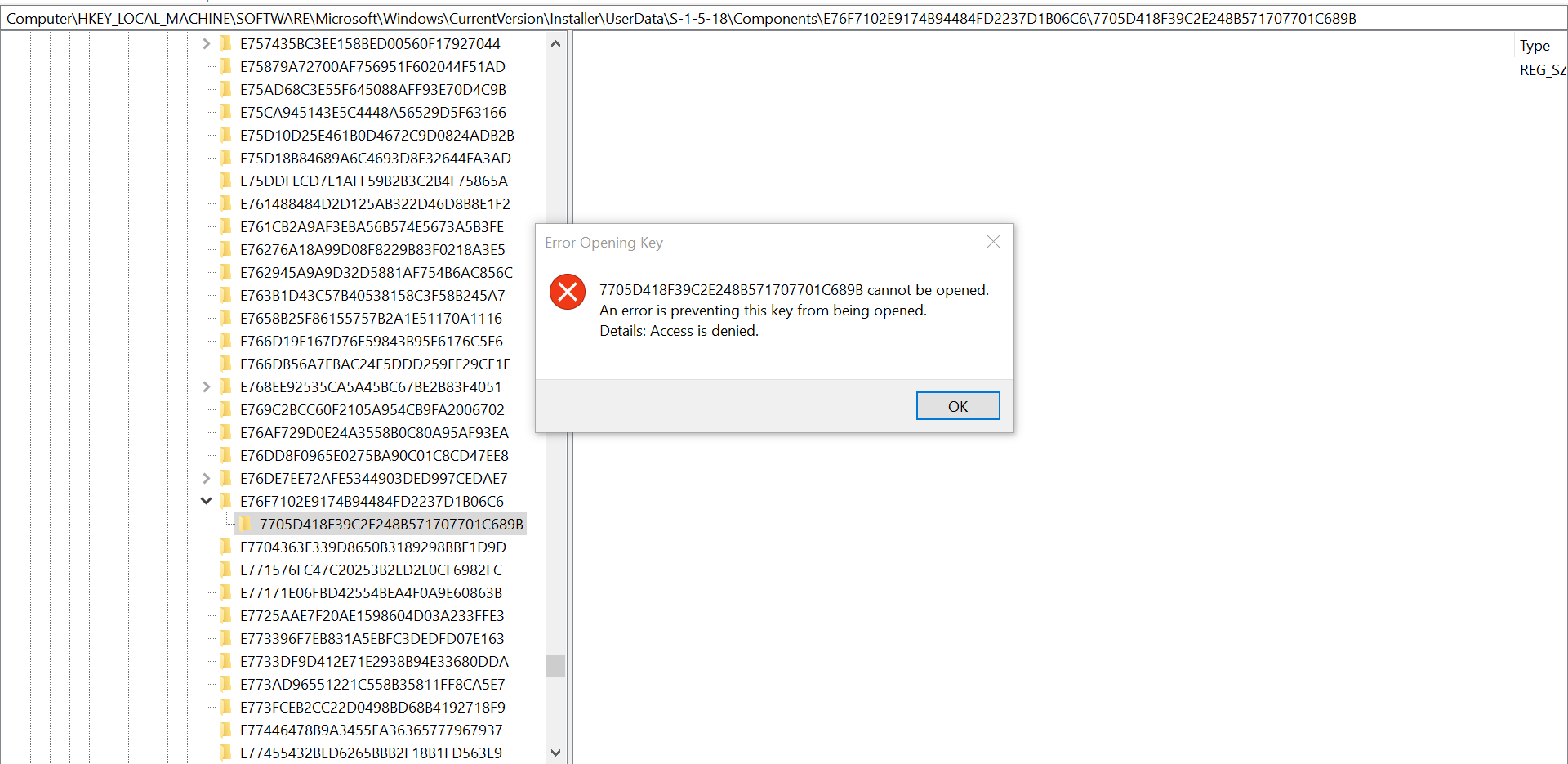Couldnot Open Key UNKNOWN\Components\. when install SQL2019
Hi ,
Uninstalled SQL 2016 version completely and install SQL 2019 Developer version in windows 10 , while installing getting the error prompt "Error 1402. Could not open key UNKNOWN\Components.... Verify that you have sufficient access to that key or contact your support personnel " .
I have tried all the suggestion from MIcrosoft forums ,I gave Full Control under adminstrator account and run the query in cmd Prompt "SECEDIT /CONFIGURE /CFG %WINDIR%\INF\DEFLTBASE.INF /DB DEFLTBASE.SDB /VERBOSE /AREAS REGKEYS" and still issue persists. Any help is appreciated.

4 answers
Sort by: Most helpful
-
-
Quest 1 Reputation point
2022-05-26T12:04:32.497+00:00 I tried to click that file to check , same error persists with some explanation and when i click the error link it goes to Microsoft website .
-
 CathyJi-MSFT 21,086 Reputation points Microsoft Vendor
CathyJi-MSFT 21,086 Reputation points Microsoft Vendor2022-05-27T03:31:19.27+00:00 Hi @Quest ,
>Could not open key: UNKNOWN\Components\E76F7102E9174B94484FD2237D1B06C6\7705D418F39C2E248B571707701C689B.
>Could not open key: UNKNOWN\Components\023B3CE874798074CA60E2B343A45479\4D4F33C25A9E1ED4CAEFA33164E47630.
>Could not open key: UNKNOWN\Components\1C577CC61E2D0E84E920735D0B9EEA23\763D39D9CC2A8734DB3697FEF37EC687.The error is generally caused by insufficient or incorrect permissions on the named registry keys or parent container of such registry keys. Error seen in summary log is pointing to three registry paths. To resolve this issue, select appropriate permission to the Windows Registrys that mentioned in summary log. Note: Back up the registry key before you modify any key in the registry.
1.Click Start > Run, type regedit, and click OK. The Registry Editor window opens.
2.Navigate to: HKEY_LOCAL_MACHINE\SOFTWARE\Microsoft\Windows\CurrentVersion\Installer\UserData\S-1-5-18\Components. The 'S-1-5-18' key may be different on your computer.
3.Once you find the registry key (such as E76F7102E9174B94484FD2237D1B06C6) displayed in the error message under components, you need to provide permission for the key.
Right Click the GUID –> go to Permissions –>
Click on Advanced –> Click Add –> Type <hostname>\administrators and click Ok –> Click Ok –> Click Ok
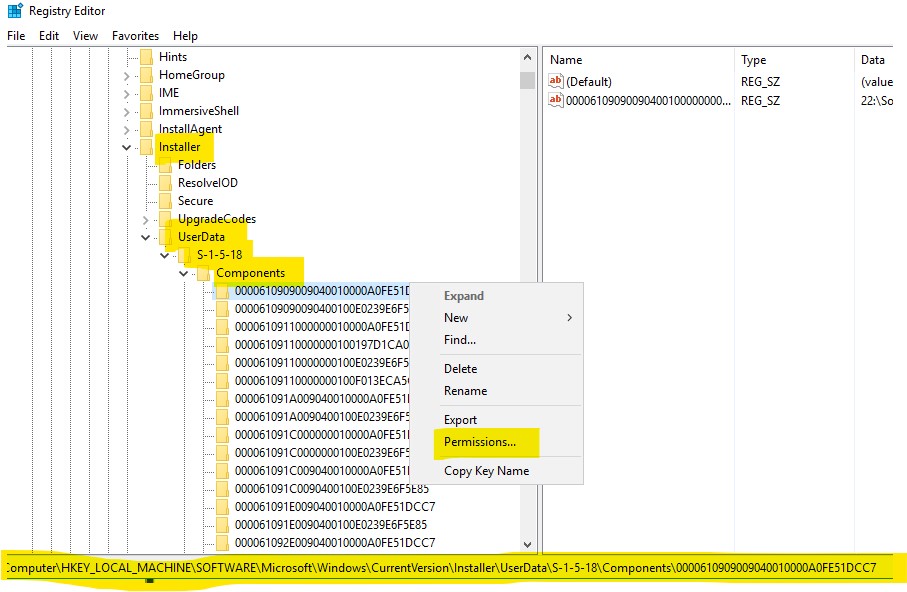
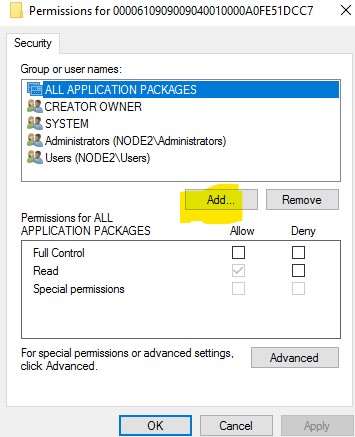
Refer to the blog SQL SERVER – FIX – Error 1402 – Could not Open Key: UNKNOWN\Components to get detail information.
If the answer is helpful, please click "Accept Answer" and kindly upvote it. If you have extra questions about this answer, please click "Comment".
-
 Erland Sommarskog 100.9K Reputation points MVP
Erland Sommarskog 100.9K Reputation points MVP2022-05-27T09:34:15.21+00:00 Its Corporate environment and using Trend Micro security Agent Anti malware.
After Uninstall sql 2016 and then install sql 2019 , suddenly got this issue
It is not implausible that the permissions errors you see are due to Group Policy or (over-)zealous surveillance of the registry from TrendMicro. We certainly have seen cases where the anti-malware software has prevented SQL Server from being installed. Although, the UNKNONWN thing suggests that something is really wonky. But it could be a combination of both.
Anyway, I suggest that you discuss with your IT department. Possibly, your machine has to be refreshed from your corporation standard image.